Using the discovered services, Breaking up the device pair – EXP Computer Bluetooth: Pairing to the Ericsson T68 Phone Using BTW 1.2 User Manual
Page 7
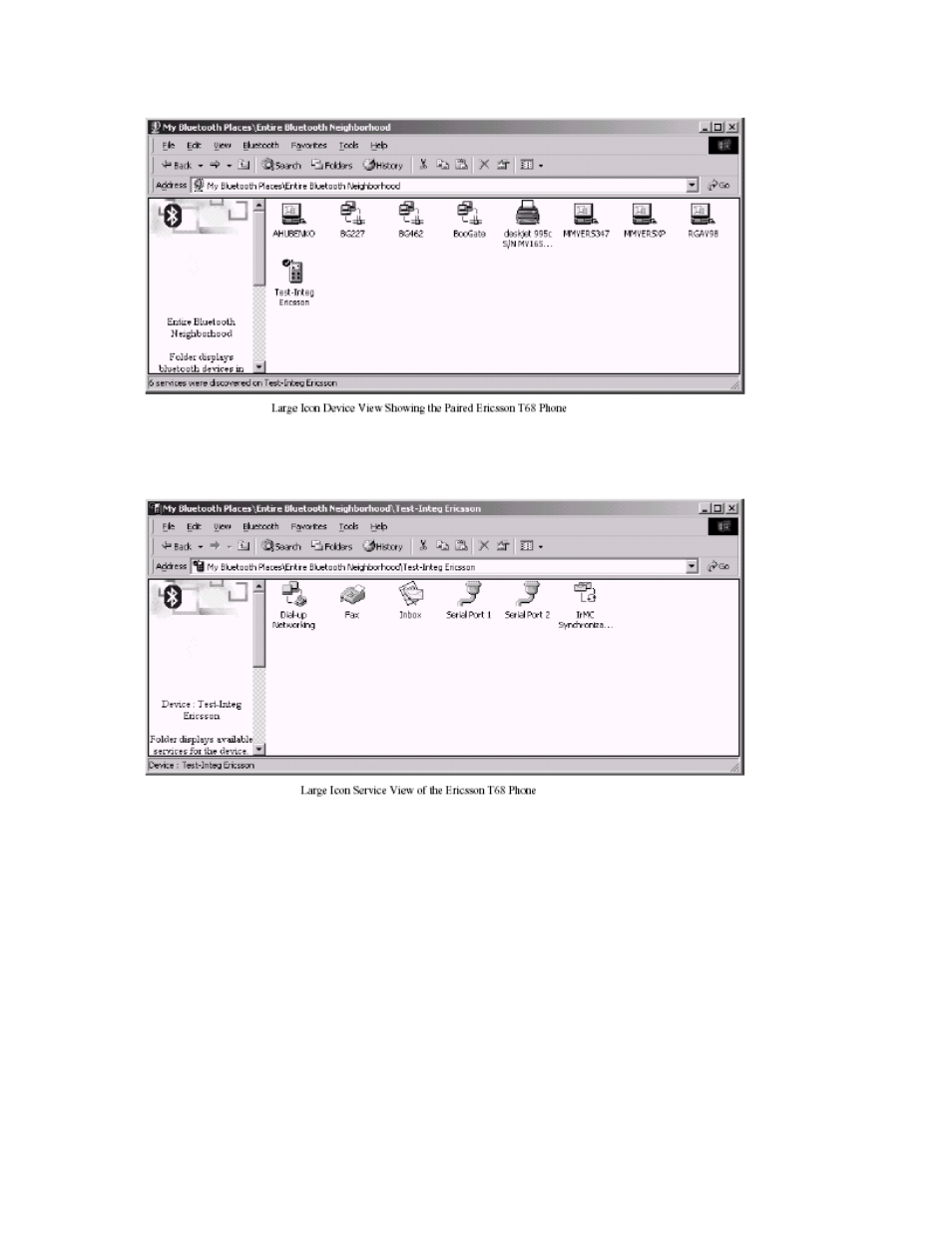
7.2 S
ERVICE
L
EVEL
V
IEW
To view the services available on the phone, double-click on the phone in the device view. The
BTW system will perform a service discovery. The information shown in the view will depend
upon your Windows Explorer view option settings.
8. Using the Discovered Services
Making use of the services that you have discovered on the phone is beyond the scope of this
document. Consult the documentation provided with the phone and with your BTW software in
order to proceed.
9. Breaking up the Device Pair
Once you are finished using the phone with your BTW system, you will want to break up the
device pair. You should do this on both sides (on the phone and on the BTW system) in order
to completely break up the pair.
WARNING: Failing to break the pairing relationship on both sides can have unpredictable
results and may compromise Bluetooth security.
9.1 O
N THE
BTW S
YSTEM
Right-click on the BTTray icon and use the Setup
→Security sequence to bring up the Bluetooth
Security dialog as shown below:
