Acer 220 Series User Manual
Page 76
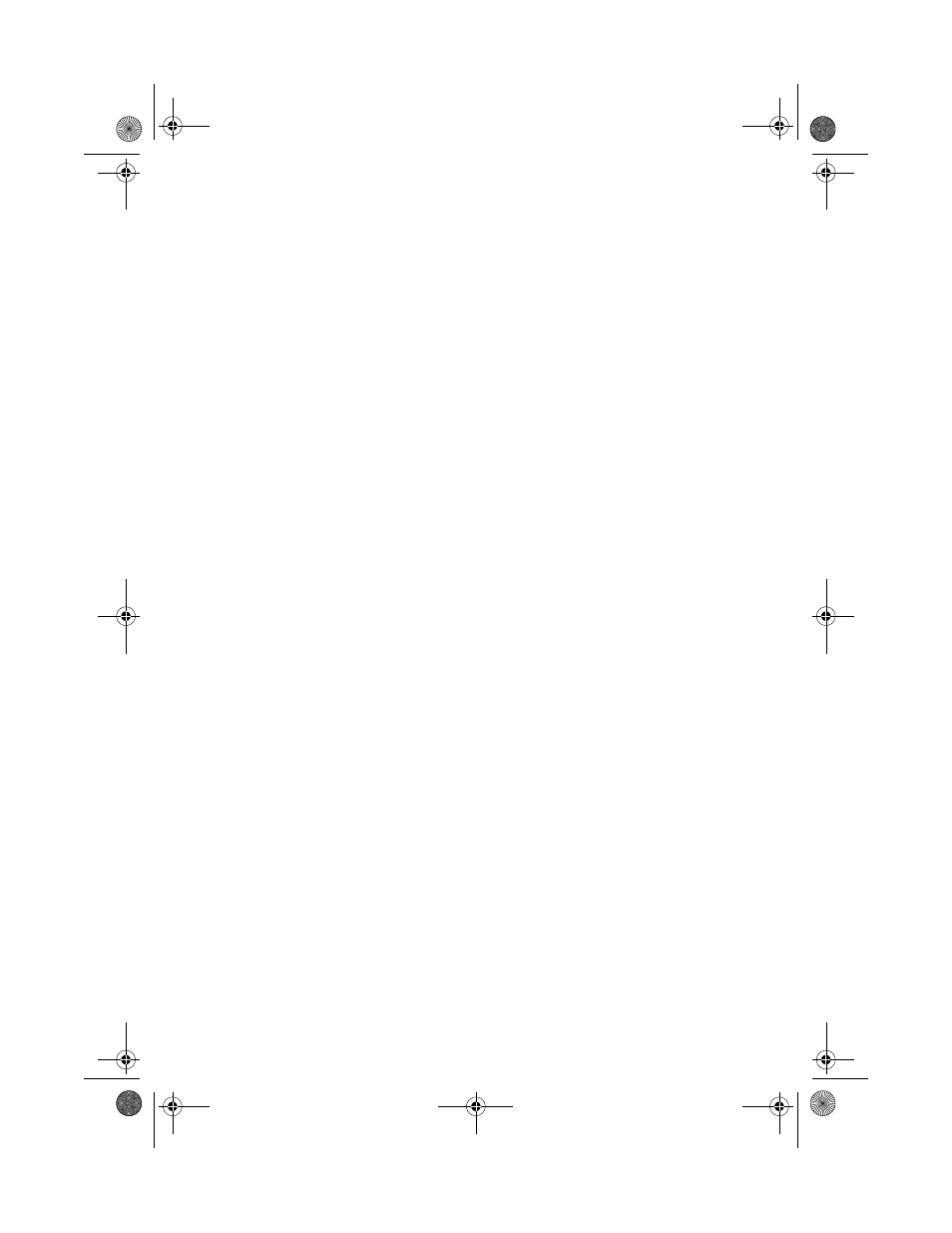
68
troubleshooting
Windows keys
L
LEDs
M
media access
on indicator
memory
installing
upgrading
messages
error
modem
mouse
troubleshooting
N
network
Notebook Manager
hotkey
notice
DVD copyright protection
year 2000 compliance
num lock
on indicator
numeric keypad
embedded
num lock
O
online services
options
memory upgrade
P
password
types
PC Card
ejecting
inserting
ports
POST (power-on self-test)
printer
troubleshooting
problems
CD
CD-ROM
diskette
display
DVD
floppy drive
keyboard
printer
serial mouse
startup
troubleshooting
Q
questions
multiple PS/2 devices
setting location for modem use
S
safety
CD-ROM
FCC notice
general instructions
modem notices
scroll lock
security
keylock
passwords
service
when to call
speakers
hotkey
troubleshooting
specifications
Standby mode
hotkey
status indicator
status indicators
storage
AcerMedia drive
hard disk
support
information
T
touchpad
hotkey
using
travel
international flights
local trips
220.book Page 68 Tuesday, October 23, 2001 10:54 AM
