1 interface functions – eLine Technology SIP_NVMS User Manual
Page 6
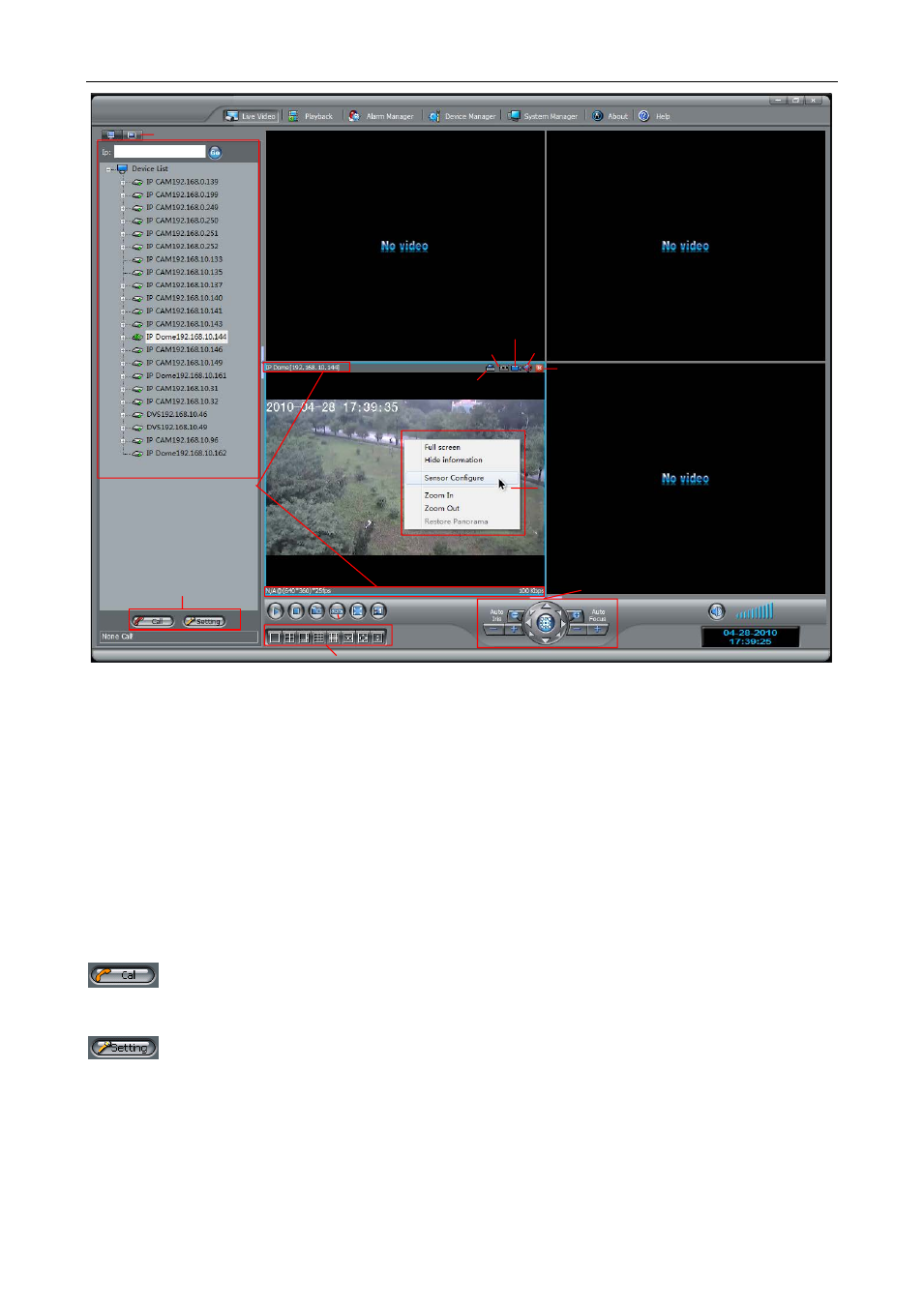
Network Video Manager System
-5-
Voice Setting
Play
Stop
Snapshot Image quality
Image partition
PTZ control
Record Icon
Record ON/OFF
Audio ON/OFF
Video Cycle Setting
Video turnoff
Single full Screen
Hide information
Device List
Menu of right mouse
Video
Information
PTZ three-dimensional
positioning ON/OFF
Note: Hover the mouse button 1 second, will automatically display the name of the button.
2.2.1 Interface functions
Equipment sensor configuration: Click the right mouse button on the live video channel, the sensor configuration menu
will be pop-up. The Brightness, saturation, sharpness, Image Mirror, Zone Exposure, AE/AGC, Day/Night and so on can be
configured. (Note: The different IP device model has the different sensor configuration.)
Note: When using some megapixels cameras the analog video output function of the camera will be effected during
configuration and setup functions. It is normal effect on the smoothness of real-time video displayed. We recommend closing
the analog video output function if it is not required to free up the resources of the IP camera CPU for better performance.
Screen digital zoom function: Click and drag the left mouse button on the live video channel, a green box will be showed
where the image is digital zooming automatically. You could to click the right mouse button on the live video channel to pop up
menu and choose the "restore panorama" to see the natural live video.
: Start/stop mutual-speak button, select the host IP in the list, click this button to start mutual-speak function, and
click again to stop.
: Voice setup button, available to setup Microphone volume, mute and microphone test..
