Connections – eLine Technology EVC User Manual User Manual
Page 6
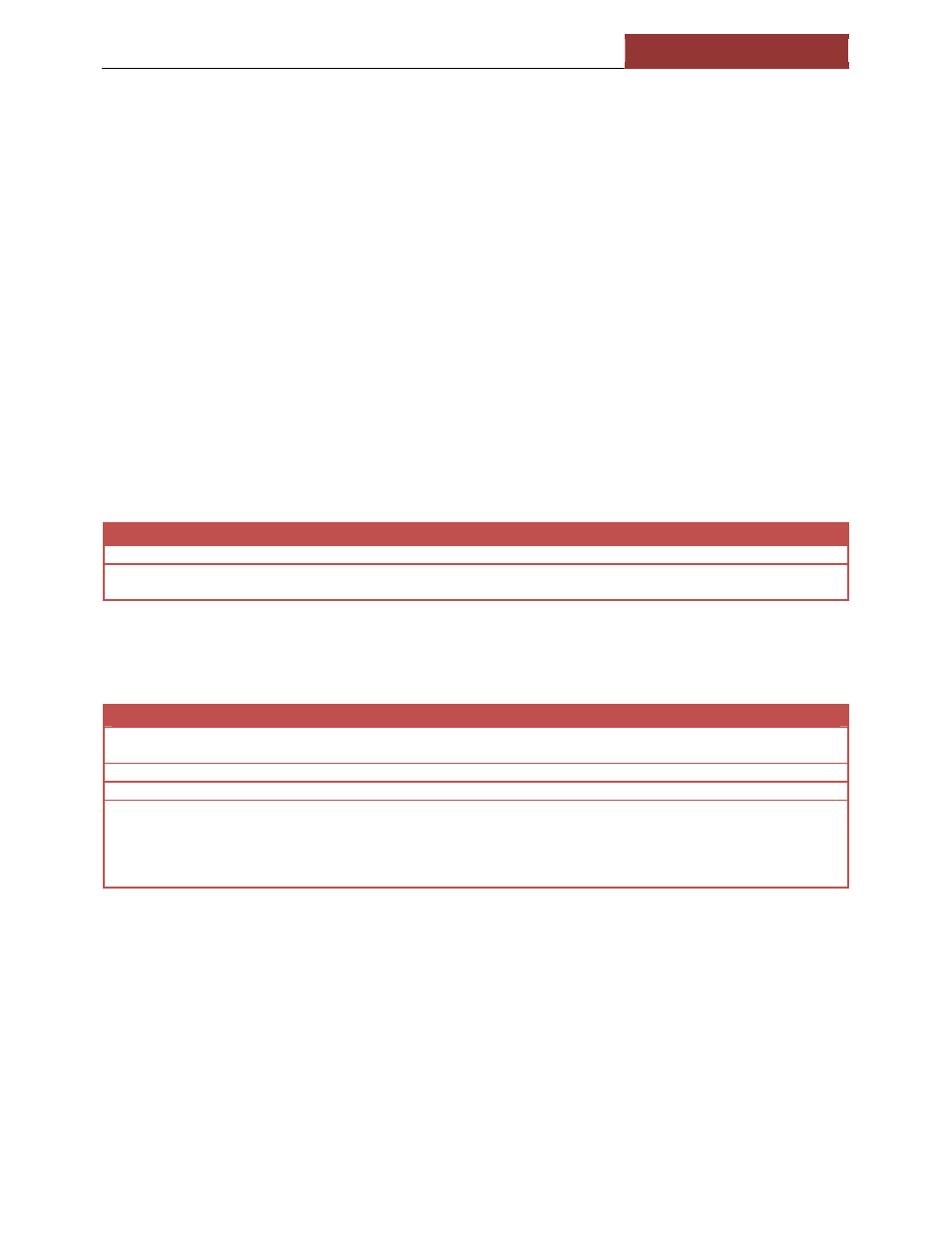
CAMERA ELI‐EVC / ELI‐EEVC USER MANUAL
eLineTechnology.com
Page | 6
2. Use the mounting base as a guide to mark the locations for screw and cable management holes
on the mounting surface. Drill a starter hole at each marked location. Drill a cable management
hole in the center at least 14mm in diameter to permit the camera’s cable to be inserted
through the mounting surface. If necessary, insert drywall anchors into the screw holes.
3. Place the mounting base into location. Insert a screw through each of the screw holes in the
base and into the mounting surface and then tighten each screw until the base is secure.
4. Feed the camera’s cable through the access hole; position the dome onto the mounted base,
and twist the mounting ring clockwise to secure loosely. This will allow you to adjust the
position of the hood and the camera. After the camera has been adjusted, tighten the mounting
ring securely.
Caution: Once power is supplied, do not remove the camera from the mounting base due to risk of
electrical shock.
Connections
1. Use a BNC connector to connect the camera’s VIDEO OUT to the monitor’s (or DVRs) VIDEO IN.
Use the following recommendations for cable types and distances:
Maximum Cable Length
Type of Coaxial Cable
RG‐59/U
RG‐6/U
RG‐11/U
RG‐15/U
Recommended Max
Cable Length
250 M
825 ft
500 M
1650 ft
600 M
1980 ft
800 M
2640 ft
2. The power is DC 12V (+/‐ 10%) / 350mA. Use the following recommendations for cable types
and distances:
12V DC Recommended Wire Size and Resistance (68°F)
Copper Wire Size
(AWG)
#24
(0.22 mm
2
)
#22
(0.33 mm
2
)
#20
(0.52 mm
2
)
#18
(0.83 mm
2
)
Resistance (Ω/m)
0.078
0.050
0.03
0.018
Resistance (Ω/ft)
0.024
0.015
0.009
0.005
Use the formula below to calculate the power cord and power supply. “L”, “R”, “VA”, “I” shall satisfy the inequality below:
10.8 V DC ≤ VA ‐ 2 (R x I x L) ≤ 16 V DC
L = Cord length (m or ft)
R = Resistance of copper wire (Ω/m or Ω/ft} VA = DC output voltage of power supply unit
I = DC current consumption (A).
3. Connect power supply to the camera’s POWER IN terminal.
