eLine Technology EVC-Z OSDmenu User Manual
Page 3
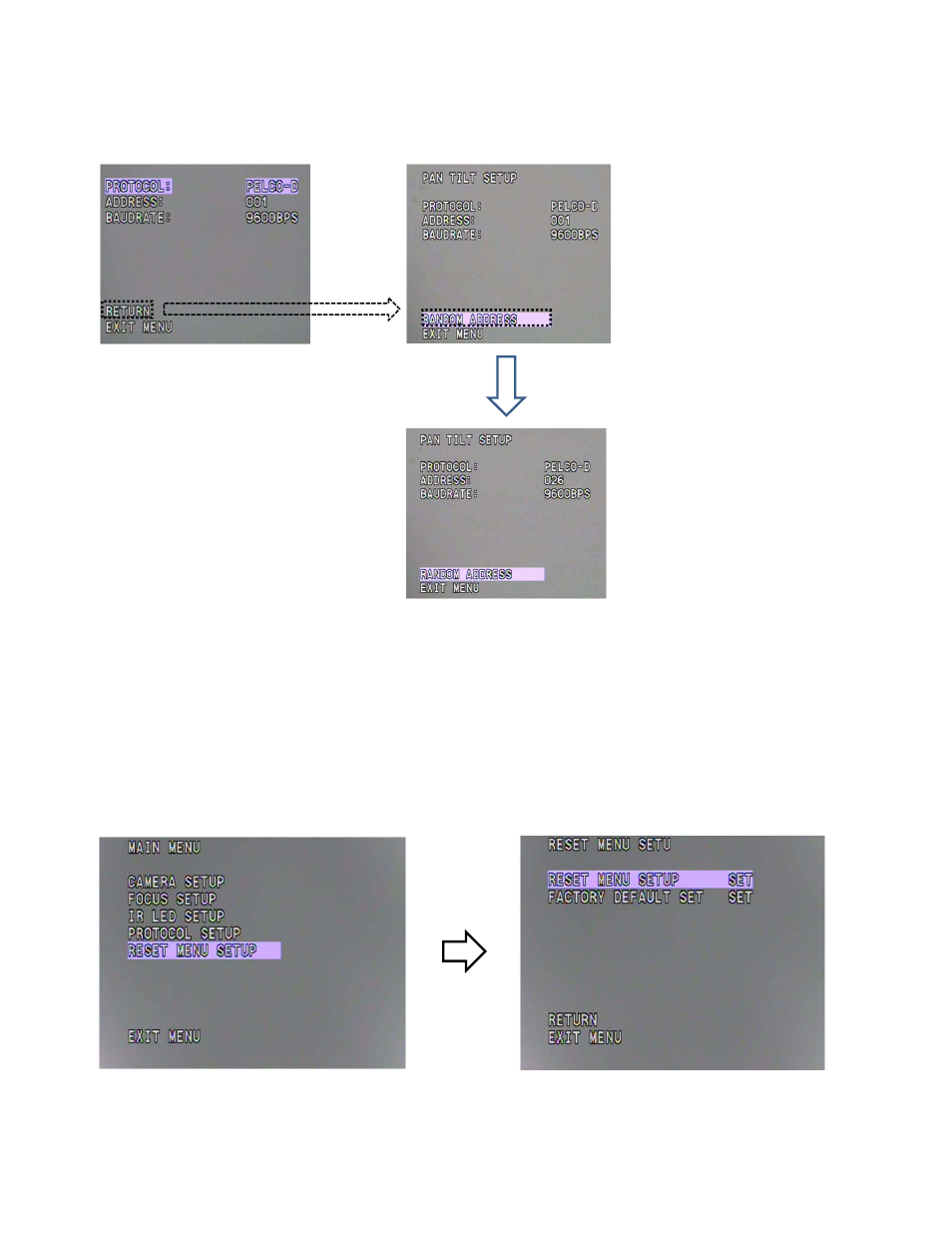
Recovery PTZ preset positions, 485 set to to the factory default
Has this feature the user do not set address before install PTZ, 255 address after
installation can also be used to control and select RANDOM ADDRESS to creat random
addresses, in this way, multiple head connected with the DVR and 485 will have a
different address,And then use the new address can be controlled separately.
4.RESET MENU SETUP
4-1 RESET MENU SETUP SET
Recovery PTZ menu settings to the factory default
4-2 FACTORY DEFAULT SET SET
When you are in RANDOM ADDRESS press IRIS-OPEN key
Will create a random address, such as the right
address 026
3-4 255 (06)
Using address255,You can control all the same protocols and baud rate
connected with the DVR 485 but the address is different from the PTZ.
Using address 255 control,press IRIS-OPEN Enter OSD choose PAN TILT SETU
Submenu,RETURN will become RANDOM ADDRESS
ELI-EVC-Z - Zoom Camera with Auto Focus
eLineTechnology.com
Page 3
