Installation shutdown, 4 installation shutdown – DE DIETRICH VIVADENS MCR-P 24, MCR-P .._.. MI User Manual
Page 18
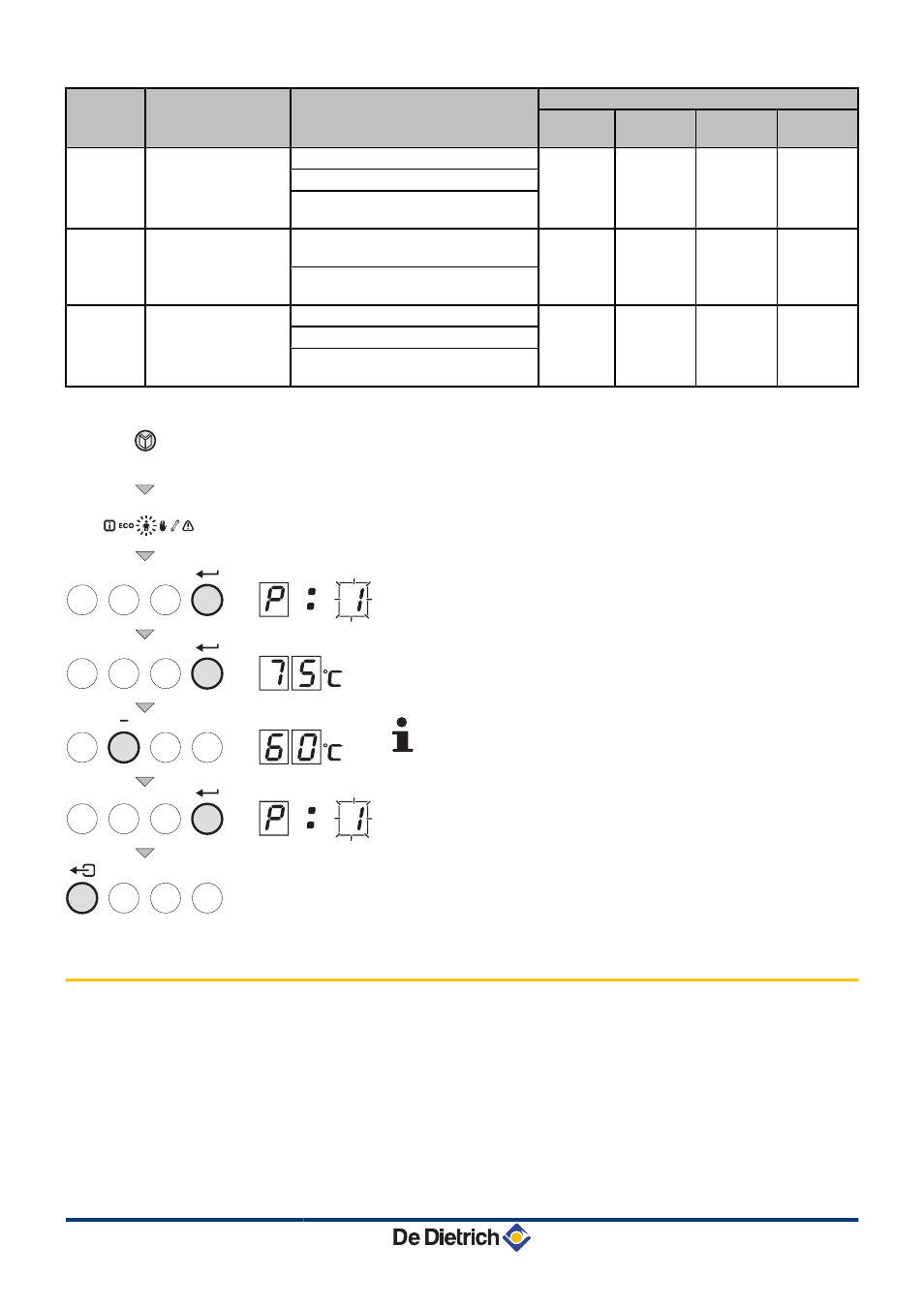
Parameter Description
Adjustment range
Factory setting
MCR-P 24
MCR-P
24/28 MI
MCR-P
30/35 MI
MCR-P
34/39 MI
p4
ECO mode
0 = Comfort mode
2
2
2
2
1 = Energy-saving mode
2 = Management using a
programmable thermostat
p5
Anticipation
resistance
0 = No anticipation resistance for the
ON/OFF thermostat
0
0
0
0
1 = Anticipation resistance for the ON/
OFF thermostat
p6
Display screen
0 = The screen stays off
2
2
2
2
1 = The screen stays on
2 = The screen switches off
automatically after 3 minutes
To change these parameters, proceed as follows:
1. Press key f several times until the symbol W flashes on the menu
bar.
2. Press the S key to enter the "User" menu.
The symbol p[1 appears.
3. Use the + and - keys to select to parameter to be changed.
4. Press the S key to display the parameter value selected.
5. Use the + and - keys to change the parameter value.
6. To confirm the new value, press the key S.
The name of the modified parameter is displayed.
7. If necessary, set other parameters by selecting them using the +
or - keys.
8. To exit the User menu, press the > key 2 times.
If no selections are made in the various modes for 10
minutes, the boiler resumes the settings prior to
manipulation.
4.4
Installation shutdown
If the central heating system is not used for a long period, we
recommend switching the boiler off.
1. Switch the boiler off.
2. Switch off the boiler electrical power supply.
3. Close the gas valve.
4. Ensure that the boiler and system are protected against frost
damage.
2x
3x
T000307-A
4. Operating the appliance
MCR-P 24 MCR-P 24/28 MI MCR-P 30/35 MI MCR-P 34/39 MI
17
070513 - 127684-01
