Changing the domestic hot water, Temperature, Modifying the comfort setting (eco) – DE DIETRICH VIVADENS MCR-P 24, MCR-P .._.. MI User Manual
Page 15
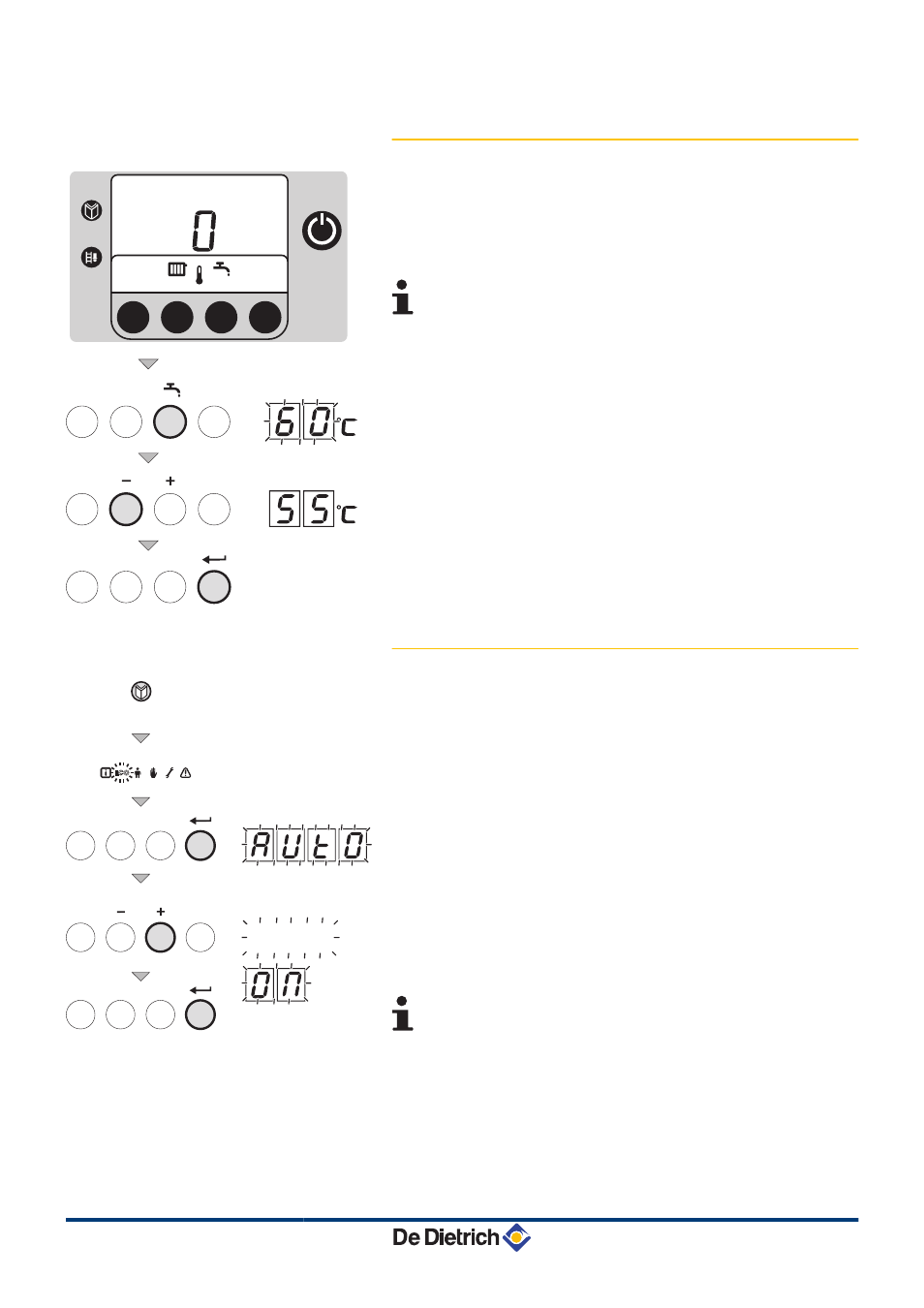
4.3.2.
Changing the domestic hot water
temperature
1. Press the N key.
The symbol N and the current temperature are displayed.
2. Use the [+] and [-] keys to change the parameter value.
3. To confirm the new value, press the key S.
It also possible to modify this setting using the parameter
p2.
¼See chapter: "Other settings", page 16.
4.3.3.
Modifying the comfort setting (ECO)
The user can consult or modify the following 3 settings:
4
ON = Activation of the energy-saving setting.
4
OFF = Activation of the comfort setting.
4
AUTO = Setting dependent on the control unit (Factory setting).
1. Press the f key 1 times. The symbol Q flashes.
2. Press the f key a second time. The symbol ECO flashes.
3. To confirm, press the S key.
4. The current operating status is shown on the display:AUTO.
5. Use the + and - keys to change the parameter value.
6. To confirm, press the S key.
7. Press the > key 2 times to return to the current operating
mode.
It also possible to modify this setting using the parameter
p4
. ¼See chapter: "Other settings", page 16.
T000143-A
Ajj
2x
T000148-B
MCR-P 24 MCR-P 24/28 MI MCR-P 30/35 MI MCR-P 34/39 MI
4. Operating the appliance
070513 - 127684-01
14
