Reading out measured values, 2 reading out measured values – DE DIETRICH AD281 User Manual
Page 13
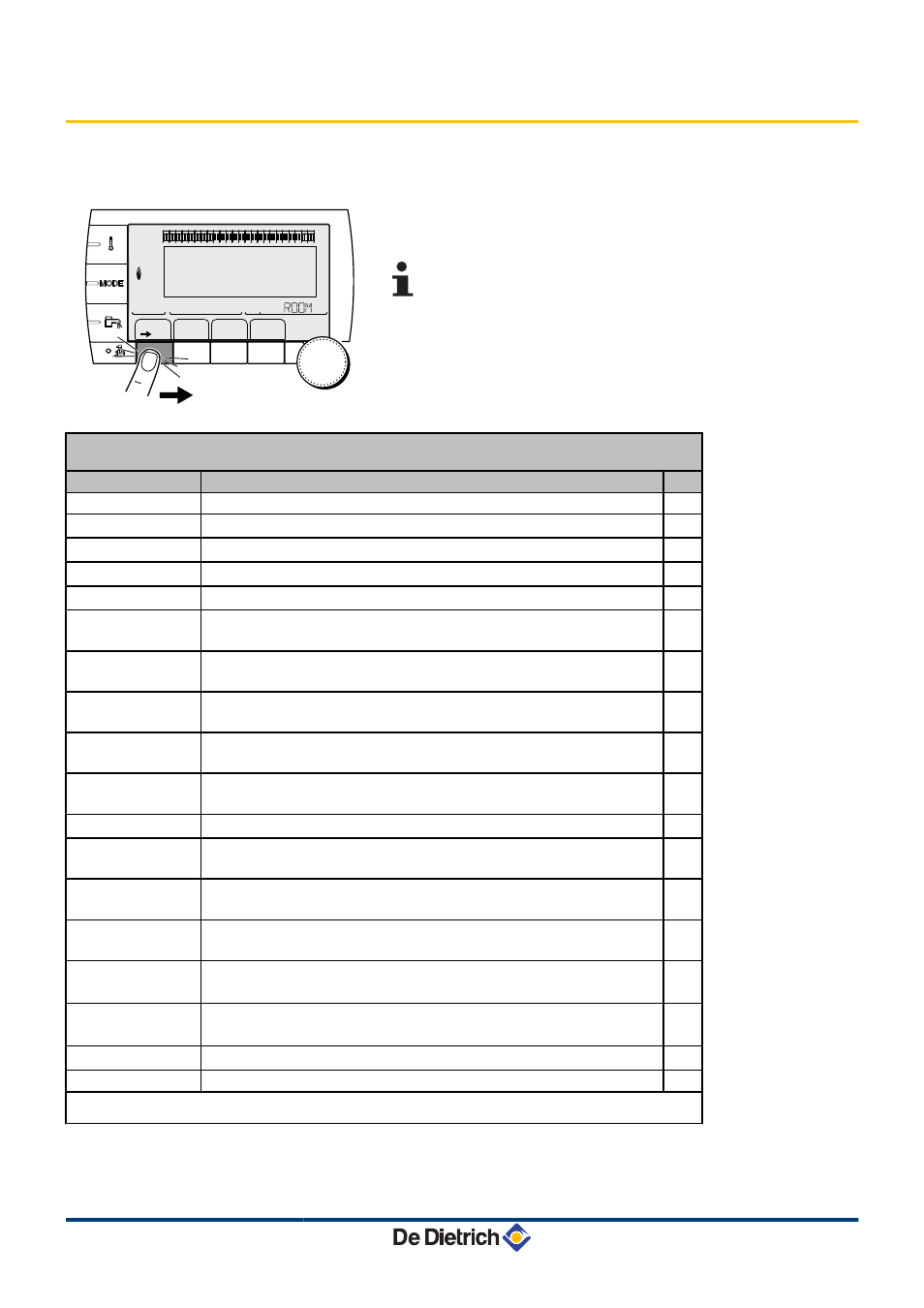
3.2
Reading out measured values
The various values measured by the appliance are displayed in the
#MEASURES
menu.
1. To access user level: Press the > key.
2. Select the menu #MEASURES.
4
Turn the rotary button to scroll through the menus or
modify a value.
4
Press the rotary button to access the menu selected
or confirm a value modification.
¼ For a detailed explanation of menu browsing, refer
to the chapter: "Browsing in the menus", page 11.
User level - #MEASURES menu
Parameter
Description
Unit
OUTSIDE TEMP.
Outside temperature
°C
ROOMTEMP. B
(1)
Room temperature of circuit B
°C
ROOMTEMP. C
(1)
Room temperature of circuit C
°C
BOILER TEMP.
(2)
Water temperature in the boiler
°C
WATER TEMP.
(1)
Water temperature in the DHW tank
°C
STOR.TANK.TEMP
(1)
Water temperature in the storage tank
°C
SWIMMING P.T.B
(1)
Water temperature of the swimming pool on circuit B
°C
SWIMMING P.T.C
(1)
Water temperature of the swimming pool on circuit C
°C
OUTLET TEMP. B
(1)
Temperature of the flow water in circuit B
°C
OUTLET TEMP. C
(1)
Temperature of the flow water in circuit C
°C
SYSTEM TEMP.
(1)
Temperature of the system flow water if multi-generator
°C
T.DHW BOTTOM
(1)
Water temperature in the bottom of the DHW tank
°C
TEMP.TANK AUX
(1)
Water temperature in the second DHW tank connected to the AUX circuit °C
TEMP.SOL.TANK
(1)(2)
Temperature of the hot water produced by solar power (TS)
°C
SOLAR.COLL.T.
(1)
(2)
Solar panel temperature (TC)
°C
SOLA.ENERGY
(1)
(2)
Solar energy accumulated in the tank
kWh
IN 0-10V
(1)(2)
Voltage at input 0-10 V
V
CTRL
Software control number
(1) The parameter is only displayed for the options, circuits or sensors actually connected.
(2) According to the configuration
bar
1
1
2
2
D
STD
J
I
E
0
2
4
6
8
10
12
14
16
18
22
24
20
#
F
AUTO
% $
<
:
!
SUNDAY 11:45
C002219-D-04
VM iSystem
3. Operating the appliance
17/11/2011 - 300028026-001-A
12
