Manual venting, Automatic venting – DE DIETRICH ALEZIO AWHP MIV-II User Manual
Page 24
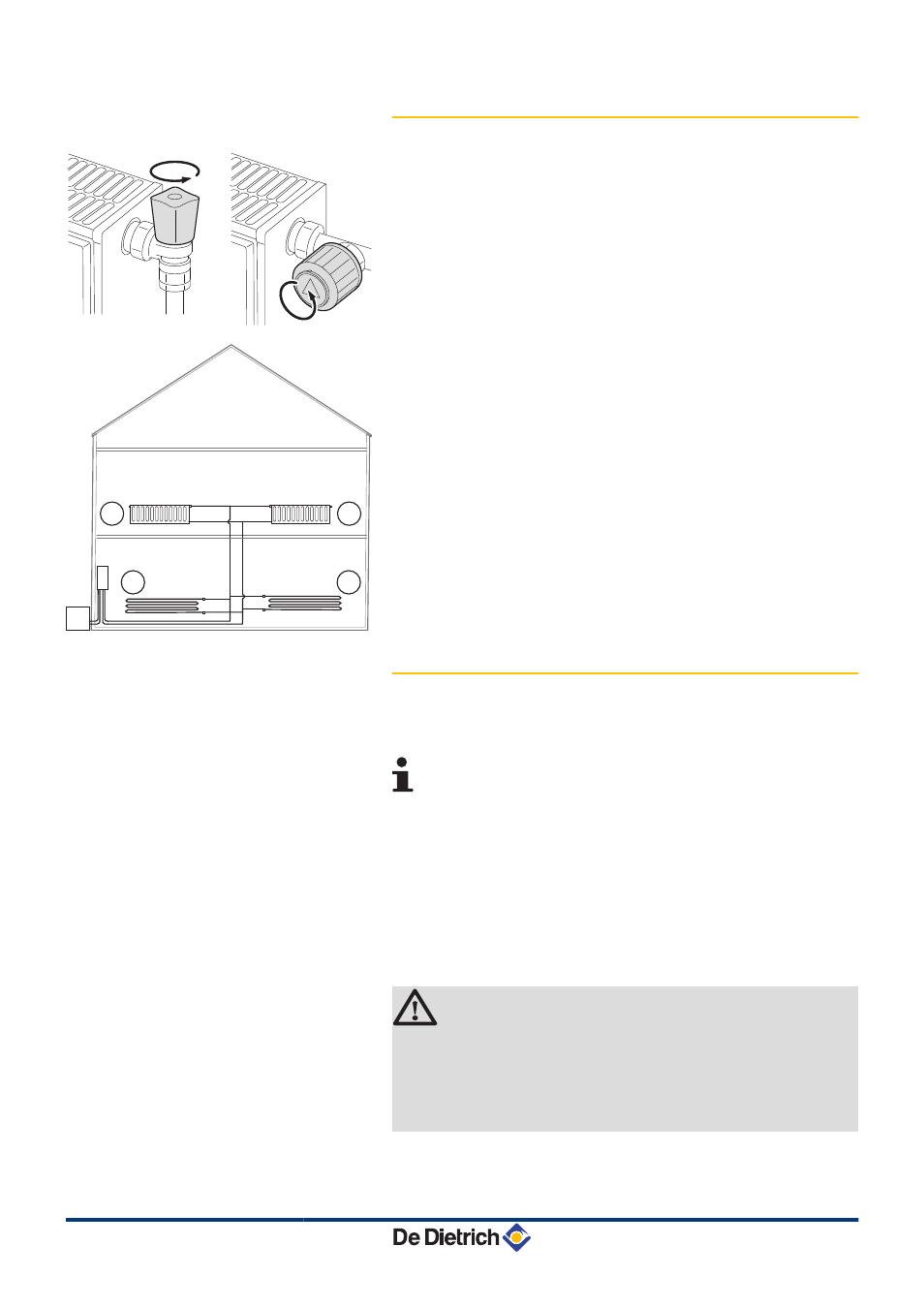
5.4.1.
Manual venting
1. Open the valves on all radiators connected to the heating system.
2. Put the heat pump in shutdown/frost protection mode.
¼ "Changing the operating mode", page 18
3. Vent the underfloor heating circuits and the radiators. First vent
the lower floors A and then the upper floors Z.
5.4.2.
Automatic venting
The heat pump runs an automatic venting cycle when it is powered
up. Automatic venting takes approximately one minute.
If a DHW tank is connected to the heat pump:
Automatic venting starts up only if the measured DHW
temperature is lower than 25°C.
It is possible to extend automatic venting manually to run for more
than one minute:
1. The word SERVICE flashes when powering up. Press
the SERVICE key.
a venting cycle begins. The word SERVICE stops flashing .
2. Press the SERVICE key to stop the venting cycle.
¼Consult the installer for more detailed information.
WARNING
After venting, check whether the pressure in the
installation is still sufficient. Add water to the installation if
necessary.
¼See chapter: "Top up the installation with water",
1
2
3
4
T000181-B
M001495-A
1
1
2
2
5. Checking and maintenance
AWHP MIV-II
23
23/04/2013 - 300023321-001-03
