Operating the appliance, Starting and stopping the heat pump, Starting the heat pump – DE DIETRICH ALEZIO AWHP MIV-II User Manual
Page 13: 4 operating the appliance, 1 starting and stopping the heat pump
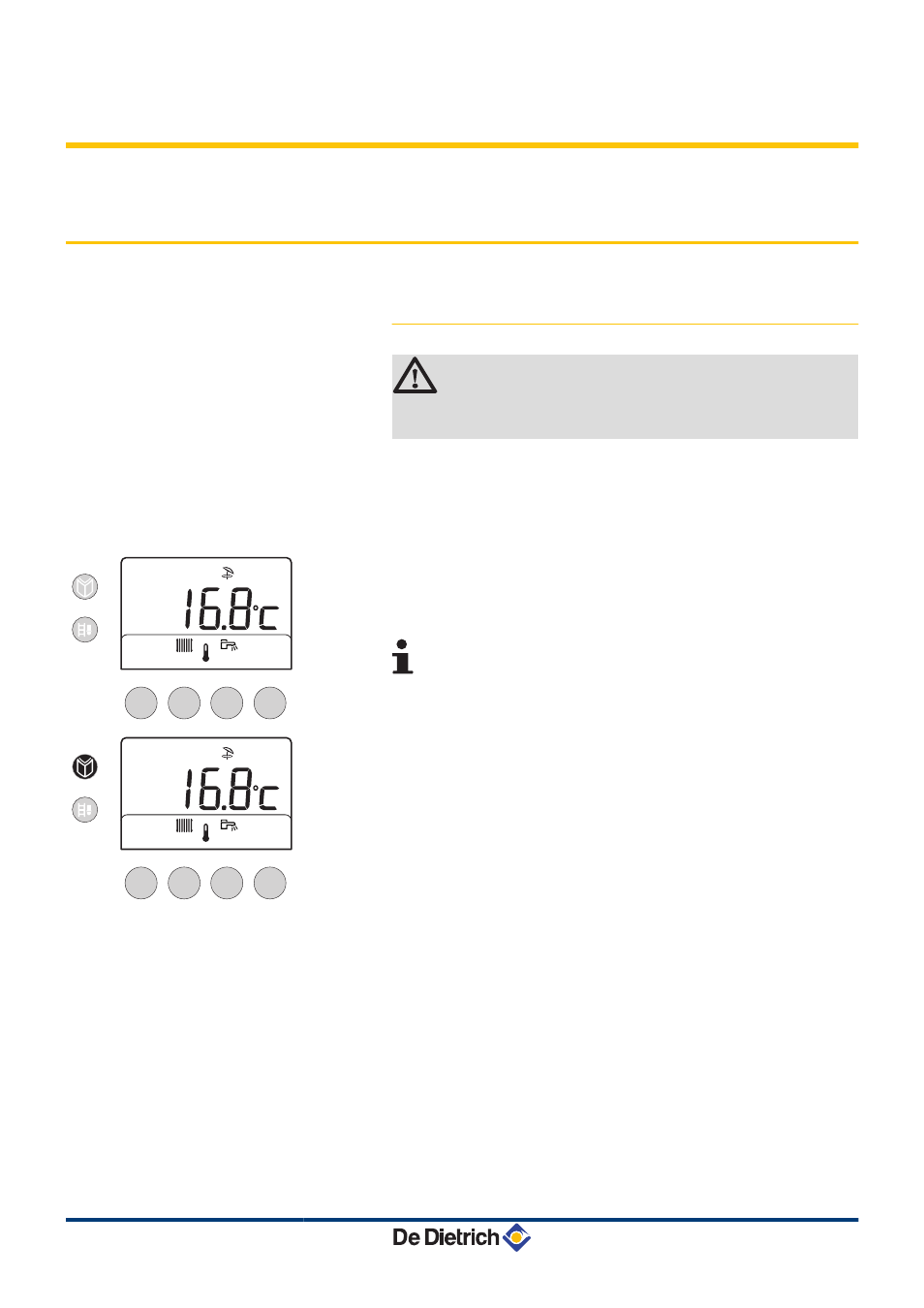
4 Operating the appliance
4.1
Starting and stopping the heat pump
4.1.1.
Starting the heat pump
WARNING
Only a qualified professional may carry out initial start up
or a start up when the heat pump has completely stopped.
Start the heat pump to produce heating, domestic hot water or
cooling (Cooling mode: Only in reversible versions).
To restart the heat pump that is in off/antifreeze mode, perform the
following operations:
1. Press button f2 times to modify the operating mode.
¼See chapter: "Changing the operating mode", page 18.
2. Press the S key to confirm and exit the menu.
If no buttons are pressed, the settings menus are exited
automatically after 10 seconds, without saving the
parameters.
Press the key > to exit the menu.
The following information is displayed and tells you which operating
mode the heat pump is set to:
M002239-B
M002249-B
2x
AWHP MIV-II
4. Operating the appliance
23/04/2013 - 300023321-001-03
12
