Part 4 - configuration and operation, Power up and gain adjustment – Dynasonics D7700 Series Insertion Doppler Ultrasonic Flow Meter User Manual
Page 24
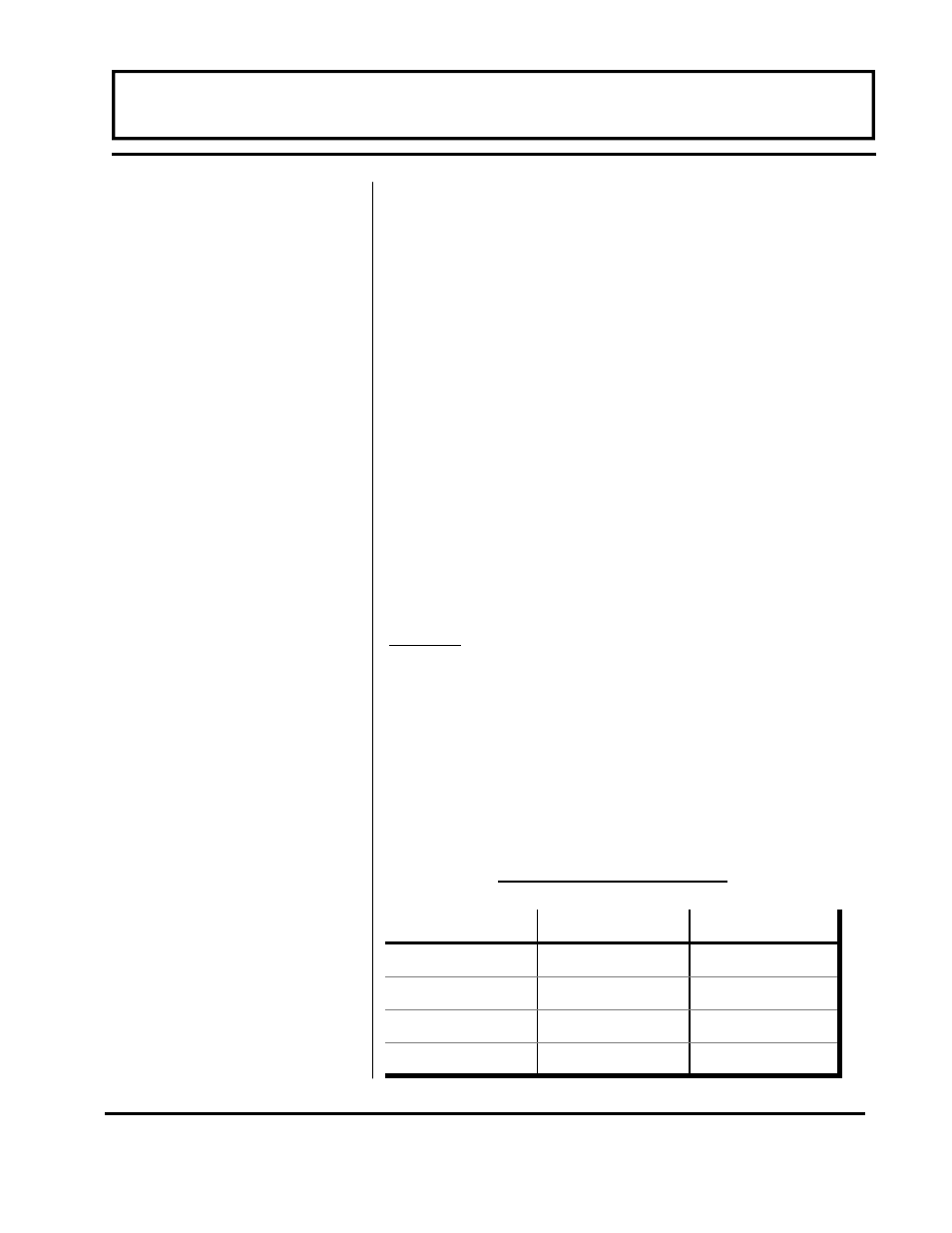
Rev. 2/00
-4.1-
77X
After power has been applied to the flowmeter and if
the pipe is full of a flowing liquid, the LED located on
the bottom of the main circuit card [D21] should begin
flashing. If the LED does not flash, gradually turn the
GAIN control [R10] clockwise until the LED just
begins to flash steadily. (Do not over adjust this
setting as ambient noise can influence readings.)
If possible, turn off the flow to the pipe. Verify that the
LED [D21] ceases to flash. If the LED continues to
flash when flow rate is zero, the GAIN control [R10] is
set too far clockwise and ambient noise is influencing
the readings. Turn the control counter-clockwise until
the flashing ceases. The indicated flow will take
several seconds to achieve the desired reading
because of the built-in electronic damping circuits.
The flow rate meter is factory calibrated to the pipe
size and flow range indicated on the label located on
the inside front cover of the flow meter.
Totalizer - Series D7701 only
Each digit will be in a volumetric unit x 10, x 100, x
1000 or x10,000 as set by SW 1. The totalizer
multiplier that was set at the factory will be indicated
on the label adjacent to the totalizer display. By
changing this switch setting, the totalizer label,
located by the totalizer indicator on the front cover of
the flow meter, will need to be adjusted accordingly.
SW 1—Totalizer Multiplier
PART 4 - CONFIGURATION AND OPERATION
SW1-1
SW1-2
MULTIPLIER
OFF
OFF
X 10
ON
OFF
X 100
OFF
ON
X 1000
ON
ON
X 10000
Power Up and GAIN
Adjustment
