Datamax-O'Neil RL3_4 Swivel Lock Bracket Kit User Manual
Rl3/4
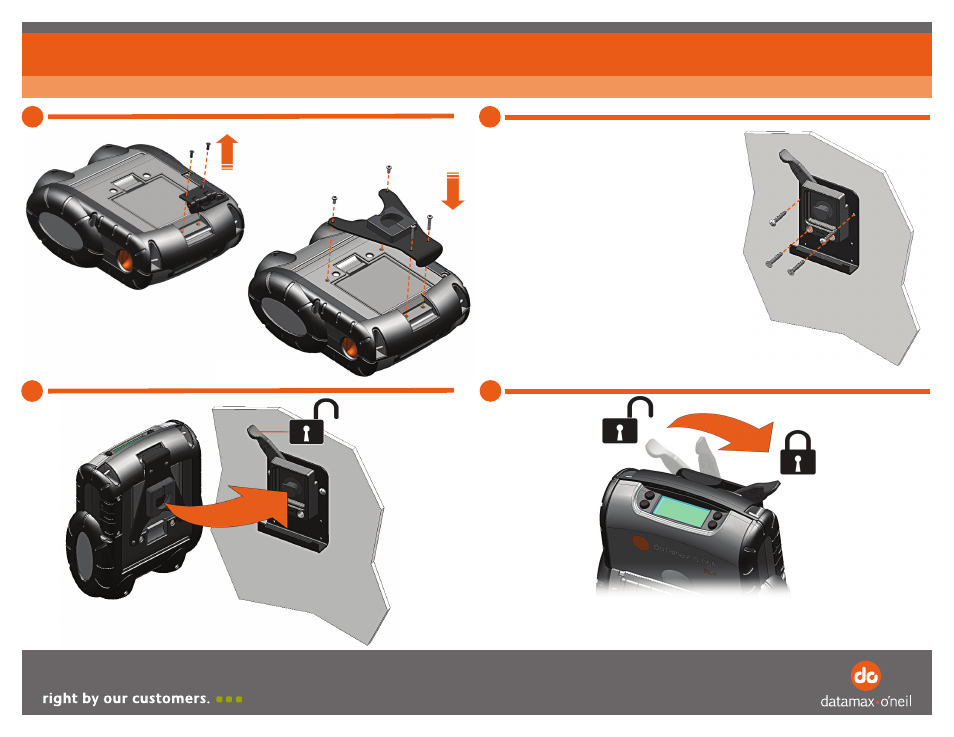
Mounting Guidelines
Use the swivel lock base as a template to mark the four
mounting holes on the mounting surface.
Mounting screws are not included. Use only #10 82° flat head
screws for the inner mounting holes. Use only #10 pan head
screws on the outer mounting holes. Use the appropriate
fastener type for the chosen mounting surface.
Position the bracket and/or printer with enough room to
properly open and close the printer.
Position the bracket and/or printer so it is protected from
environmental elements such as moisture, tools, and boxes.
Position the bracket and/or printer in a secure area in normal
traffic patterns.
Do not position the bracket above, near, or relative to the
driver’s position as to interfere with normaldriving operations.
Mount the bracket and/or printer away from the driver’s head
to eliminate potential injury in the event of an accident.
Datamax-O’Neil does not accept liability for improperly
mounted or poorly placed swivel locks and/or printers.
Swivel Lock Bracket Kit
RL3/4
1
2
3
T= 6-8 inlb / .68-.90 Nm
4
110283 000 Rev. 1
No Liability for Negligent Use
In no event shall Datamax-O'Neil be held liable for any damages whatsoever (including, without limitations, damages for loss of
profits, business interruption, loss of information, or other pecuniary loss) arising out of negligence in use and care of the product.
