Operation, User manual – Datamax-O'Neil Netcenter User Manual User Manual
Page 10
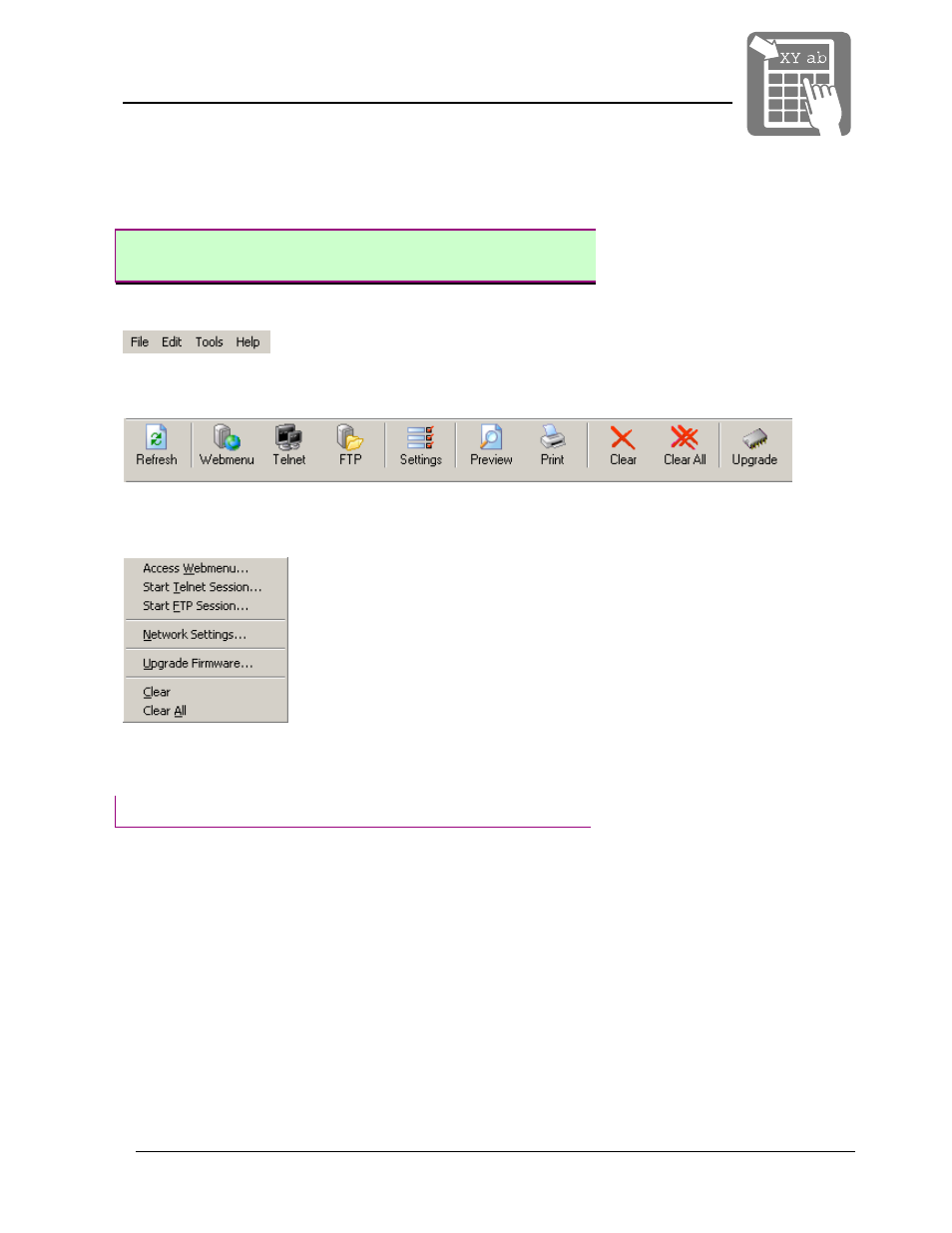
User Manual
4. Operation
This section explains all operations that can be made on a
selected printer in the list. The available operations can be
accessed in three different ways, as shown below.
Note : Some of the operations might be disabled, the
available operations depend on the status of the
selected printer or printers.
1) By using Edit and Tools from the program menu
2) by pressing the toolbar icons
3) or by selecting from the context menu, which appears when
right-clicking in the list.
The following sections will describe in detail how each of the
available operations work.
4.1 Webmenu
Opens your system’s default web browser and automatically
connects to the selected printer’s web server. The webmenu will
automatically be displayed in your web browser when the
connection has been made to the printer. Refer to the Labelpoint
manual for more information about how to use the webmenu.
