Datamax-O'Neil PrintPAD AN-02 User Manual
Page 3
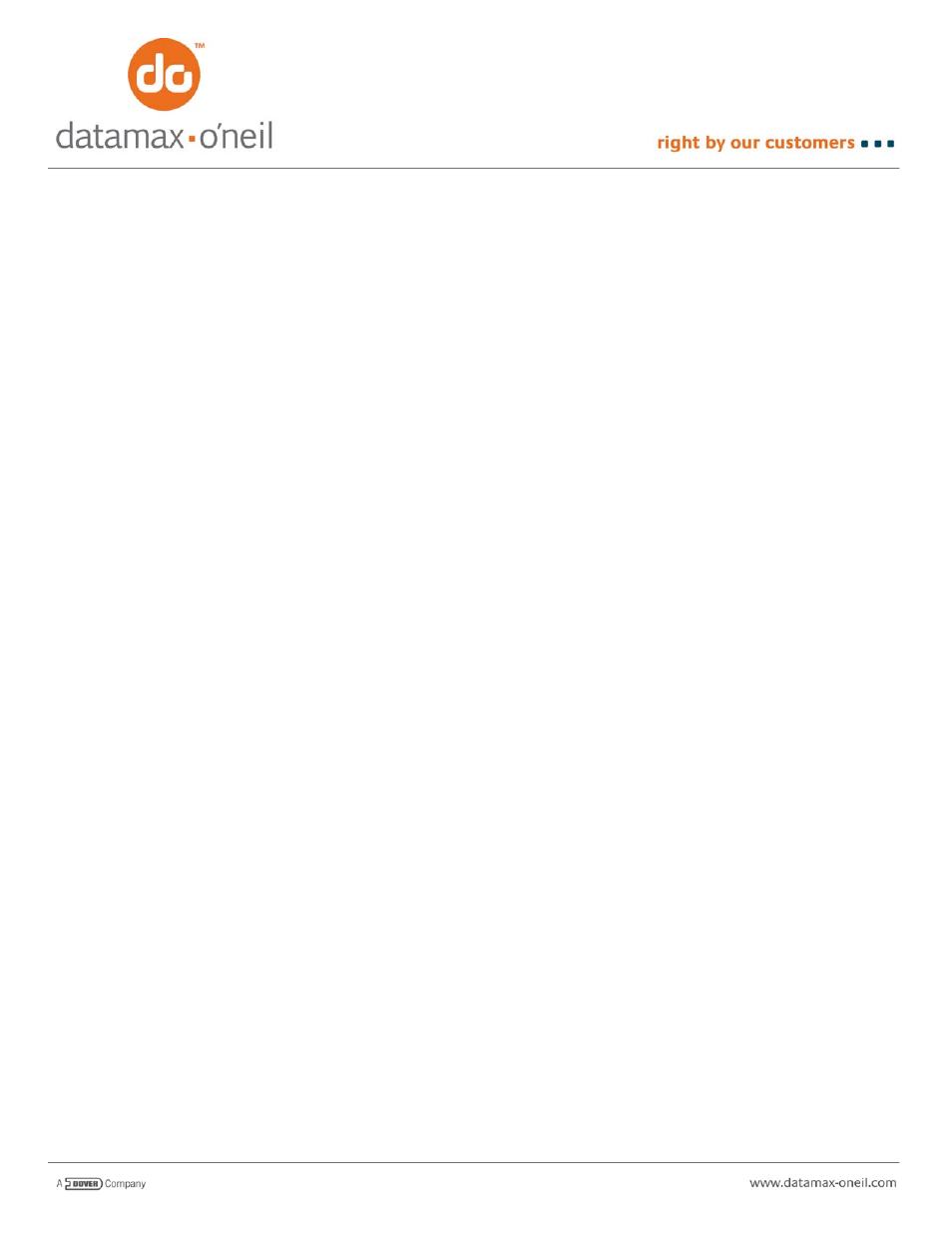
Example 3
To print a portion of a line (or an entire line or multiple lines) double wide, send the SO character before the text to be
printed double wide, then send the SI character to turn it off. For example, to print the text “This is DOUBLE WIDE” with
the word double printed double wide, send:
This is 0x0E DOUBLE 0x0F WIDE 0x0D 0x0A
Example 4
To assure that any residual setting (e.g. font or double wide) send the reset print engine command ESC @ at the
beginning of the print job. For example, when the following is sent you are assured that the text “This is my first line of
text” will be printed using all the defaults, including the default font, regardless of what was printed before. This command
does NOT reset the entire printer, only the print engine portion of the printer.
0x1B @This is my first line of text
