Datamax-O'Neil PrintPAD AN-04 (LP) User Manual
Page 4
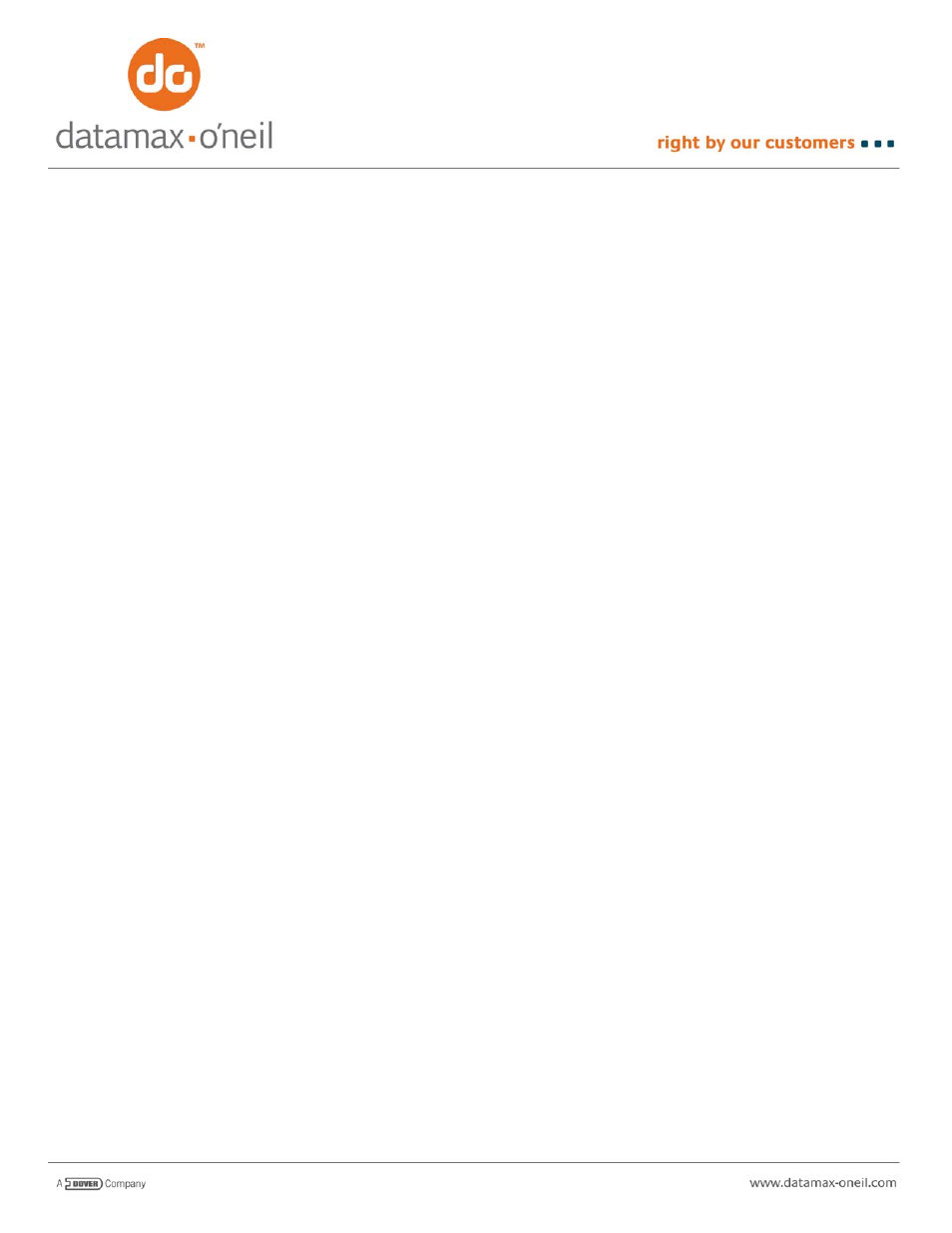
2. Each pixel is represented as one dot on the printed image, therefore only black and white (one bit per pixel) is
allowed
3. Bytes sent to the printer as data are printed left to right, top to bottom.
4. Bits within a byte are printed as though the byte is laying on its side, with the Most Significant Bit to the left
5. Therefore, the MSBit of the first data byte sent is in the uppermost and leftmost corner of the printed image, with
additional bits in that byte printed horizontally alongside the first bit
6. The next data byte is printed in the same manner horizontally alongside the previous byte
7. This is repeated until we receive data bytes for the entire width of the printer (384 pixels -> 48 bytes, 576 pixels
-> 72 bytes, 832 pixels -> 104 bytes, and 240 pixels -> 30 bytes). For example, for the 2" printer, the first 48
bytes of data will form the first row of pixels or dots in the printed image, which is approximately 2" wide but only
1/200 inch high (since the printer is approximately 200 dpi).
8. The next bytes are printed in the same manner across the row immediately below the previous row, from left to
right
9. The n1n2 count is the 16 bit count of the number of ROWS of pixels that make up the height of the image, and
NOT the number of data bytes sent. Again, for example, if an image is 1 inch high, it is approximately 200
pixels high, and therefore n1n2 would be 200.
10. The n1n2 count is sent so that n1 is the most significant byte of the count, and n2 is the least significant byte of
the count. Since, in our example of 200 dotlines, the number 200 will fit in a single byte, n1 would be zero and
n2 would be 200 (or 0xC8).
11. If the n1n2 count is wrong, the printer will act improperly. Remember that n1n2 is the count of the number of
dotlines, not the number of bytes, So in our example of a 1” high image on the 2” printer, the data would be a
total of 200 dotlines/inch X 48 bytes/dotline or 9,600 bytes. But n1n2 would be only 200 for the number of
dotlines and NOT 9,600 which is the count of the total number of bytes..
a. If n1n2 is too small for the data being sent, then part of the image will be printed properly, but the printer
will try to interpret the rest of the image data as printable ASCII characters resulting in the spewing out
of much extra paper with garbage printed occasionally.
b. If n1n2 is too large for the data sent, the printer will appear to do nothing as it waits for more data, or
“eats” printable data that should have been printed after the image printed. Or if the image is large, it
may print part of the image, then nothing, again ‘eating” printable data after the image.
