Datamax-O'Neil PrintPAD AN-11 (Easy Print) User Manual
Datamax-O'Neil Printers
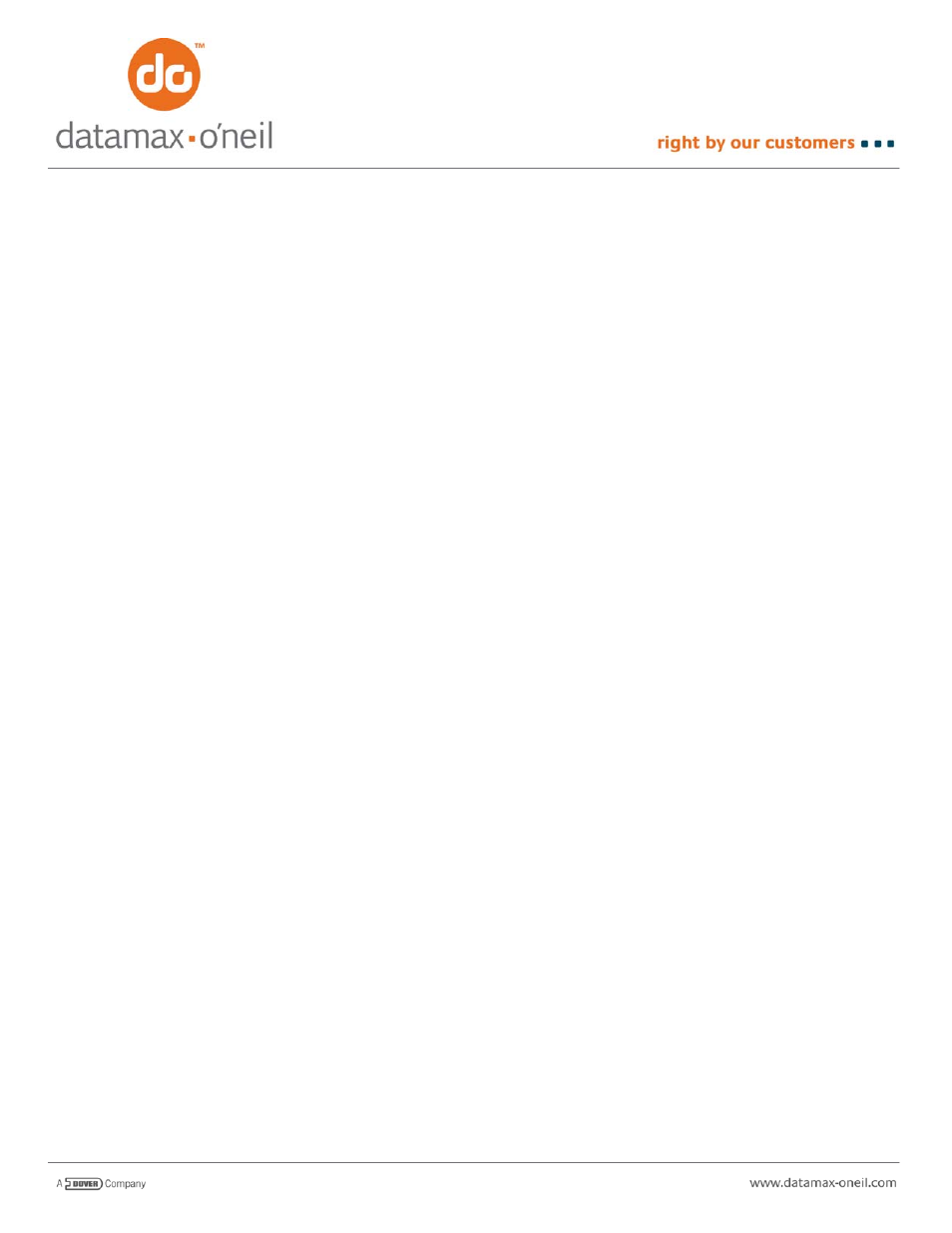
AN-11 (Easy Print)
December 6, 2005
HOW TO PRINT STORED FORMATS
The O’Neil thermal printers offer the ability to store a format that contains the structure of the image to be printed together
with fixed data. Variable data is supplied at the time of printing. The MFLASH Windows Configuration Program or the
OPDI Suite of programs can be used to download the format.
To create a format to store, simply create a file with a single Easy Print print job with data in all fields. This file can contain
any fonts, graphics, or bar codes that are in the printer. You can test the file by sending it to the printer. Once the print
job is exactly as you want it, replace any fields with variable data (data that you want to be able to change when you print
the stored format) replaced by a unique variable name that begins with “&” (0x26). Any fields with fixed data can remain
as they are.
Use the MFLASH Windows Configuration Program or the OPDI Suite to download the format. When you download the
format, you will need to give it a five character and a single character name. In addition, you can supply a version
number, date, and description (up to 20 characters).
Printing of stored formats will be available in a future release of firmware.
