Audio functions and adjustments, Inputs and outputs, Indicator lights – AmpliVox SW915 User Manual
Page 6
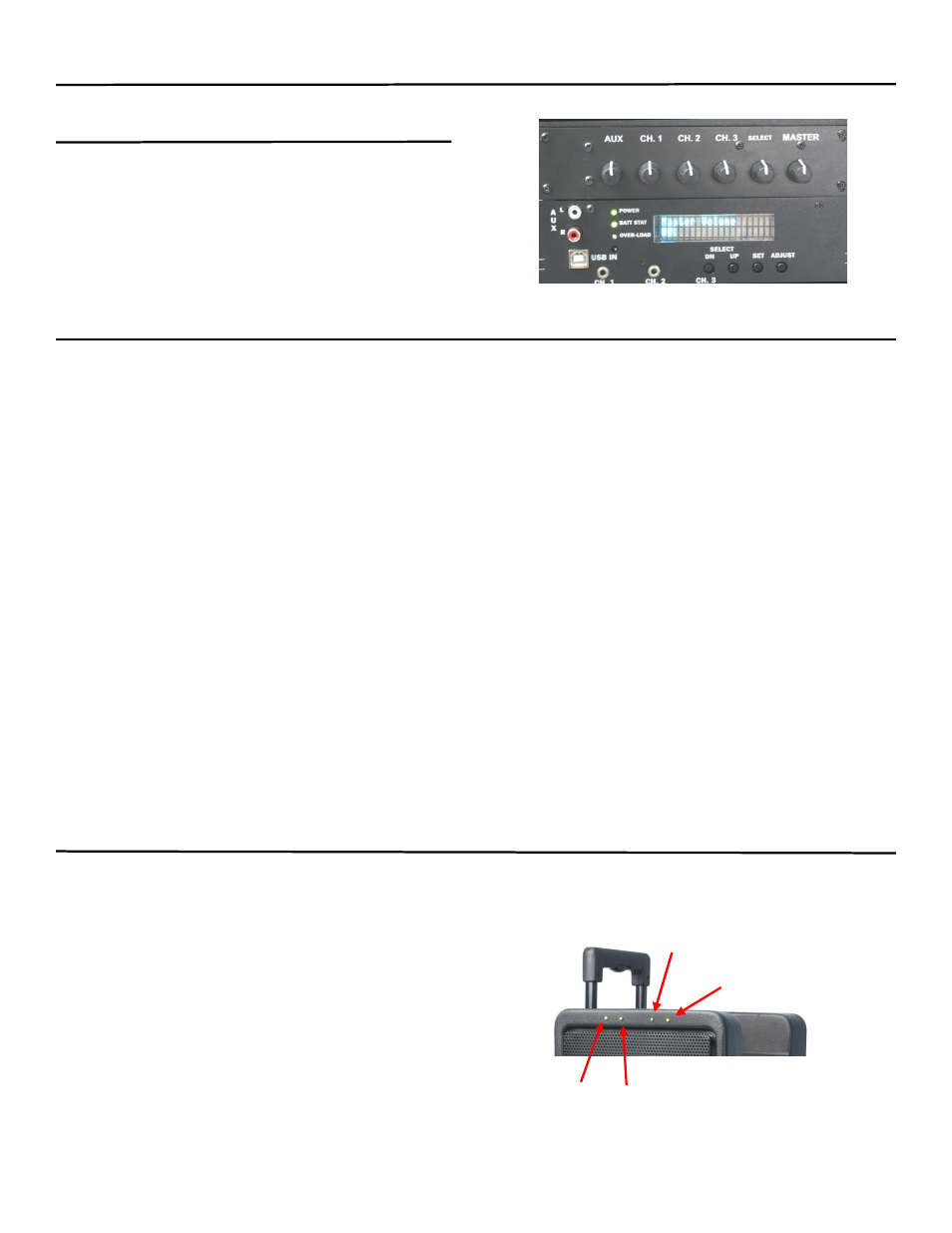
6
AUDIO FUNCTIONS AND ADJUSTMENTS
CON”T
ROTARY KNOB CONTROL (OPTIONAL EQUIPMENT)
The
OPTIONAL ROTARY KNOB CONTROL PANEL gives you
direct / quick access to the volume levels of the following; AUX,
CHANNEL 1, CHANNEL 2, CHANNEL 3 and MASTER VOLUME.
Rotate the desired function knob to adjust level.
The
SELECT knob allows you to quickly scroll through all the
AUDIO FUNCTIONS.
INPUTS AND OUTPUTS
MICROPHONE / INSTRUMENT INPUTS:
There are 3 microphone / instrument XLR or ¼
” combination
jacks (this jack will accept either type) on your SW915.
There are two types of microphones that can be used on the
SW915;
Dynamic - for standard dynamic cartridge microphones
Condenser - for electret or condenser microphones, which
require phantom power (supplied from the amplifier)
Each microphone channel (CH 1, CH 2, and CH 3) has individ-
ual volume controls. Each channel will accept any of the listed
microphone types, but only one microphone or instrument
should be plugged into each channel at a time.
ACCESSORY INPUTS:
Add pre-recorded music to your presentations with the internal
CD or tape player. In addition, an external source such as a
computer or MP3 player can be used by connecting to the
3.5mm jack (CH 1 or CH 2) on any available channel or the
RCA jacks.
USB INPUT: Standard B
Connect computer and hear audio portion of any multimedia
programs (PowerPoint, Windows Media Player etc.) through
the SW915.
Volume and Tone are controlled by computer
and not by the SW915.
LINE IN / OUT JACKS:
The SW915 panel has two ¼
” phone jacks labeled LINE IN / OUT.
LINE OUT signal is not affected by AUDIO SETTINGS selected on
the SW915. It can be used to drive an external recording device or
Amplivox
’s S1297 Powered Speaker. The advantage to this con-
figuration is that the external system
’s own EQ & volume settings
can be separately adjusted to suit its environment and the two sys-
tems do not interact with each other.
The
LINE IN receives an external audio signal from any equipment
the plug
’s cable is attached to. In this configuration, the SW915 can
be used to amplify a feed from an external mixer or playback de-
vice. For instance, assume a facility
’s main meeting room has a
built-in sound system, but the adjoining room for the overflow
crowd has no system. A
‘Line Out’ feed from the house system
could be plugged into the
LINE IN jack of a SW915 located in the
overflow room. The SW915 master volume can then be adjusted to
suit the overflow room
’s conditions without any effect on the main
system.
You could also connect an external device such as a graphic
equalizer, echo/reverb machine or other audio processing device to
the SW915. The
LINE OUT on the SW915 connects to the ‘Line In’
of the external device and its
‘Line Out’ connects to the SW915
LINE IN. Remember from the above discussion that a plug in the
LINE IN jack breaks the direct internal connection so in effect the
external device becomes the Master Audio Control device.
There are 4 LED
’s on the speaker side of the SW915. they
are from left to right :
POWER STATUS INDICATOR: LED turns green when
power is turned on.
BATTERY LED INDICATOR: LED is green when battery
voltage is sufficient for operation.
WIRELESS MICROPHONE POWER INDICATORS:
There are two yellow lights, these lights are WIRELESS 1 &
WIRELESS 2. They mean that the power is on and they are
ready to use. In models equipped with only one wireless
microphone receiver, the first light (from left to right) is ac-
tive. In models equipped with two wireless receivers, the
first light will be the indicator for Wireless Receiver #1 and
the second light is the indicator for Wireless Receiver #2.
INDICATOR LIGHTS
POWER
BATTERY
WIRELESS 1
WIRELESS 2
