Installation, Ac power test, Rs-232 control wiring – Contemporary Research ICC1-232 RS-232 User Manual
Page 5: Rf coax and icc-net operation, Rs-232 control codes
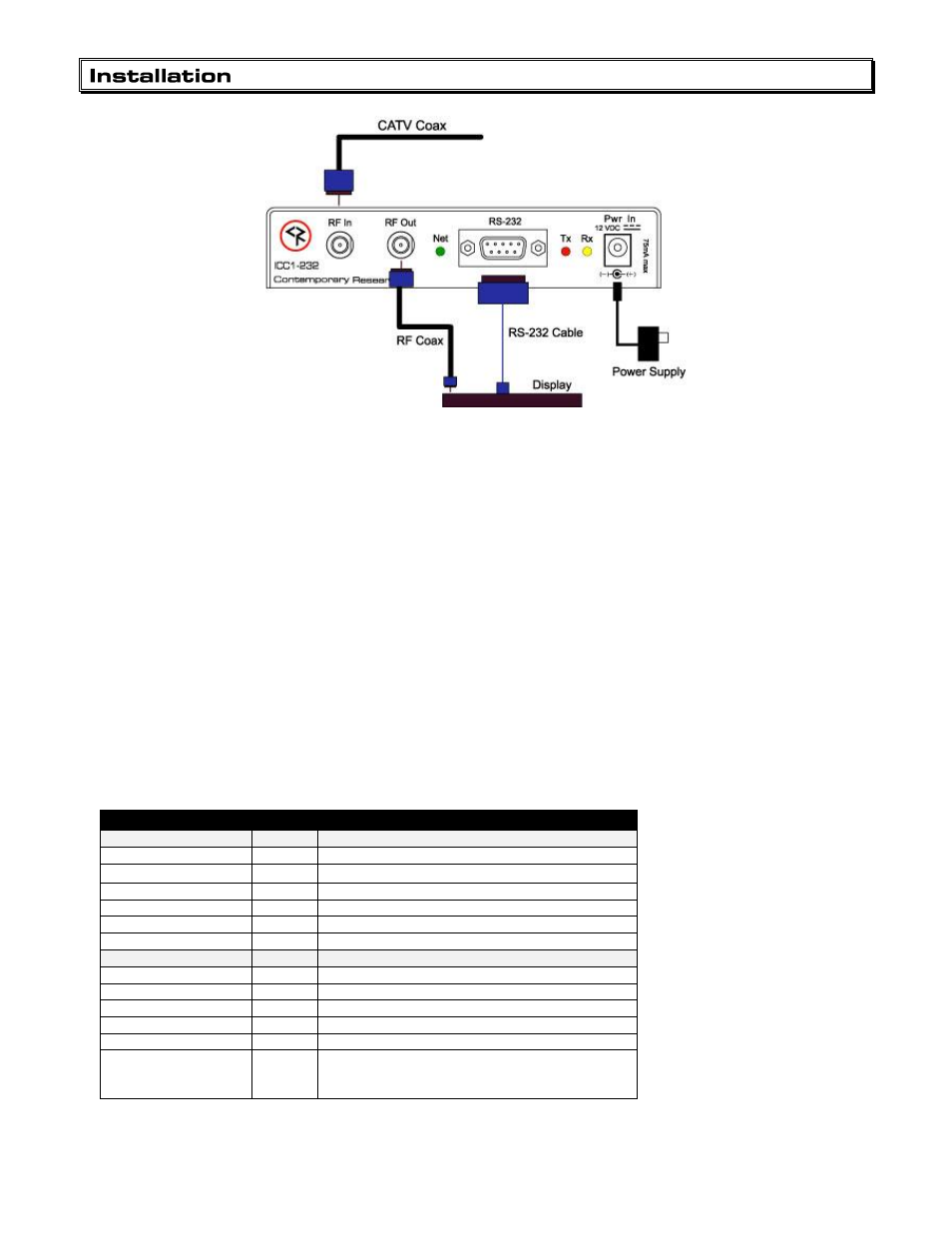
Contemporary Research
5
ICC1-232 Manual
AC Power Test
1. Insert DC power supply plug into 12 VDC jack.
2. Plug power adaptor into AC wall outlet.
3. The Net LED should turn on and stay lit.
RS-232 Control Wiring
1. Attach the CC-RS-232 or custom RS-232 cable to the ICC1-232 control port.
2. Connect the cable to the display’s RS-232 control input.
RF Coax and iCC-Net Operation
1. Connect the TV to CATV and observe quality of RF broadcasting. A low-quality CATV system can also
affect performance of the iCC-Net commands. If needed, fix CATV problems before installing the system.
2. Connect the CATV RF Coax cable into the RF In input on the ICC1-232.
3. If the iCC-Net signal is operating, the Net LED will blink once per second.
4. Connect the RF loop cable from the RF Out jack to the TV’s RF connector (remember, you lose less than
1.5 dbmV by going through the ICC1-232’S internal RF tap).
RS-232 Control Codes
Presently, one control type is installed at the factory, updateable to other types through the RF or via RS-232.
Make
Type
Notes
Legacy/Specialty
LCD
Enseo
Tuner
Unit controls associated hotel TV
Revolution HD
LCD
Samsung
LCD
Ex-Link (tunes only up to ch. 63)
Sampo
LCD
SunBrite
LCD
No volume or mute control
Westinghouse ProAV
LCD
Contemporary TVs
LG
LCD
NEC
LCD
Older M-series with AVT tuner
NEC
LCD
New M,P,S,V,X-AVT and E-series TVs
Panasonic
LCD
LRU and LRG series
Samsung
LCD
New MD, ME, HD series commercial TVs
Sharp
LCD
Universal Sharp control. Send H9,1 to set fix
Sharps that have tuning bug, H9,0 for default,
input selection added.
