Site requirements – CHIEF MAC119 User Manual
Page 4
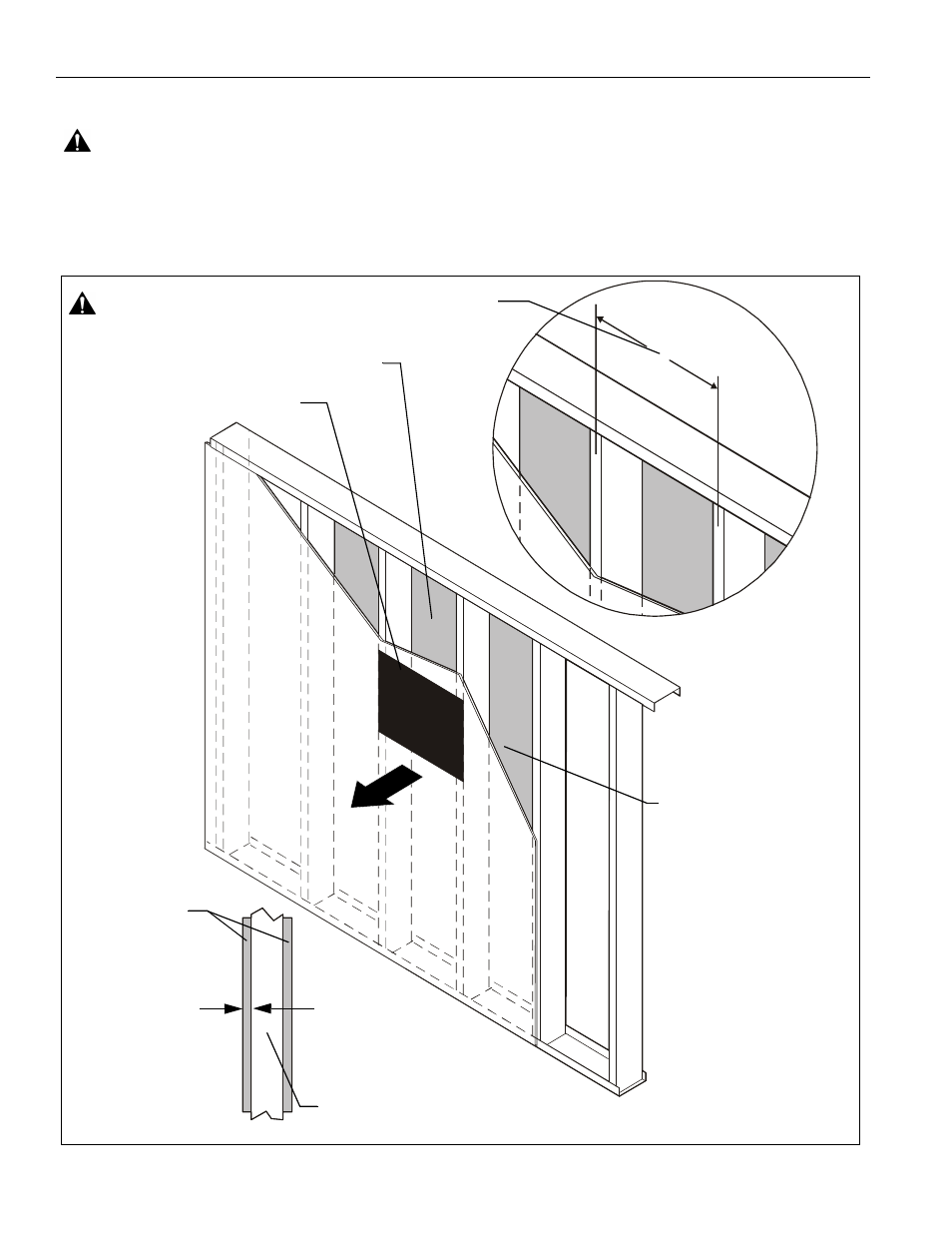
MAC119
Installation Instructions
4
Site Requirements
WARNING:
IMPROPER INSTALLATION CAN LEAD TO EQUIPMENT FALLING CAUSING SERIOUS PERSONAL INJURY
OR DAMAGE TO EQUIPMENT! The figure below identifies the minimum reguirements for installation of display mounts onto a
steel stud structure. If the structure or its components do not meet these requirements contact the mount manufacturer for specific
instructions before attempting installation. It should also be noted that no other equipment should be mounted to the same stud.
Figure 1
16" or 24" (on center) Studs
Drywall
Display Mount Installation Location
FRONT
(Must be centered on studs)
There must be a minimum of
1 7/8" (48mm) clearance
behind wall
If back side of wall is unfinished, drywall must be installed
to a minimum of one stud left and right of the stud(s)
being used to install the mount. Drywall must be
secured to studs with screws 12" on center
Steel Stud (2 x 4 / 25ga minimum)
Stud type and structural strength must conform to the North American
Specification for the Design of Cold-Formed Steel Structural Members.
**1/2" or 5/8" minimum
Drywall Thickness
(Both Sides of Stud)
**See hazard statement
on page 2!
[362 S 125 18, C-Shaped, S-Stud Section]
