CHIEF PAC200 User Manual
Page 6
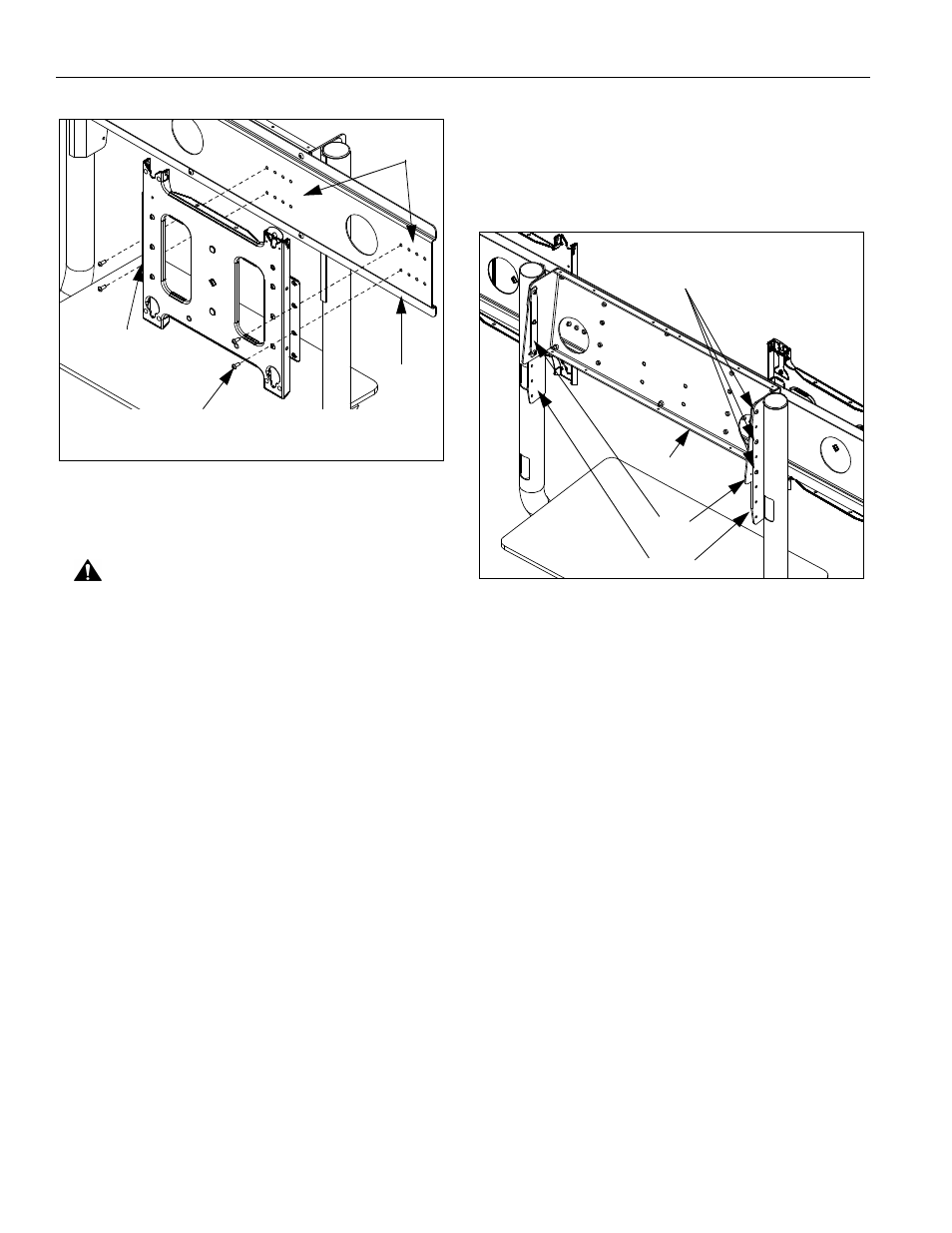
Model: PAC-200
Installation Instructions
6
Figure 7: Install Faceplate/Side Bracket Assembly
8.
Repeat previous step for second faceplate/side
bracket assembly.
WARNING: Display is very heavy! Ensure display can
be safely lifted and maneuvered as required for
installation. Failure to take adequate precautions or
follow all display installation instructions included with
PPC Cart can result in serious personal injury or
damage to equipment!
9.
Install displays and cables. Ensure casters are
locked during installation, and that mounting buttons
are completely engaged in mounting holes. See
instructions included with PPC Cart.
10. Installation is complete.
ADJUSTMENT
TILT
1.
Using hex key (60), slightly loosen six screws used to
attach head (20) and spreaders (40) to leg brackets
(See Figure 8). Do NOT remove screws.
Figure 8: Tilt Adjustment
2.
Tilt head (20) to desired angle.
3.
Tighten all six screws.
1
2
NOTE: Right faceplate/side bracket assembly
shown installed in Set 1; left side set opposite.
(4 places)
10
2 3
4
1
34
Mounting
Hole Set
Faceplate/
Side Bracket
Assembly
(left side shown;
20
40
right side similar)
Leg brackets
