CHIEF K1P Series User Manual
Page 8
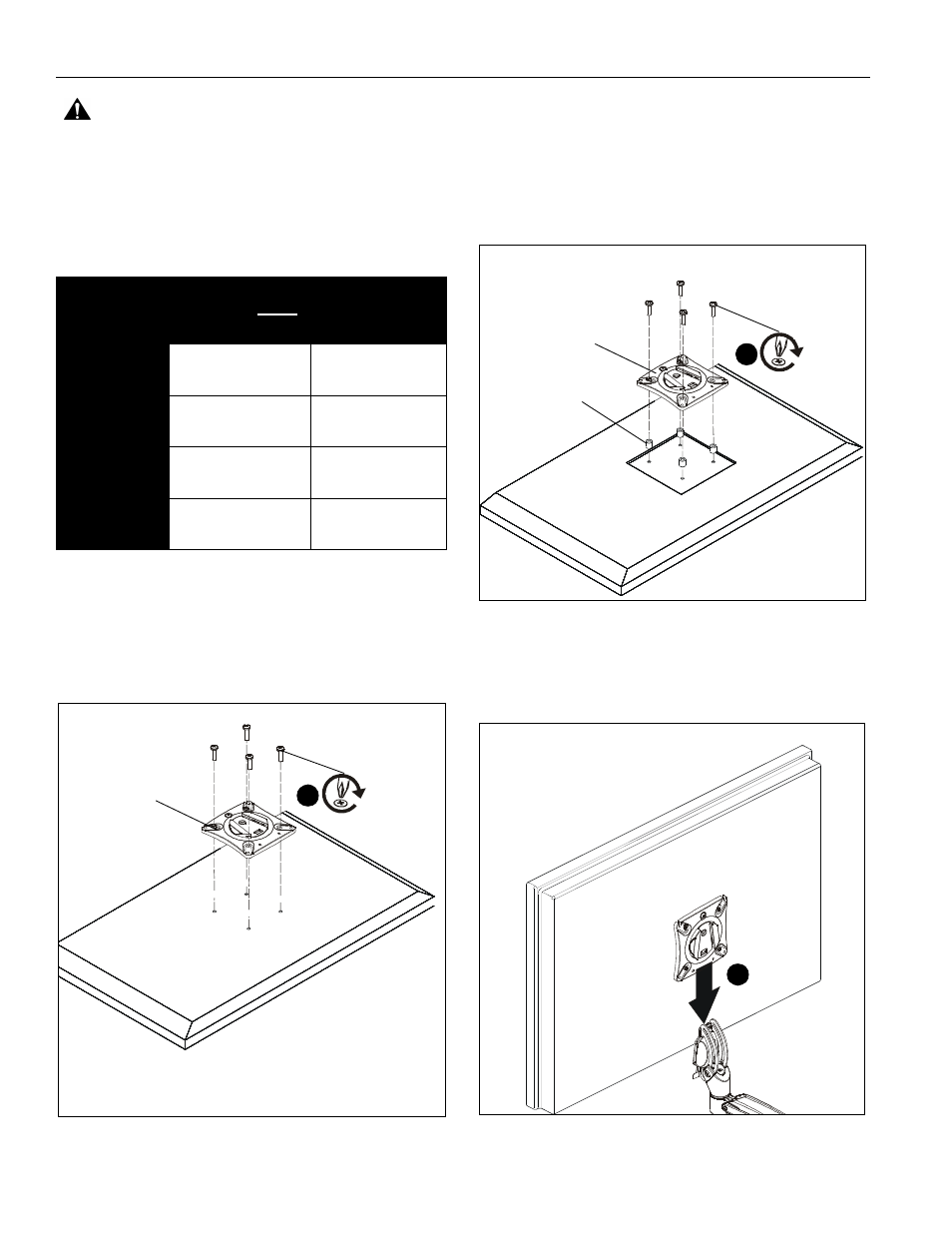
K1P Series
Installation Instructions
8
WARNING:
Exceeding the weight capacity can result in
serious personal injury or damage to equipment! It is the
installer’s responsibility to make sure the combined weight of
all components attached to the K1P Series Monitor Arm up to
(and including) the display does not exceed the weight limits
listed below. Use with products heavier than the maximum
weight indicated may result in collapse of the mount and its
accessories causing possible injury.
2.
Carefully place display face down on protective surface.
3.
Connect faceplate to display
For flush mounting hole installation:
•
Using Phillips screwdriver, carefully install four
M4x14mm screws (B) through corresponding
holes on faceplate and into the mounting holes on
the display. (See Figure 4)
Figure 4
For recessed mounting hole installation:
•
Place four spacers (D) on top of mounting holes
on back of display. (See Figure 5)
•
Using Phillips screwdriver, carefully install four
M4x25mm screws (C) through corresponding
holes on faceplate, spacers (D) and into the
mounting holes on the display. (See Figure 5)
Figure 5
4.
Position display with faceplate attached above mount. (See
Figure 6)
5.
Slide faceplate onto mounting head until quick release tab
clicks into place. (See Figure 6)
Figure 6
MODEL
Max Weight
Allowed for EACH
Display
Max Weight
Capacity of
Mounting System
K1P110
25 lbs
(11.34 kg)
25 lbs
(11.34 kg)
K1P120
25 lbs
(11.34 kg)
25 lbs
(11.34 kg)
K1P22H
9 lbs
(4.08 kg)
18 lbs
(8.16 kg)
K1P220
25 lbs
(11.34 kg)
50 lbs
(22.68 kg)
(B) x 4
quick release
faceplate
(for flush mounting holes)
3
(for recessed mounting holes)
(C) x 4
(D) x 4
quick release
faceplate
3
5
