CHIEF PCS Series User Manual
Page 7
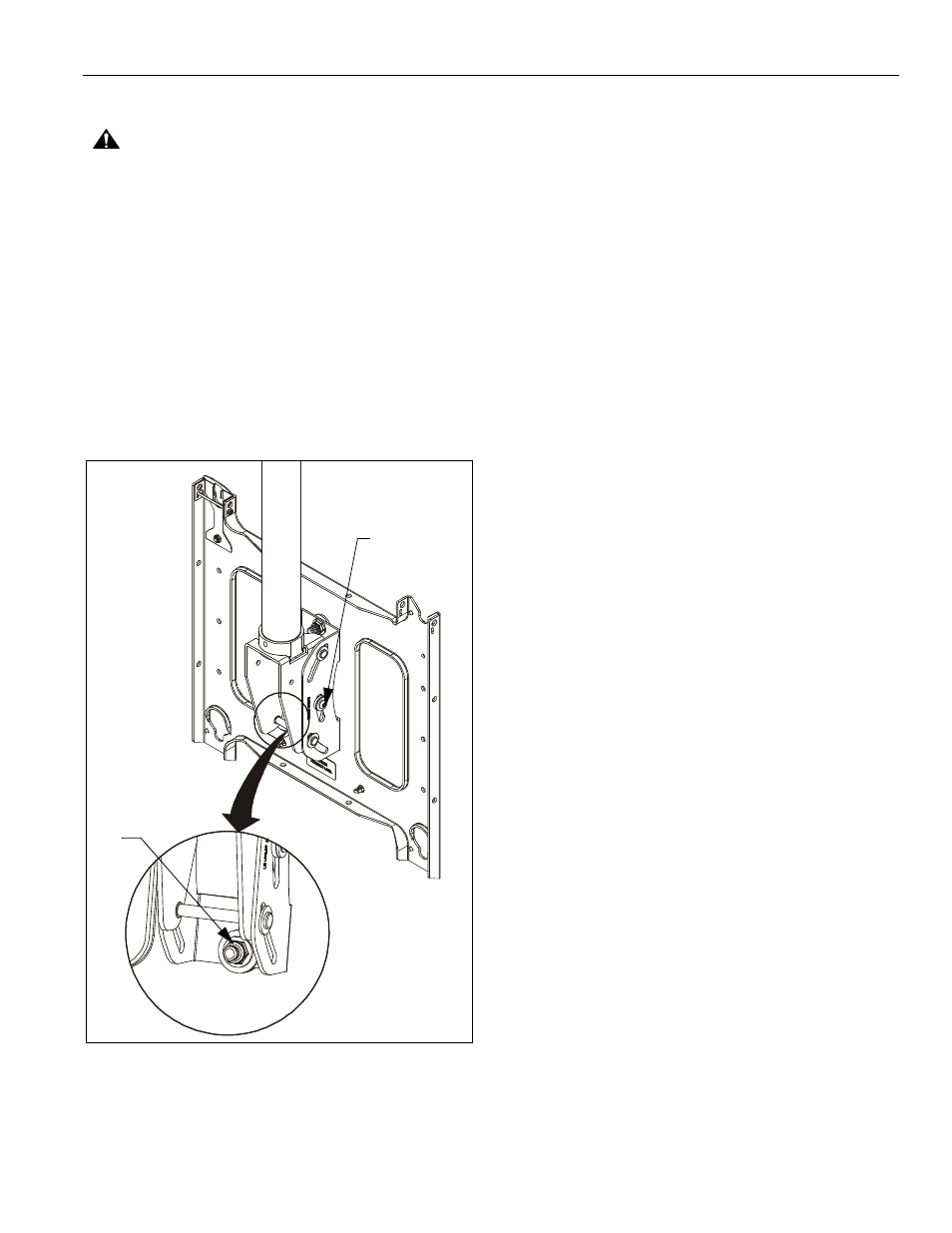
Installation Instructions
PCS Series
7
Adjusting Display
CAUTION:
Watch for pinch points. Do not place fingers
between movable parts.
Adjusting Roll
1.
Loosen the Nylock roll adjustment nut on back of mounting
plate. (See Figure 6)
2.
Tilt the faceplate left or right as required.
3.
Tighten nut.
NOTE:
Do NOT over tighten fasteners.
Adjusting Pitch
1.
Adjust display to the desired pitch.
2.
Tighten the pitch adjustment screw to hold mount in
position. (See Figure 6)
Figure 6
Roll
Adjustment
Pitch
Adjustment
Screw
Nut
See also other documents in the category CHIEF Televisions:
- MSMVPU (12 pages)
- K-Series (16 pages)
- FDP Series (8 pages)
- FSP Series (8 pages)
- JPP Series (8 pages)
- TPP Series (12 pages)
- TPM-2000 Series (8 pages)
- TPS Series (12 pages)
- PSS Series (8 pages)
- FSB018BLK (2 pages)
- PTS Series (8 pages)
- STS1 (8 pages)
- STLU (12 pages)
- MSS6000 (12 pages)
- PXR (32 pages)
- CM2L40 (76 pages)
- CM2C40 (76 pages)
- FWDIW Series (8 pages)
- JWDIW Series (8 pages)
- MWRIW Series (12 pages)
- PWRIW Series (12 pages)
- PNRIW Series (12 pages)
- TS525TU (16 pages)
- TS325TU (20 pages)
- TS218SU (16 pages)
- TS118SU (12 pages)
- MCD Series (8 pages)
- PDC Series (8 pages)
- MCS Series (8 pages)
- PCM Series (8 pages)
- FHP110, FHPV (8 pages)
- JHS Series (8 pages)
- FHS Series (8 pages)
- MCB1U (12 pages)
- MCM1U (12 pages)
- MWC Series (8 pages)
- PWC-2000 (12 pages)
- RMT2 (12 pages)
- MTTU (12 pages)
- LTTU (12 pages)
- FTR Series (8 pages)
- MTMPU (12 pages)
- LTMPU (12 pages)
- XSM Series (12 pages)
