CHIEF PDC Series User Manual
Page 7
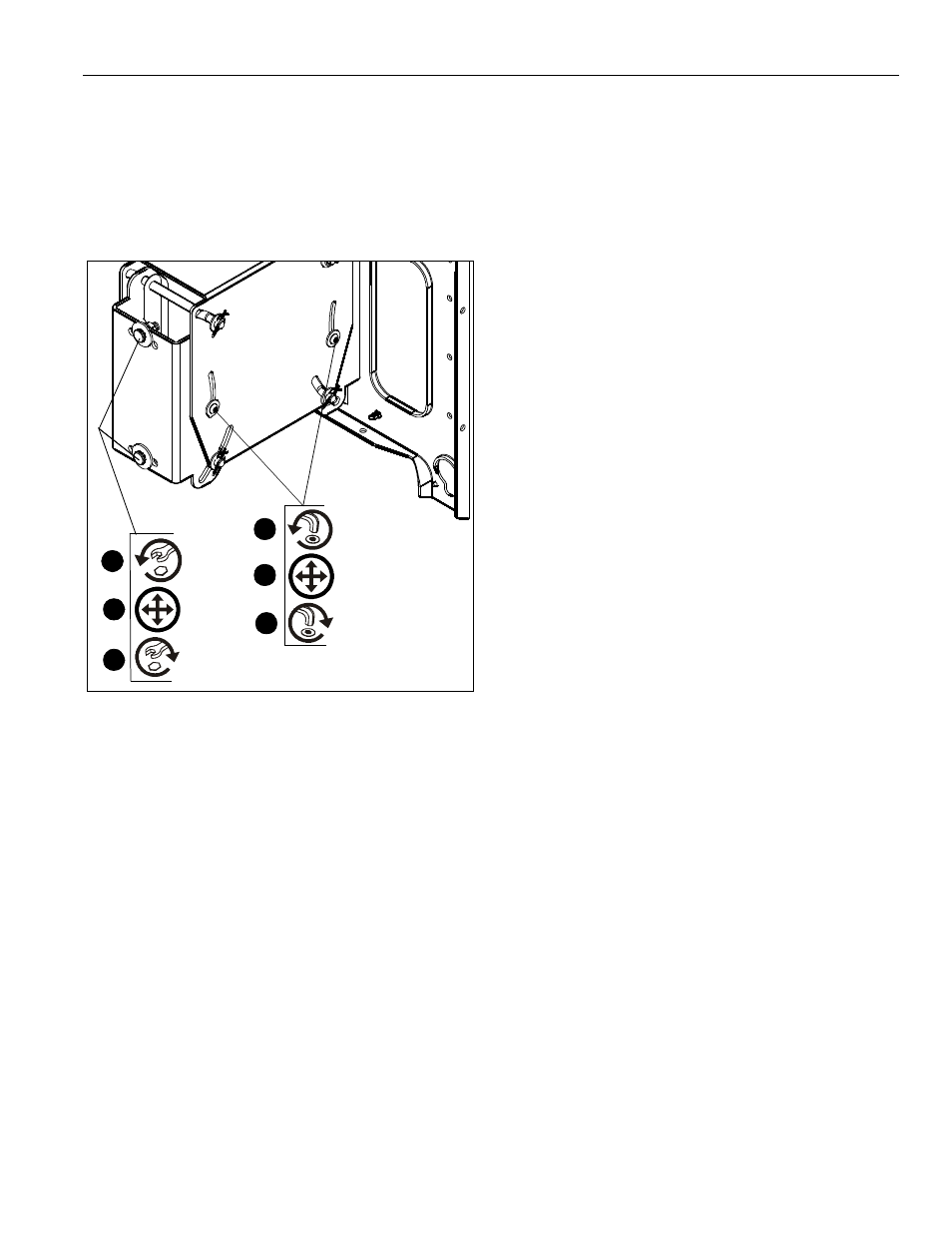
Installation Instructions
PDC Series
7
Adjustments
Roll Adjustment
1.
Loosen two Nylock nuts inside the PDC. (See Figure 5)
2.
Using the slotted holes, adjust the roll, or horizontal
movement.
3.
Tighten two Nylock nuts.
Figure 5
Pitch Adjustment
4.
Loosen two screws on side of PDC. (See Figure 5)
5.
Adjust to desired pitch, or vertical movement.
6.
Tighten the screws on side of PDC.
x 2
x 2
4
3
2
1
x 2
x 2
5
6
(Display and faceplate
removed for clarity)
See also other documents in the category CHIEF Televisions:
- MSMVPU (12 pages)
- K-Series (16 pages)
- FDP Series (8 pages)
- FSP Series (8 pages)
- JPP Series (8 pages)
- TPP Series (12 pages)
- TPM-2000 Series (8 pages)
- TPS Series (12 pages)
- PSS Series (8 pages)
- FSB018BLK (2 pages)
- PTS Series (8 pages)
- STS1 (8 pages)
- STLU (12 pages)
- MSS6000 (12 pages)
- PXR (32 pages)
- CM2L40 (76 pages)
- CM2C40 (76 pages)
- FWDIW Series (8 pages)
- JWDIW Series (8 pages)
- MWRIW Series (12 pages)
- PWRIW Series (12 pages)
- PNRIW Series (12 pages)
- TS525TU (16 pages)
- TS325TU (20 pages)
- TS218SU (16 pages)
- TS118SU (12 pages)
- MCD Series (8 pages)
- MCS Series (8 pages)
- PCM Series (8 pages)
- PCS Series (8 pages)
- FHP110, FHPV (8 pages)
- JHS Series (8 pages)
- FHS Series (8 pages)
- MCB1U (12 pages)
- MCM1U (12 pages)
- MWC Series (8 pages)
- PWC-2000 (12 pages)
- RMT2 (12 pages)
- MTTU (12 pages)
- LTTU (12 pages)
- FTR Series (8 pages)
- MTMPU (12 pages)
- LTMPU (12 pages)
- XSM Series (12 pages)
