CHIEF TS525TU User Manual
Page 7
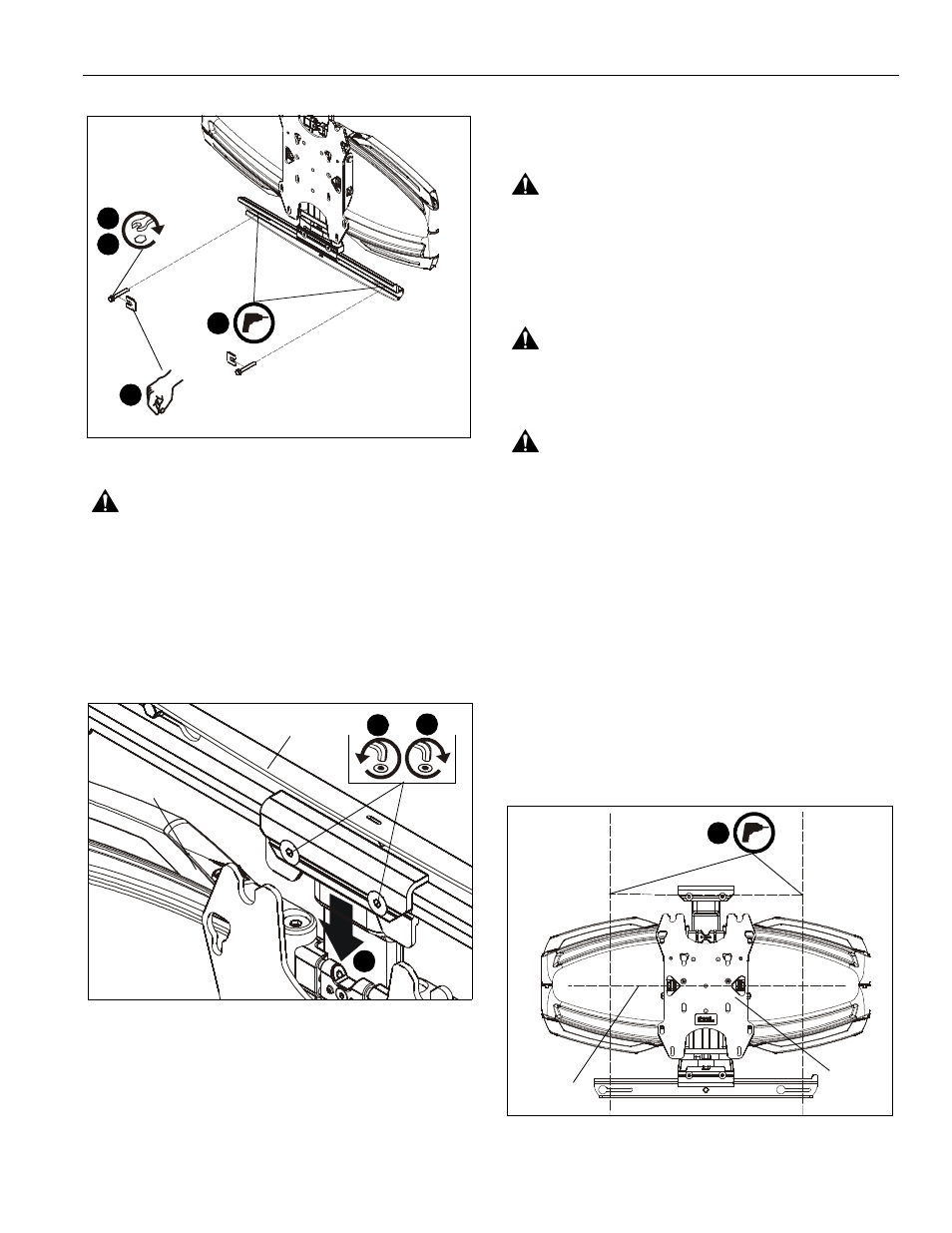
Installation Instructions
TS525TU
7
Figure 4
WARNING:
DO NOT REMOVE SPACER AS SHOWN
BELOW PRIOR TO INSTALLING THE LOWER TWO LAG
SCREWS OR THE MOUNT WILL FALL OFF THE WALL
WHEN THE SPACER IS REMOVED!
13. Loosen two flat head cap screws on upper carriage rail in
order to loosen white spacer. (See Figure 5)
14. Remove white spacer from mount. (See Figure 5)
15. Tighten flat head cap screws. (See Figure 5)
Figure 5
16. Proceed to Install Interface Bracket to Display section on
page 9.
Install Wall Plate to Wall - Hollow Concrete
Block or Poured Concrete (Important!- Read
warnings below for drywall restrictions!)
WARNING:
Failure to provide adequate structural strength
for this component can result in serious personal injury or
damage to equipment! It is the installer’s responsibility to
make sure the structure to which this component is attached
can support five times the combined weight of all equipment.
Reinforce the structure as required before installing the
component.
WARNING:
The wall to which the mount is being attached
may have a maximum drywall thickness of 5/8" (1.6cm) if
installing to hollow concrete block. If installing to poured
concrete, the wall CANNOT have ANY drywall covering!
WARNING:
INSTALLING THE TS525TU INTO
UNDERRATED OR DAMAGED CONCRETE CAN LEAD TO
SERIOUS INJURY OR DAMAGE TO PRODUCT! When
installing into concrete, only install the TS525TU into
concrete at least 8" in depth or into 8"x8"x16" concrete
blocks! Never install the TS525TU into cracked, chipped or
flaking concrete.
1.
Determine mounting location.
2.
Measure 9 5/16" above desired center line and draw a
horizontal line. (See Figure 6)
NOTE:
Hold mount up to wall at desired mounting location if
unsure about where the center line will be. The center
line of the mount will coincide with the center line of the
display. (See Figure 6)
IMPORTANT ! : Use a level to make sure wall rail (N) is
level when mounted to the wall!
3.
Drill two 3/8" holes 16" apart and along the line drawn in the
Step 2. (See Figure 6)
Figure 6
(F) x 2
(H) x 2
10
12
9
x 2
11
13
15
14
(N)
(M)
16”
9 5/16”
3
center line
(M)
x 2
