Leveling friction adjustment, Tilt friction adjustment, Lateral shift adjustment – CHIEF TS525TU User Manual
Page 14
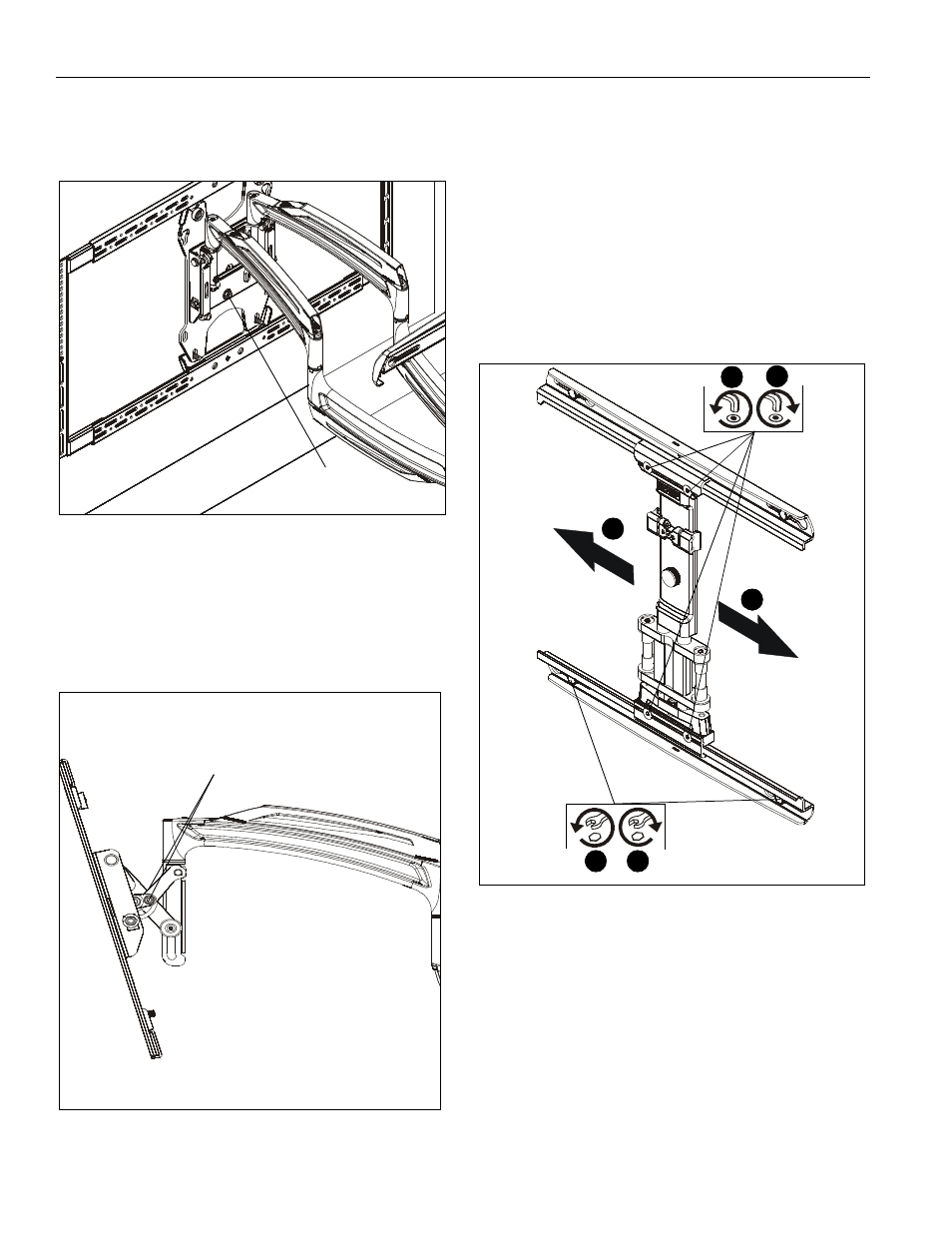
TS525TU
Installation Instructions
14
Leveling Friction Adjustment
1.
Adjust leveling adjustment screw on back of faceplate to
increase or decrease leveling friction. (See Figure 22)
Figure 22
Tilt Friction Adjustment
1.
Tilt display forward enough to expose screws on the side of
tilting mechanism. (See Figure 23)
2.
Adjust tilt friction adjustment screw to increase or decrease
tilt friction. (See Figure 23)
Figure 23
Lateral Shift Adjustment
1.
Remove wall rail covers (N) to expose lateral shift
adjustment screws on wall rails.
2.
Loosen four lateral shift adjustment screws. (See Figure 24)
3.
Loosen two lower lag screws securing lower rail to the wall.
(See Figure 24)
4.
Slide mount laterally to desired mounting position. (See
Figure 24)
5.
Tighten two lower lag screws. (See Figure 24)
6.
Tighten four lateral shift adjustment screws. (See Figure 24)
7.
Reinstall wall rail covers (N).
Figure 24
leveling adjustment
screw
(side view)
tilt friction adjustment screws
2
6
4
4
3
5
(swing arms not shown
for display purposes)
