CHIEF TPP Series User Manual
Page 7
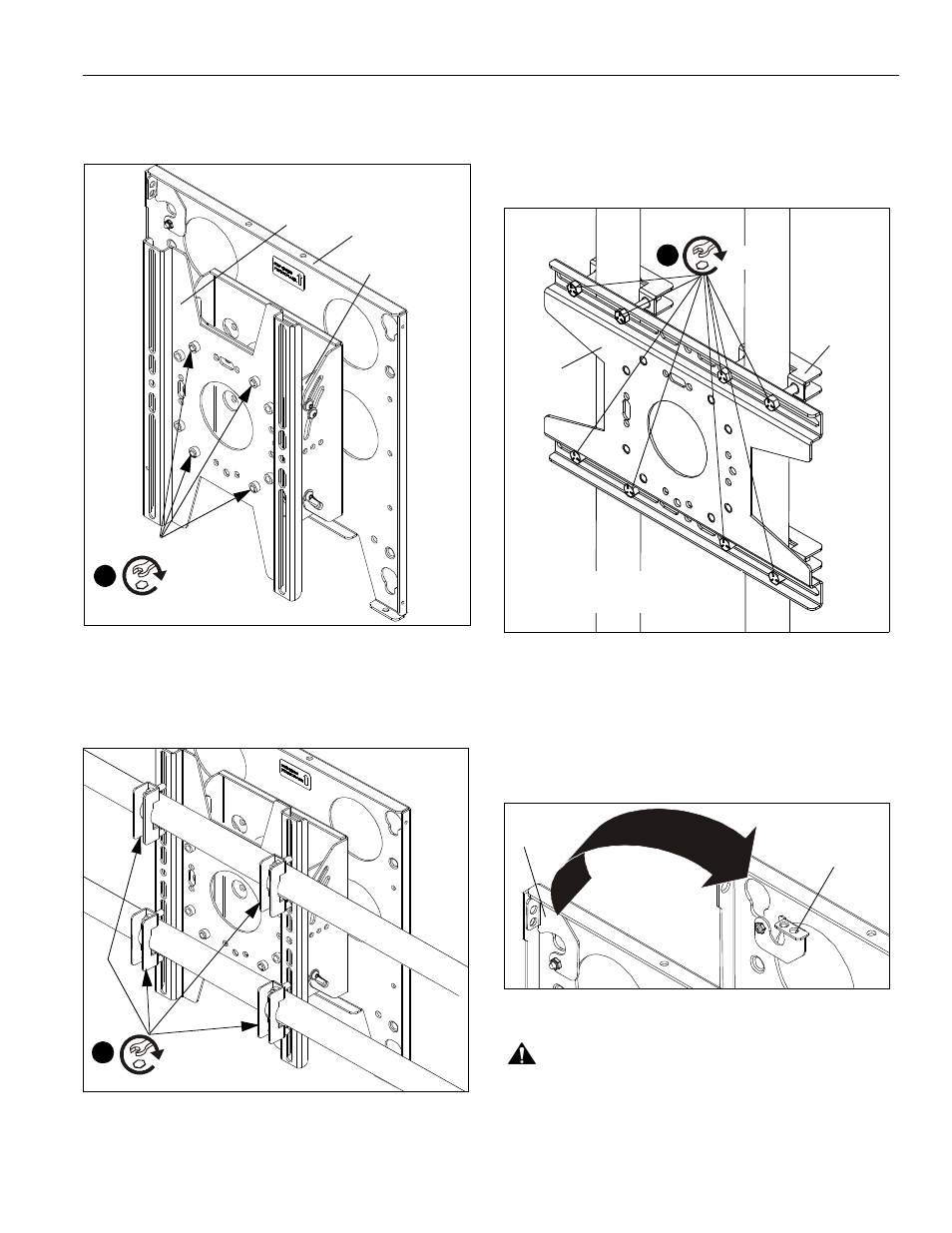
Installation Instructions
TPP Series
7
3.
Re-attach backplate to tilt-adjustable plate/faceplate
assembly using the four hex head cap screws (inserted
from inside the tilt-adjustment plate). (See Figure 4)
Figure 4
4.
Securely anchor TPP assembly to horizontal poles using
Chief TPK accessory clamps (not included) following
instructions included with TPK kit. (See Figure 5)
Figure 5
5.
Proceed to Display Installation section.
Vertical Installation
The TPP assembly ships configured for vertical pole mounting.
1.
Securely anchor TPP backplate to vertical poles using Chief
TPK accessory clamps (not included) following instructions
included with TPK kit. (See Figure )
Figure 6
Display Installation
IMPORTANT ! : Make sure no power is supplied to the
display and the latching flag on the TPP is in the
unlocked position before attempting to attach the display.
(See Figure 7)
Figure 7
WARNING:
Exceeding the weight capacity can result in
serious personal injury or damage to equipment! It is the
installer’s responsibility to make sure the combined weight of
all components attached to the TPP does not exceed 150 lbs
(68.04 kg).
Faceplate
Horizontal Configuration
Hex head cap screws
3
x 4
Backplate
Tilt-adjustment plate
Horizontal
TPK clamps x 4
(not provided)
4
Installation
2
TPK clamps
(not included)
x 8
Backplate
Note: Faceplate and tilt-adjustable
plate not shown for clarity.
(x 4)
Unlocked
Locked
