Installation – CHIEF TPP Series User Manual
Page 6
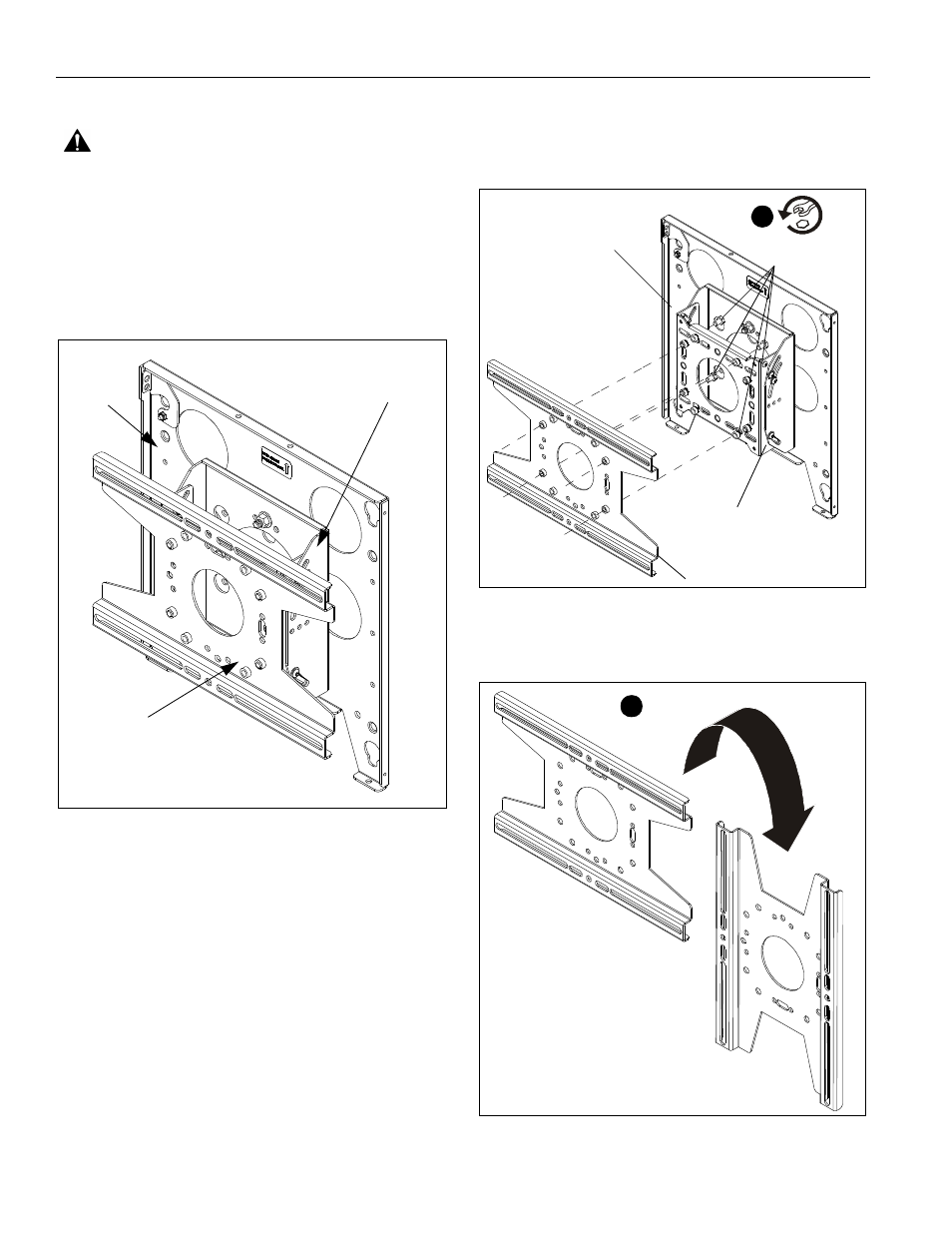
TPP Series
Installation Instructions
6
INSTALLATION
WARNING:
Failure to provide adequate structural strength
for this component can result in serious personal injury or
damage to equipment! It is the installer’s responsibility to
make sure the structure to which this component is attached
can support five times the combined weight of all equipment.
Reinforce the structure as required before installing the
component.
The TPP assembly ships configured for vertical pole mounting.
The TPP can be reconfigured to attach to horizontal pipes.
Figure 1
To change the TPP for horizontal pole mounting, proceed to
Horizontal Installation section. To use the TPP in the vertical
configuration, proceed to Vertical Installation section.
Horizontal Installation
1.
Detach backplate from tilt adjustable plate/faceplate
assembly by removing the four hex head cap screws. (See
Figure 2)
Figure 2
2.
Rotate the backplate 90°.
Figure 3
Faceplate
Backplate
Vertical (Default) Configuration
Tilt-adjustable plate assembly
Faceplate
Hex head cap
1
Tilt-adjustable
plate
Backplate
screws (x 4)
2
