CEMB USA C73 (A) User Manual
Page 27
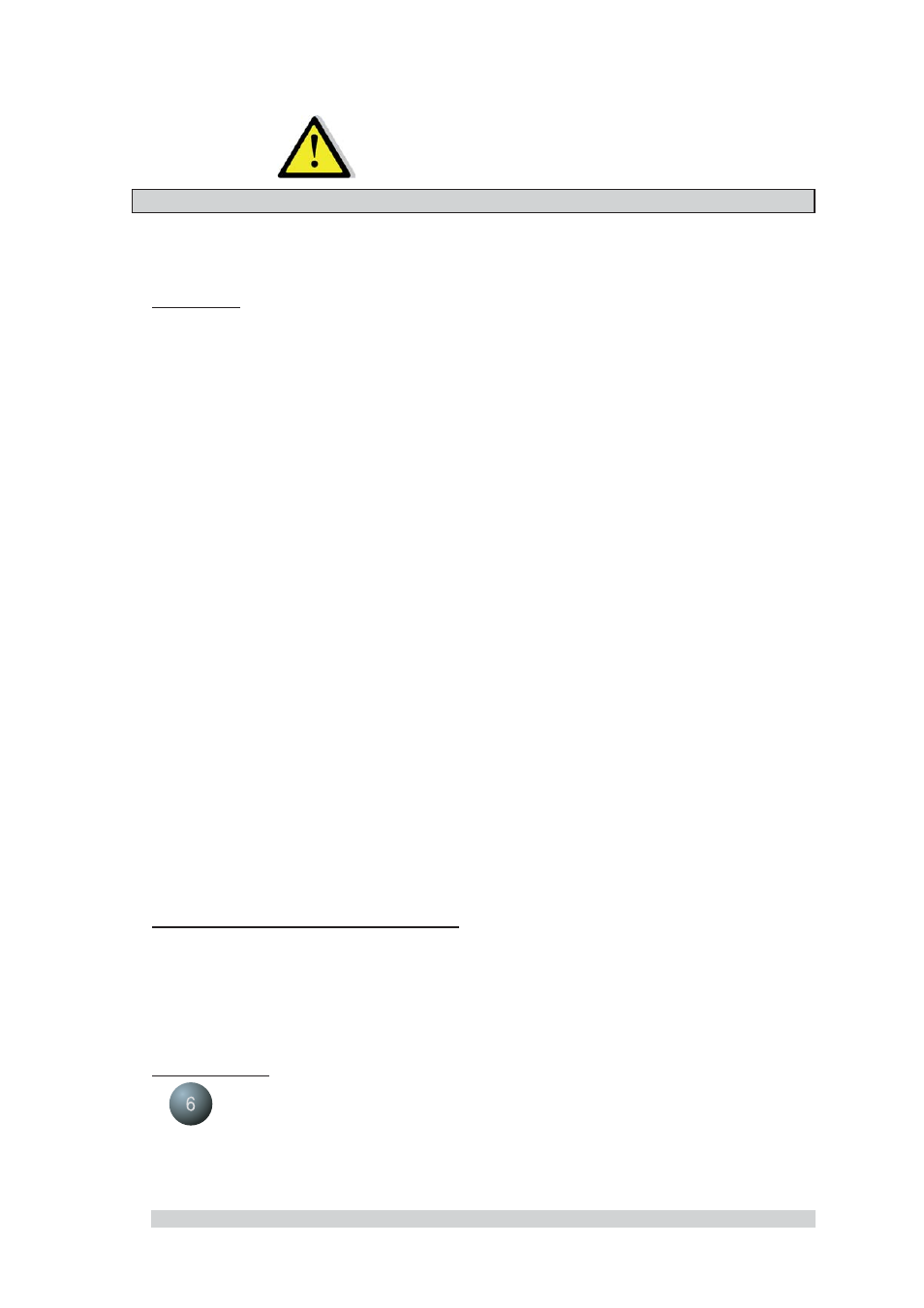
I 0567 - 27
GB
- Caution -
7 - SPECIAL CALIBRATIONS AND FUNCTIONS
(see
MENU ACCESS DIAGRAM
)
In order to gain access to the “Reserved Calibrations and functions” it is necessary to enter a password.
Any incorrect operation within the functions described below could impair the operation of the wheel balancing
machine. Unauthorized use will cause cancellation of the warranty on the machine.
7.1 - Options
►
7.1.1 - Enabling of width measurement
►
This function enables/disables automatic width measurement with SONAR or contact device; always select “SONAR”.
7.1.2 - Enabling of eccentricity measurement
►
Enables/disables measurement of the tyre eccentricity during an unbalance measurement spin.
7.1.3 - Video interface
►
Select based on the monitor used. Incorrect selection results in the images being displayed in very dark colours.
7.1.4
►
- Control of serial output RS232C
This opt
ion enables/disables the sending of the measured unbalance and phase values to serial output RS232C.
Transmission speed
= 9600 baud
Data format
= 7 bit Start
7 bit Data
1
bit
Even
parity
1 bit Stop
At the end of each unbalancing measuring spin, the balancing machine enables the RTS signal, then places the "$"
character on standby to be able to transmit the data; all functions remain on hold until data transmission is enabled, at
the end of which the RTS signal is reset to the inactive state.
The items of data transmitted via serial line are in ASCII format and are separated between each other by the
character (0x0d).
Sending sequence is as follows:
- 00000
- Value of correction weight, left side
- Correction phase, left side
- Value of correction weight, right side
- Correction phase, right side
steps of .1 gram. The phase values are expressed in degrees, in the range 0 ÷ 359. See specifi c computer board
on exploded drawings.
7.2 - Presetting the customer and user name
►
The machine can be customized by presetting:
a) The name appearing on the Initial screen (screen-save).
b) The name of 4 different machine users (USER NAME).
An “ideal” keyboard appears on the monitor with the set of characters available for composition of the wordings.
The Customer’s name consists of three lines, each max. 30 characters.
The USER NAME consists of a wording max. 15 characters.
7.3 - Calibrations
►
When
is pressed from the Special Functions menu, access is gained to the Calibration menu.
