Dynamics library – ALESIS 03D User Manual
Page 157
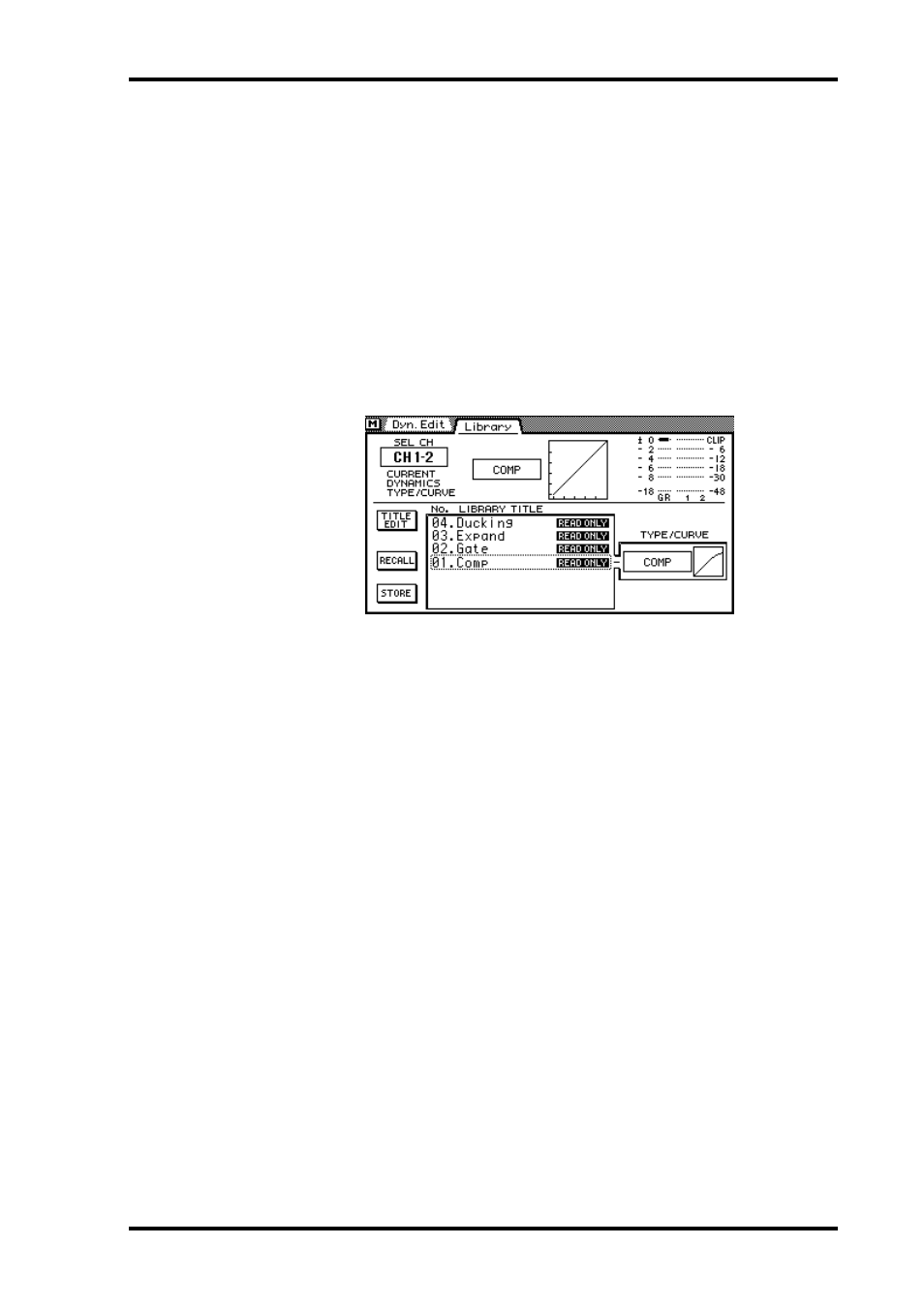
Dynamics Library
147
03D—Owner’s Manual
Dynamics Library
Dynamics settings can be stored as programs in the dynamics library. The dynamics
library contains 40 preset programs (1–40) and 40 user programs (41–80). User pro-
grams allow you to store frequently used dynamics settings, and they can be titled for
easy identification. The dynamics library can also be used to transfer settings from one
dynamics processor to another. For example, the stereo out dynamics settings could be
stored as a library program and then recalled to an aux send dynamics processor. The
unique collection of preset dynamics programs are designed for specific applications
and instruments, and provide a good reference and starting point when using the
dynamics processors. See page 157 for a complete list of the preset dynamics programs.
The dynamics library is controlled from the Library page shown below. Use the
[DYNAMICS] button to locate the Library page. If you are using a mouse and the Dyn.
Edit page is already shown, simply click the Library page title tab.
The top half of the Library page shows the dynamics TYPE/CURVE and gain reduction
and level meters for the selected channel. The bottom half contains the dynamics
library functions.
