American Panel HURRICHILL AP20BC175-2 User Manual
Page 16
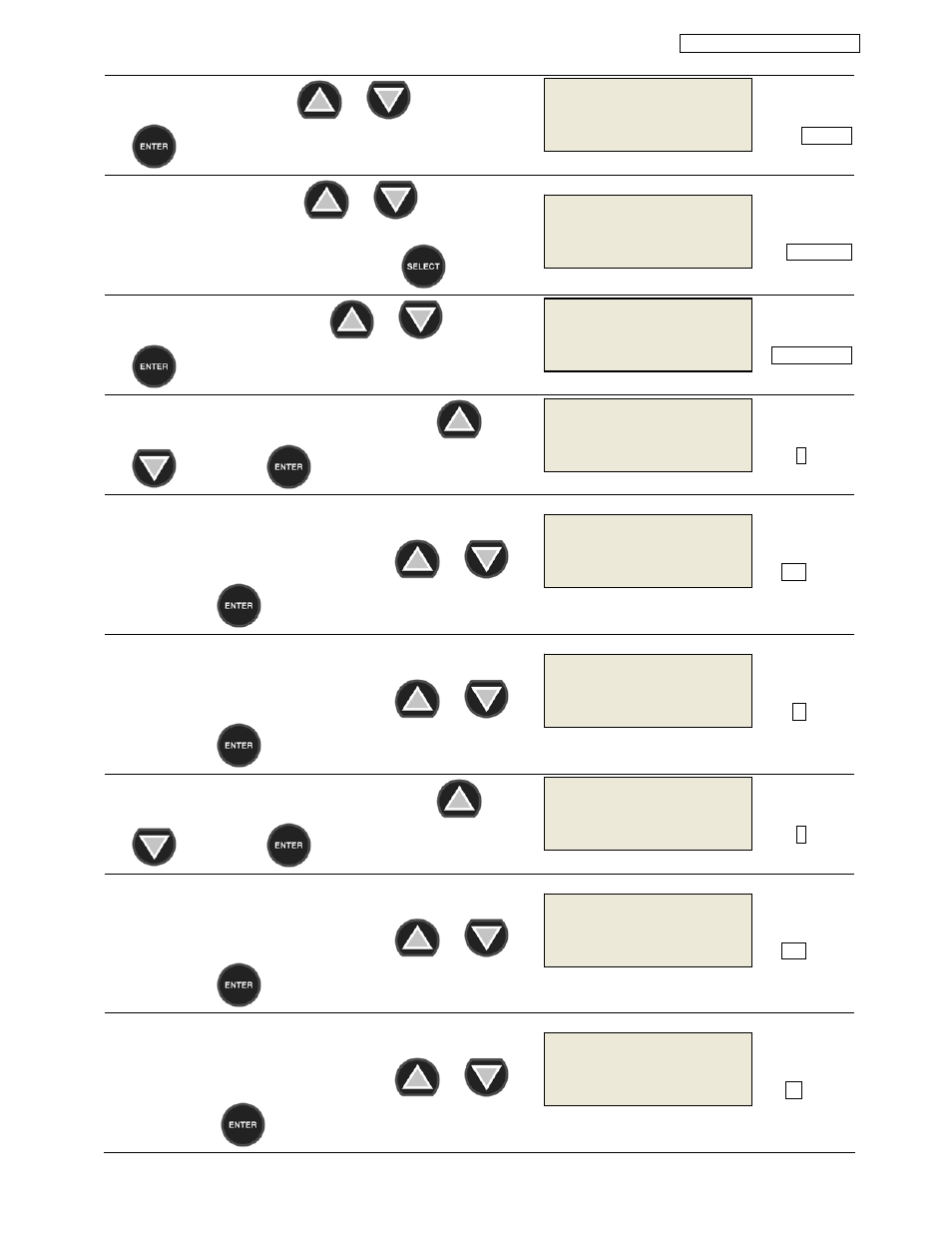
AP20BC175-2 Manual
15
g. To set the day, press
or
then press
.
03(day)
Blinks
h. To set the hour, press
or
(be sure to
continue to press the buttons until the hour and "AM"
or "PM" show correctly) then press
.
10(hours)
Blinks
i. To set the minutes, press
or
then press
.
25(minutes)
Blinks
j. To change the number of probes, press
or
then press
.
1 Blinks
The high air alarm temperature should be left at
140
o
F. However, if a change is desired:
k. To change the temperature, press
or
then press
.
140 Blinks
The low air alarm temperature should be left at
-35
o
F. However, if a change is desired:
l. To change the temperature, press
or
then press
.
-5 Blinks
m. To change the number of probes, press
or
then press
.
4 Blinks
The high food alarm temperature should be left at
180
o
F. However, to make a change
INITIAL PROGRAMMING
SET DAY
03
INITIAL PROGRAMMING
SET TIME
10:25 AM
INITIAL PROGRAMMING
SET TIME
10:25 AM
:
n. To change the temperature, press
or
then press
.
180 Blinks
The low food alarm temperature should be left at
35
o
F. However, to make a change:
o. To change the temperature, press
or
then press
.
35 Blinks
INITIAL PROGRAMMING
AIR PROBES NUMBER?
1
INITIAL PROGRAMMING
HIGH AIR ALARM
140 °F
INITIAL PROGRAMMING
LOW AIR ALARM
-5 °F
INITIAL PROGRAMMING
FOOD PROBES NUMBER?
4
INITIAL PROGRAMMING
HIGH FOOD ALARM
180 °F
INITIAL PROGRAMMING
SOFT & HARD
LOW FOOD ALARM
35 °F
