Nilfisk-ALTO CONTROL60 User Manual
Page 14
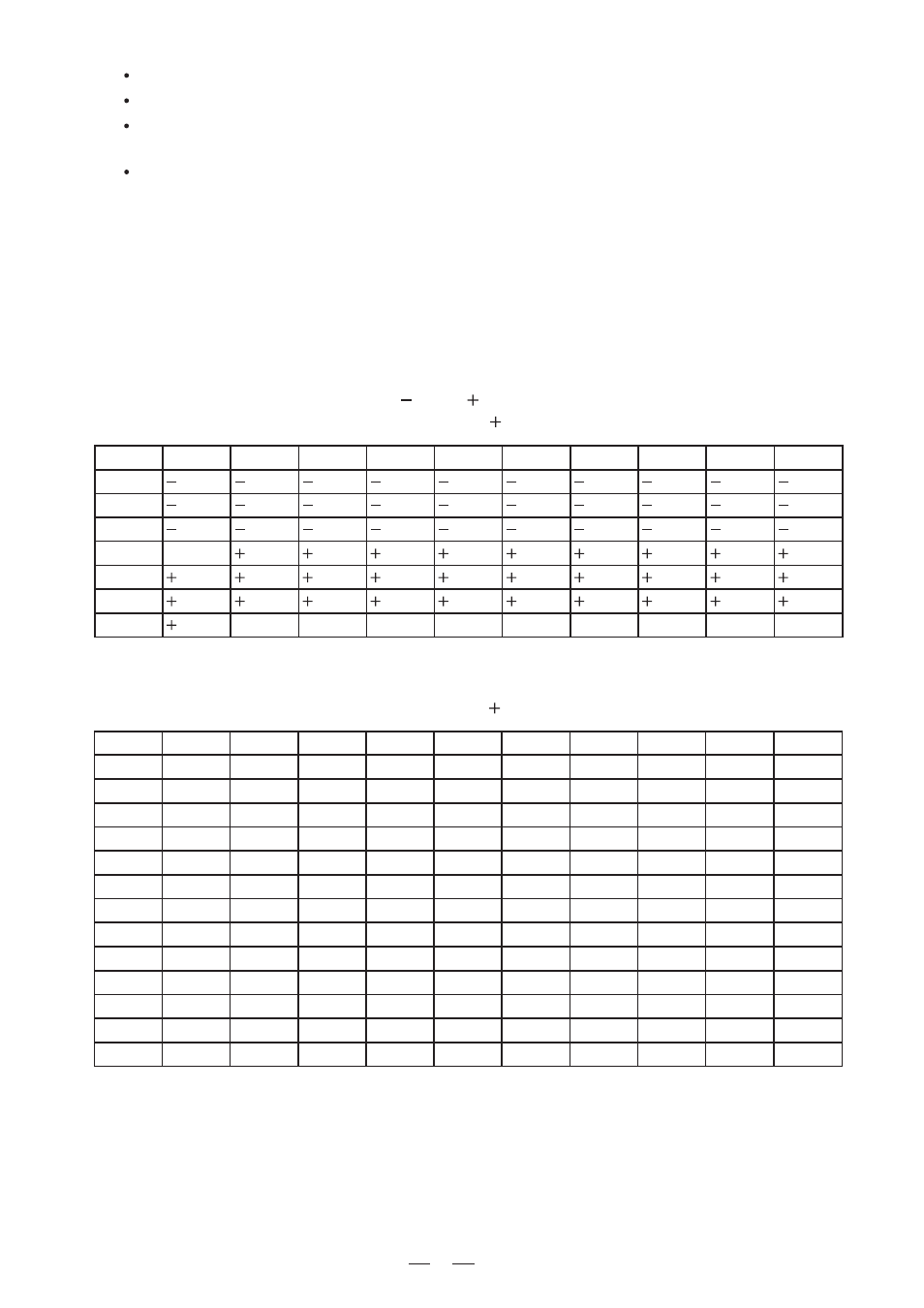
MIDI Controllers Values
d \ u
0
1
2
3
4
5
6
7
8
9
0
15.0dB
14.5dB
14.0dB
13.5dB
13.0dB
12.5dB
12.0dB
11.5dB
11.0dB
10.5dB
10
10.0dB
09.5dB
09.0dB
08.5dB
08.0dB
07.5dB
07.0dB
06.5dB
06.0dB
05.5dB
20
05.0dB
04.5dB
04.0dB
03.5dB
03.0dB
02.5dB
2.0dB
1.5dB
1.0dB
00.5dB
30
00.0dB
00.5dB
01.0dB
01.5dB
02.0dB
02.5dB
03.0dB
03.5dB
04.0dB
04.5dB
40
05.0dB
05.5dB
06.0dB
06.5dB
07.0dB
07.5dB
08.0dB
08.5dB
09.0dB
09.5dB
50
10.0dB
10.5dB
11.0dB
11.5dB
12.0dB
12.5dB
13.0dB
13.5dB
14.0dB
14.5dB
60
15.0dB
Amplitude
15dB /
15dB step 0.5dB
(Value = d
u)
Frequency 20Hz- 20KHz step 1/12 oct
(value = d
u)
d \ u
0
1
2
3
4
5
6
7
8
9
0
20
21,2
22,5
23,7
25
26,6
28,3
29,9
31,5
33,6
10
35,8
37,9
40
42,5
45
47,5
50
53,5
57
59,5
20
63
67
71,5
76
80
85
90
95
100
106,5
30
113
119
125
134
143
151,5
160
170
180
190
40
200
212,5
225
237,5
250
266,5
283
299
315
336,5
50
358
379
400
425
450
475
500
532,5
565
597,5
60
630
672,5
715
757,5
800
850
900
950
1000
1062
70
1125
1187
1250
1337
1425
1512
1600
1700
1800
1900
80
2000
2125
2250
2375
2500
2662
2825
2987
3150
3362
90
3575
3787
4000
4250
4500
4750
5000
5325
5650
5975
100
6300
6725
7150
7575
8000
8500
9000
9500
10000
10625
110
11250
11875
12500
13375
14250
15125
16000
17000
18000
19000
120
20000
13
Notes:
If the system is in
whatever control change command is ignored, except controller # 86.
bypass
Select the channel to edit by means of the controller 0 (bank).
If the type of EQ is Graphic or Parametric
, assign to controller 84 (Mode) the value to edit the
mono (1x60)
first 30 filters and the value 1 to edit the following 30 filters.
At EQ type change, the system loads a default preset belonging to the same EQ type.
Warnings:
1. Before starting a MIDI session please set on the Control60 the same MIDI channel used by the external controller.
2. During a MIDI control session the unit's graphic display is NOT updated.
3. After MIDI use of Control60 it's advisable to run a manual STORE to save preset changes done by means
of the external controller. After saving, reboot the Control60 to use it as a stand-along unit.
