Nilfisk-ALTO CONTROL60 User Manual
Page 11
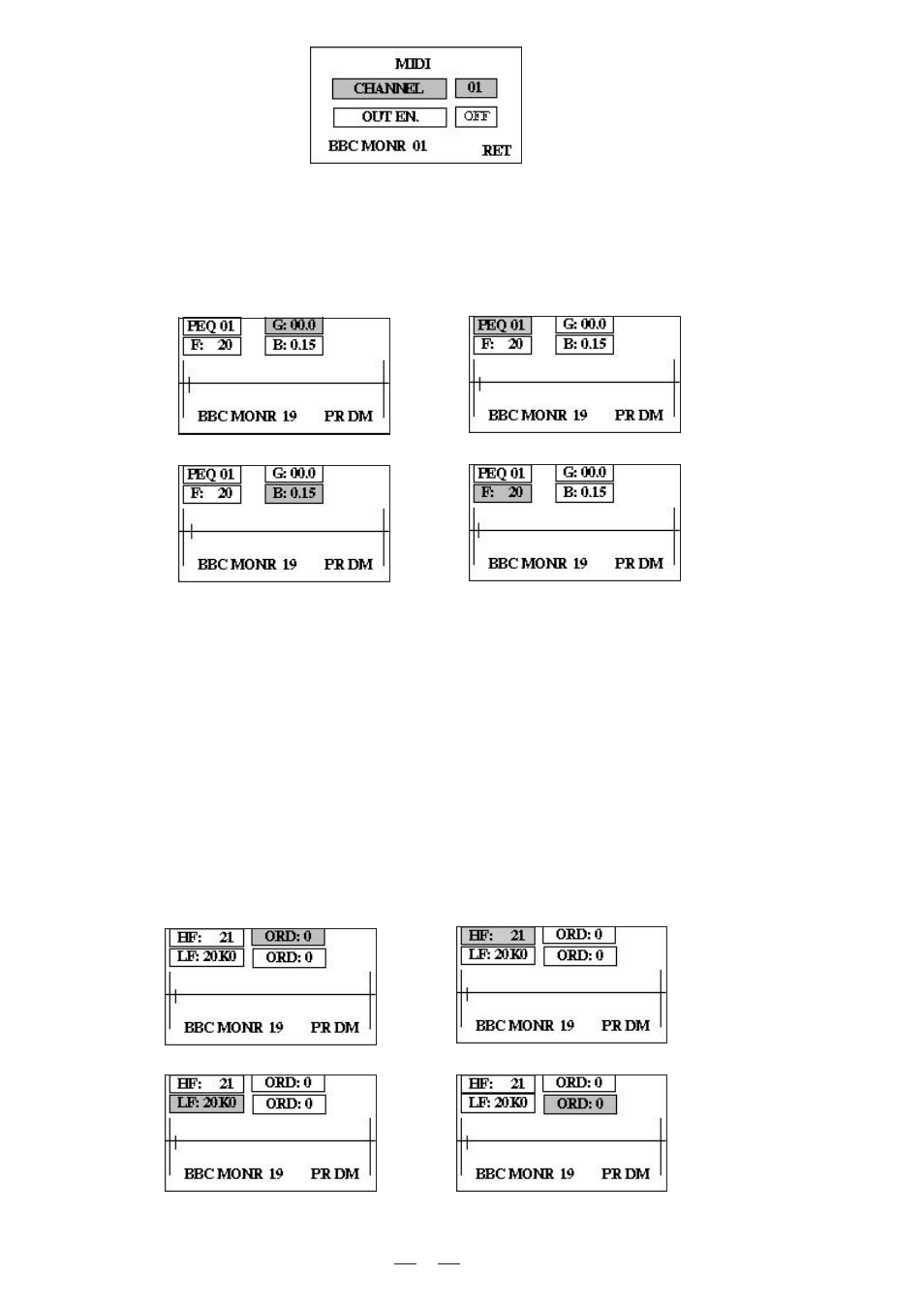
With the dial knob the parameter values can be changed (no confirmation needed). To get back to the main
menu select RET and press
. These two are system parameters and do not belong to any preset.
ENTER
4.3.2 EDIT EQ
Press
key, the related LED on, this screen will present:
EDIT
Use
to select an item; filter number, Gain, Freq, Bandwidth.
UP/DOWN/LEFT/RIGHT
If the selected item is filter number, then with the dial knob it's possible to change it between 1 and 60 PEQ
or GEQ if EQ type is Mono, otherwise 30 PEQ or GEQ per channel. Filter frequency will be shown by a
vertical segment crossing the frequency axis.
If the selected item is Gain, Freq or Bandwidth, then with the dial it's possible to change the value of the
selected parameter. The filter characteristics are varied in real time and immediately audible (no confirmation
needed), while the graphics is updated after a small delay. While the system is calculating the new curve
an asterisk is shown in the upper right corner of the window.
If the EQ type is graphic it will be possible to select only Gain and filter number.
When into this menu, using the
key sets all the gains to 0dB (Edit LED ON).
FLAT
10
4.3.3 HP/LP
Press
key (the associated LED is ON). This screen will present:
HP/LP
