Nilfisk-ALTO CONTROL60 User Manual
Page 10
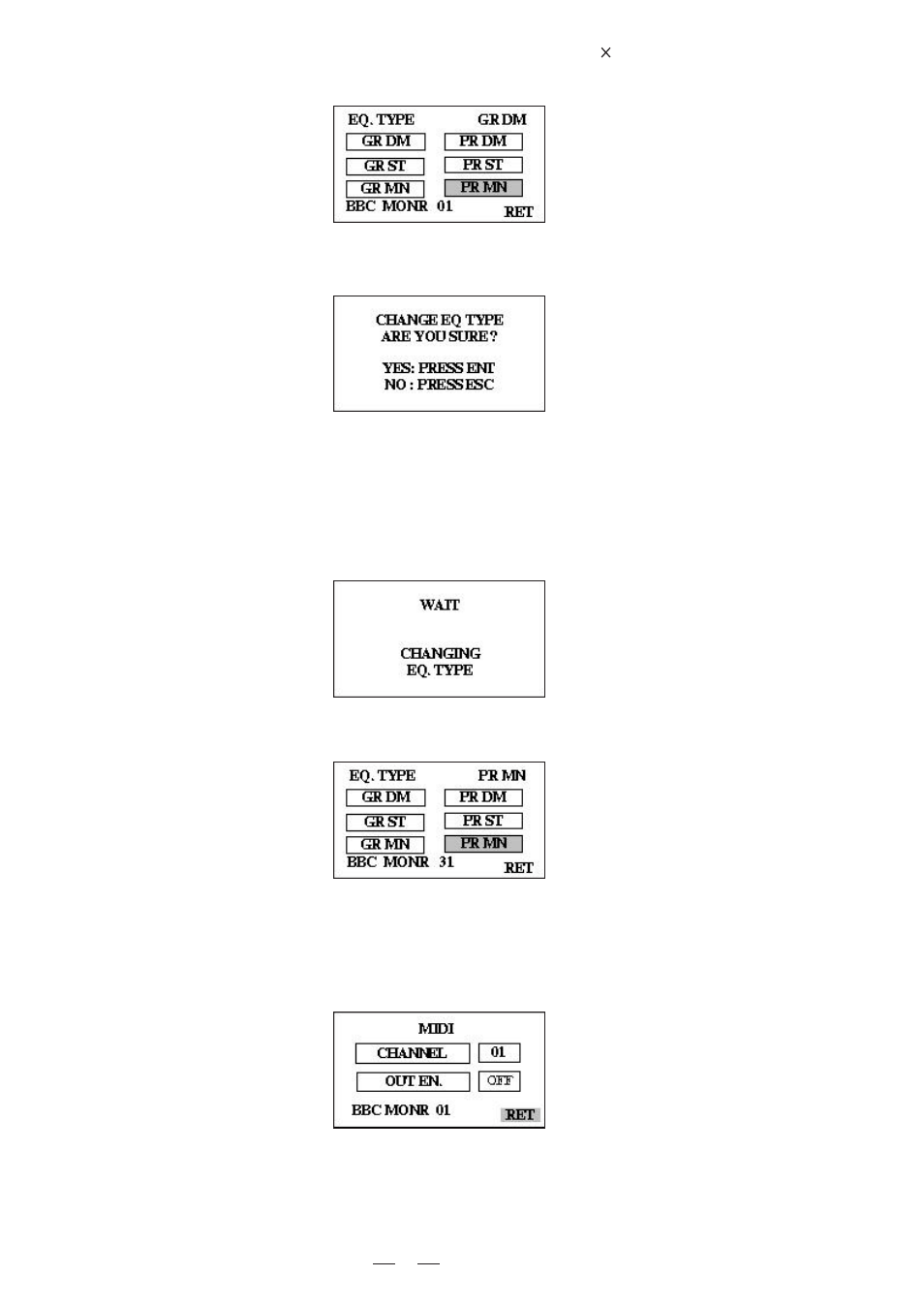
With Up/Down select one of the 6 possible EQ type (ex. Parametric mono 1
60). Selection is shown reversing
the item.
To confirm press enter. The following warning will be shown to the user:
At the end the user will be presented with a window containing the updated preset.
To return to the main menu, select RET and press
.
ENTER
9
With this function the user can set the MIDI configuration. This is the starting screen.
With Up/Down the user can select the MIDI channel and/or the output enable. The selection is shown reversing
the item.
d. MIDI Setup
If confirmed, the system will load the new EQ type with a default preset. Whatever editing info which was
not stored will be lost.
Use
key to select one of the 4 fields. Use
to access selected function
UP/DOWN/LEFT/RIGHT
ENTER
sub-menu.
If the CONTROL60 is already working on UTILITY menu, each further use of the button will have no effect.
