3 setting up your tsm-12, Setting up your tsm-12 – Castle TSM-12 User Manual
Page 9
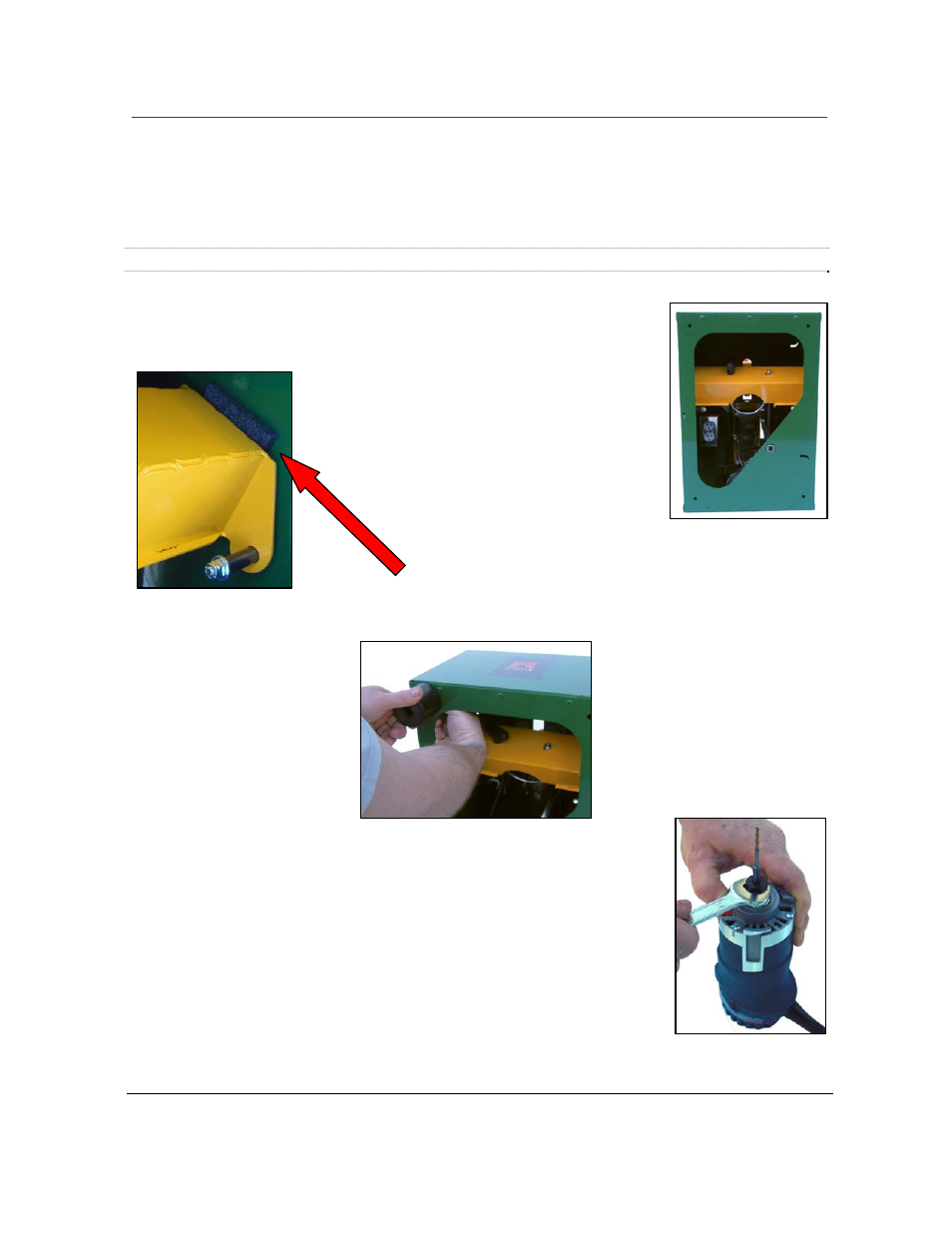
CASTLE, INC
TSM‐12 OWNERS MANUAL V1.0
Page 9 of 23
3 Setting Up Your TSM-12
Setting Up Your TSM-12
Caution:
Always use eye and hearing protection when operating power equipment.
1.
Remove the machine from the carton and plastic over-wrap and
place on its back as shown (Fig 4). Be careful to place it on a
clean surface free of debris to avoid
damage to the finish.
Caution: Remove Foam pads from between
the case sides and router carriage before
running the machine (Fig 5).
Fig 4
Fig 5
2.
Secure the (4) non-slip machine feet to the machine using a ½” wrench and (4) 5/16”-18
nuts (Fig 6).
3. Unpack the Bosch Colt #PR10E trimmer motor, collet and collet
wrenches from box. DO NOT UNTIE THE POWER CORD! Insert the
Castle Premium drill bit until the tapered portion of the shank is ap-
proximately flush with the collet opening. While holding the spindle
lock button, secure the drill bit with the collet wrench (Fig 7). Toggle
the motor switch to the “ON” position.
Fig 6
Fig 7
