Neulog oxygen sensor guide – Carolina NeuLog Oxygen User Manual
Page 2
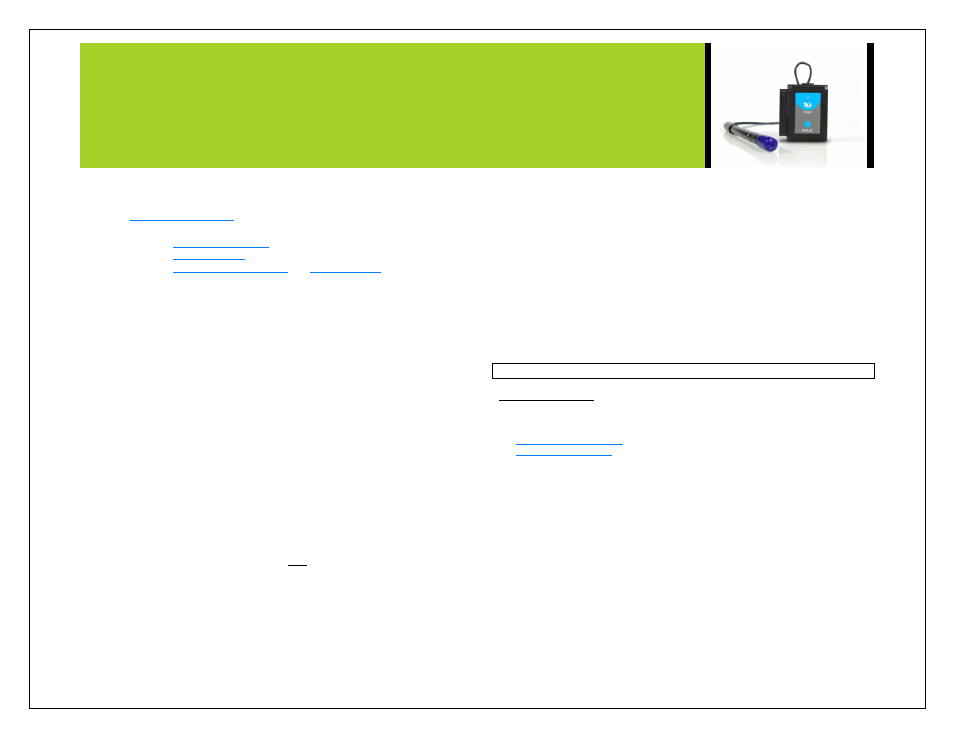
NEULOG OXYGEN SENSOR GUIDE
Materials Needed:
1 of the following (depending on experiment type)
o
(For On-line experiments)
o
(For Off-line experiments)
o
(For use with
Neulog Viewer)
Procedure:
1.
The oxygen Sensor needs a voltage source to properly calibrate so connect
the oxygen Sensor to:
a.
For On-line experiments: USB-200 USB Module.
b.
For Off-line experiments: BAT-200 Battery
c.
For use with the Neulog Viewer: VIEW-101 Viewing Module
and BAT-200 Battery.
2.
The sensor now needs to be calibrated:
a.
For On-line experiments:
i. Connect the oxygen Sensor to the left side of a USB-
200 Module (which is connected to a computer via the
USB to mini USB cable.)
ii. Open the Neulog software
iii.
Once the oxygen sensor is detected click the “Module
setup” button.
iv. Remove the blue rubber cap from the oxygen probe.
v. Hold the probe so that the sensing tip is facing the
ground.
vi.
Click the “reset” button to automatically calibrate the
sensor.
b.
For Off-line experiments and for use with Neulog Viewer:
i. Remove the blue rubber cap from the oxygen sensor.
ii.
Press and hold the oxygen sensor‟s push button for 3
seconds while pointing the blue rubber tip towards the
ground.
3.
The oxygen sensor is now calibrated for use.
Dissolved oxygen mode:
1.
Connect the oxygen sensor to a PC, tablet, or smartphone and open the
appropriate NeuLog software (follow the guides below for more instruction).
2.
Click the “Module setup” button on the oxygen sensor‟s icon.
3.
Set the units to “%/liquid”
4.
Remove the blue rubber cap from the oxygen sensor.
5.
Submerge the sensor in water.
6.
Saturate the water with oxygen using an air pump (manual or electric).
7.
While holding the probe with the blue rubber tip facing down. Press and
hold the sensor‟s “Start/Stop” button for 3 seconds or click the “Calibrate”
button in the software (if still connected), this will calibrate the sensor to
100%.
Quick start procedure:
PC or Mac Computer
Materials needed:
A USB to mini USB cable (which comes with the USB-200)
Prior to initial use the Neulog oxygen sensor needs to be calibrated, please review the
“Sensor calibration” section of this document starting on page 2 for detailed
instructions. Connect the oxygen Sensor to a USB-200 Module. The USB-200
Module then connects to a computer via USB to mini USB cable. Please note that you
cannot plug the oxygen probe directly to the computer.
Resident PC software or browser base software can be downloaded for free at
www.neulog.com/dowload as well as a full software user guide. Make sure not to
download and install both types of software as they will conflict on the computer.
