I-View EC-2MIPN 2-Megapixels Day/Night Box IP Camera User Manual
Page 36
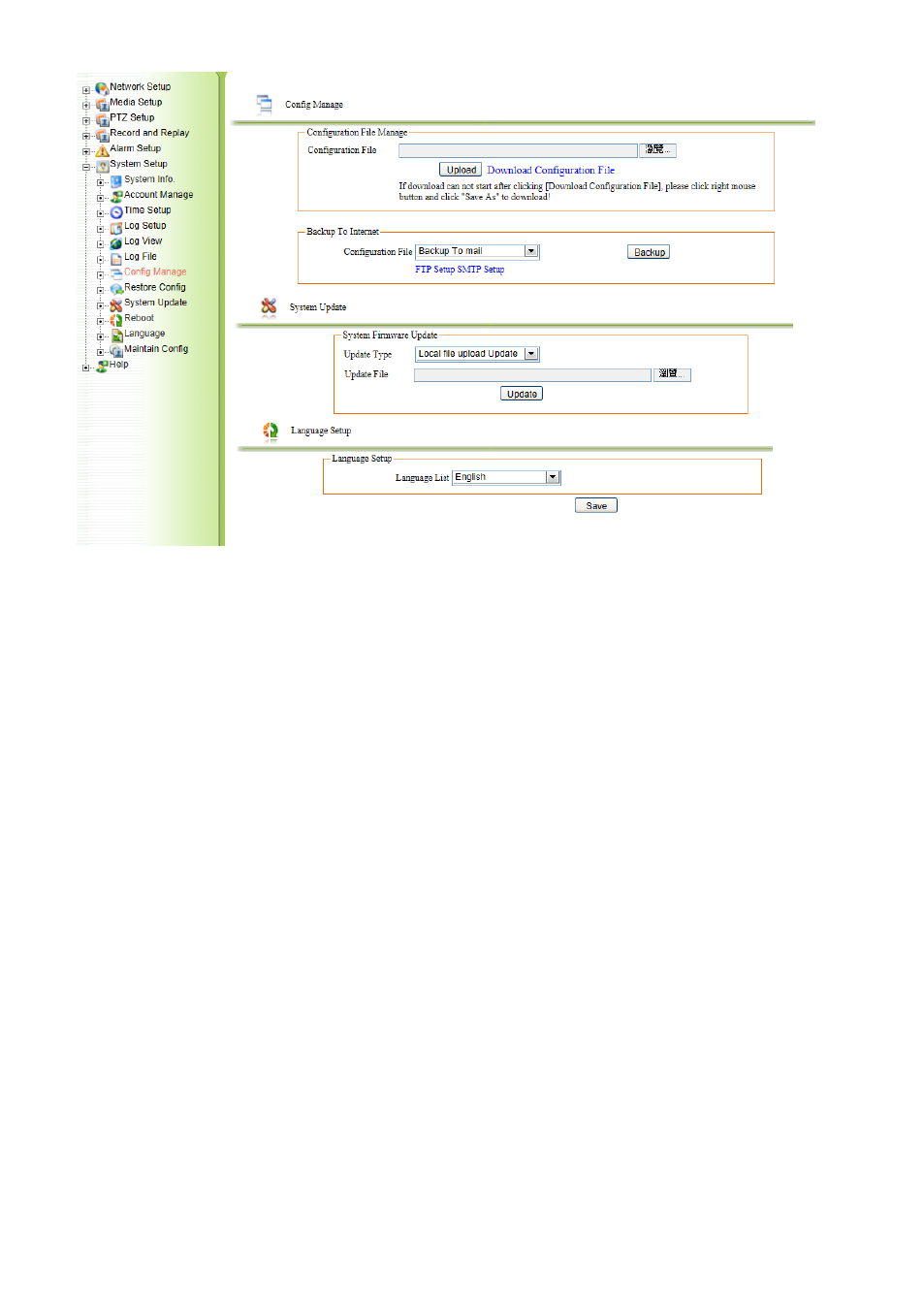
Configure Manage:
Click this button to Upload /Download the System configuration; you can
choice the backup the system configuration file to FTP server or send via Email.
Restore configuration:
Click this button to restore the factory default setting.
System update: Click this button to upgrade IP camera’s firmware. Click ‘Browse’ button to
select a firmware image file on your computer first, then click ‘Update’ button. The IP camera
will auto reboot after update the Firmware.
Reboot:
Click this button to reboot the IP camera.
Language:
Click this button to choice difference language version.
36
