4 the media setup function description, The media setup function description – I-View EC-2MIPN 2-Megapixels Day/Night Box IP Camera User Manual
Page 29
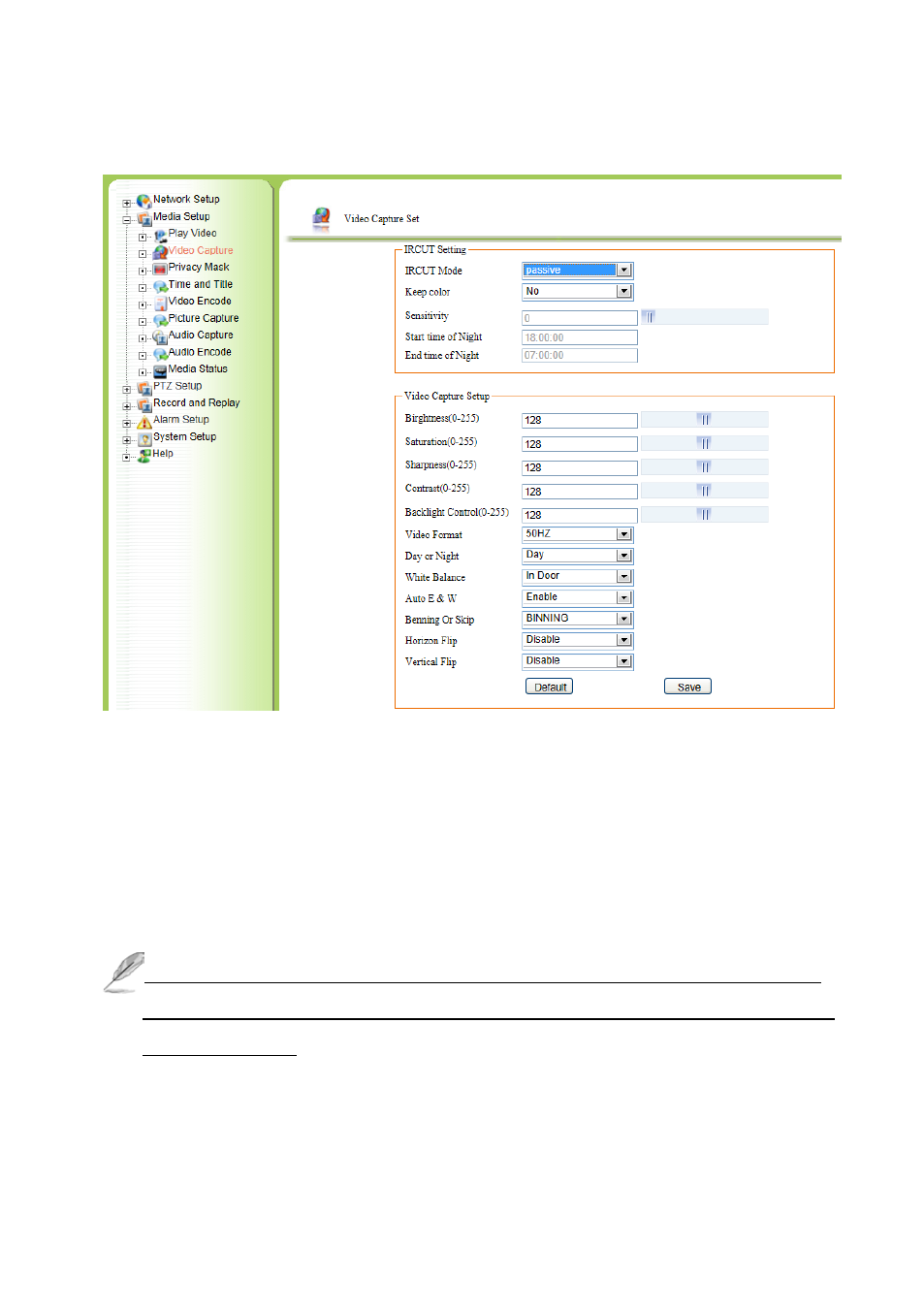
4-4 The Media setup Function Description
In ‘Media setup’ menu, you can configure video, audio codec, video parameter, video format
and …etc.
Video capture setup
IR Cut setting:
You must enable “ Passive “ and no Keep color mode when you use IR type
IP camera.
Video Capture setup:
You can change the video parameters base on the using environment,
if it is needed.
Please choice the correct “ Video format” on your area, you can base on the frequency of
voltage of your country. If the frequency does not match your setting that will show scroll
noise on your video.
Privacy Mask:
Click this button to setup the Privacy mask, it can allow to setup 4 areas Privacy
mask on Sub and Main streaming.
29
