Chenbro RM31616 6Gb/s 16-port 3.5 mini-SAS Backplane(80H10331604A0) - Manual User Manual
Page 7
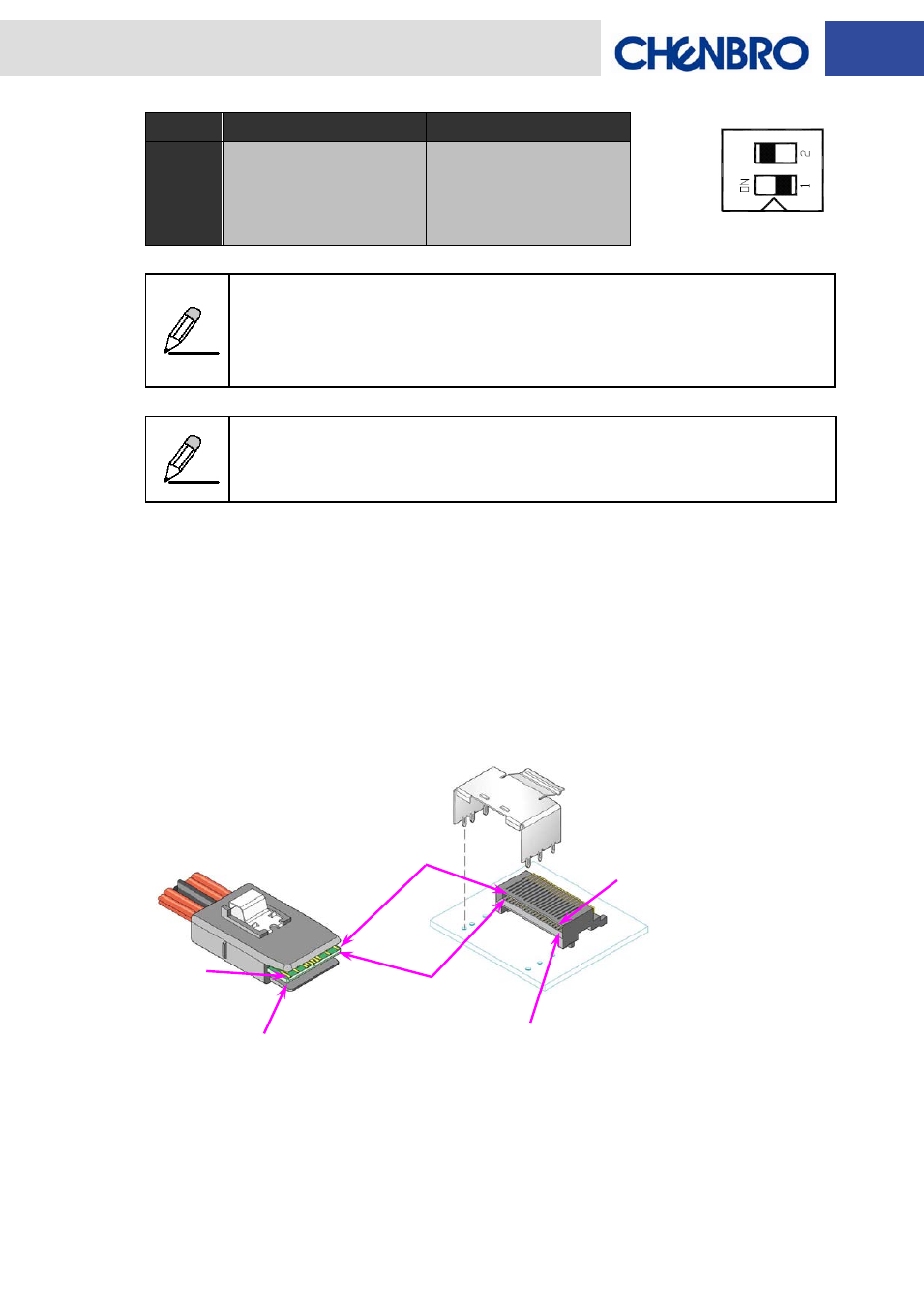
7
16-Port Mini-SAS 6Gb/s Backplane 80H10331604A0 ver. A0
User’s Manual
15Fl., No.150, Jian Yi Road, Chung Ho City, Taipei Hsien, Taiwan R.O.C.,
Tel: +886 2 82265500 Fax: +886 2 82265392 Email: [email protected]
w
w
w
.
c
h
e
n
b
r
o
.
c
o
m
[SW1]
: SGPIO Function Switch
ON
OFF
SW-2
HDD Failure Signal via
Mini-SAS Port Enable
HDD Failure Signal via
Mini-SAS Port Disable
SW-1
HDD Access Signal via
Mini-SAS Port Enable
HDD Access Signal via
Mini-SAS Port Disable
SW-1 HDD Access Signal:
When switch to OFF, HDD access LED will work if SATA-II HDD applied.
For other HDD such as SAS / SATA-I, connect ACT_CN 1~16 to RAID / HBA to
active HDD access LED on backplane.
SW-2 HDD Failure Signal:
When switch to OFF, connect CN1~16 to RAID / HBA to active HDD failure LED
on backplane.
[CB1]
: Mini-SAS Connector 1 (HDD1~4) -- Connecting SAS / SATA-II Host
[CB2]
: Mini-SAS Connector 2 (HDD5~8) -- Connecting SAS / SATA-II Host
[CB3]
: Mini-SAS Connector 3 (HDD9~12) -- Connecting SAS / SATA-II Host
[CB4]
: Mini-SAS Connector 4 (HDD13~16) -- Connecting SAS / SATA-II Host
Mini-SAS Pin Definition: SFF-8087 Mini-SAS 36-pin cable plug and receptacle connectors
Sideband Definition : The following table defines the SGPIO signal assignments for the
Mini-SAS receptacle connector
Default Setting
A1
B1
A18
B18
A18
B18
- NR40700 6Gb/s 24-port 3.5 mini-SAS expander backplane(80H10024001A0) - Manual (17 pages)
- RM13108 LED Board(80H033131-001), Features and Jumper Settings - Manual (8 pages)
- RM13108 6Gb/s 8-port 2.5 SATA/SAS Backplane (80H10313107A0), Rev. A0 - Manual (10 pages)
- RM13108 3Gb/s 8-port 2.5 SATA/SAS Backplane (80H103131-003) - Manual (7 pages)
- RM13604 6Gb/s 4-port 3.5 SATA/SAS Backplane (80H10313601A0), Rev. A0 - Manual (11 pages)
- RM24200 LED Board(80H03324101A0), Features and Jumper Settings - Manual (8 pages)
- RM21600 LED Board (80H033216-004), Features and Jumper Settings - Manual (8 pages)
- RM21706 6Gb/s 6-port 3.5 mini-SAS Backplane(80H10321711A0), Rev.A0 - Manual (12 pages)
- RM21706 3Gb/s 6-port 3.5 mini-SAS Backplane(80H10321709A0) - Manual (10 pages)
- RM21706 3Gb/s 6-port 3.5 SATA/SAS Backplane(80H103217-004) - Manual (6 pages)
- RM41416 6Gb/s 4-port 3.5 mini-SAS Backplane(80H10321516A1) Rev. A1 - Manual (25 pages)
- RM235 Series 6Gb/s 8-port 2.5 mini-SAS Backplane (80H10323406A0), Rev. A0 - Manual (11 pages)
- RM235 Series 6Gb/s 12-port 3.5 mini-SAS Expander Backplane(80H10323501A0), Rev.A0 - Manual (14 pages)
- RM235 Series 6Gb/s 24-port 2.5 mini-SAS expander backplane (80H10341802A0, 80H10341803A0, 80H17341801A0) - Manual (19 pages)
- RM23608 6Gb/s 8-port 3.5 mini-SAS Backplane(80H10323604A1), Rev. A1 - Manual (12 pages)
- RM23608 6Gb/s 8-port 3.5 SATASAS Backplane (80H10323601A1), Rev. A1 - Manual (12 pages)
- RM23612 6Gb/s 12-port 3.5 mini-SAS Backplane (80H10323602A1), Rev. A1 - Manual (13 pages)
- RM31408 6Gb/s 4-port 3.5 SATA/SAS Backplane(80H10331405A0) - Manual (11 pages)
- RM31408 6Gb/s 4-port 3.5 mini-SAS Backplane(80H10331404A0) - Manual (12 pages)
- RM31408 3Gb/s 4-port 3.5 mini-SAS Backplane(80H102209-013) - Manual (12 pages)
- SR107 Series 3Gb/s 4-port SATA/SAS Backplane(80H102209-010) Rev. B0, for 4-Bay 3.5 Hot-swap HDD Cage - Manual (10 pages)
- RM31408 3Gb/s 4-port 3.5 SATA/SAS Backplane(80H103314-002), Rev. A1 - Manual (9 pages)
- RM31616 6Gb/s 16-port 3.5 mini-SAS Expander Backplane(80H10331605A0) - Manual (8 pages)
- RM31616 3Gb/s 16-port 3.5 mini-SAS Backplane(80H103316-001), Rev. A2/B0 - Manual (12 pages)
- RM41416 3Gb/s 4-port 3.5 mini-SAS Backplane(80H103215-013) Rev. A1 - Manual (21 pages)
- RM41416 3Gb/s 4-port 3.5 mini-SAS Backplane(80H103215-013) Rev. A0 - Manual (20 pages)
- RM417 Series 6Gb/s 24-port 3.5 Expander Backplane(80H10341801A0), For 24-bay 3.5 Hot-swap HDD Cage - Manual (18 pages)
- RM51424 LED Board(80H033215-003 Rev. 1.1~1.2), For 3Gbps SATA Backplane - Manual (11 pages)
- RM51424 LED Board(80H033215-005 Rev. A3) , For 3Gbps/6Gbps mini-SAS Backplane - Manual (10 pages)
- RM51424 LED Board(80H033215-005 Rev.A0~A2), For 3Gbps mini-SAS Backplane - Manual (10 pages)
- RM51424 3Gb/s 4-port 3.5 mini-SAS Backplane(80H10321513C0) Rev. C0 - Manual (21 pages)
- RM51424 3Gb/s 4-port 3.5 mini-SAS Backplane(80H103215-013) Rev. B0 - Manual (21 pages)
- RM51424 3Gb/s 4-port 3.5 mini-SAS Backplane(80H103215-013) Rev. A2~A3.1 - Manual (21 pages)
- SR107 Series 3Gb/s 4-port mini-SAS Backplane(80H102209-013), for 4-Bay 3.5 Hot-swap HDD Cage - Manual (12 pages)
- SR107 Series 3Gb/s 6-port mini-SAS Backplane(80H102209-014), for 6-Bay 2.5 Hot-swap HDD Cage - Manual (13 pages)
- SR107 Series 6Gb/s 4-port mini-SAS Backplane(80H10220918A0), for 4-Bay 3.5 Hot-swap HDD Cage - Manual (12 pages)
- SR107 Series 6Gb/s 6-port mini-SAS Backplane(80H10220920A0), for 6-Bay 2.5 Hot-swap HDD Cage - Manual (11 pages)
- SR107 Series 6Gb/s 4-port SATA/SAS Backplane(80H10220919A0), for 4-Bay 3.5 Hot-swap HDD Cage - Manual (11 pages)
- SR209 Series 6Gb/s 4-port 3.5 SATA/SAS Backplane(80H10220919A0), Rev A0 - Manual (11 pages)
- ES34169 - Installation (17 pages)
- SR105 Series - Installation (36 pages)
- SR112 Series 6Gb/s 4-port mini-SAS Backplane(80H10211203A0), for 4-Bay 3.5 Hot-swap Kit - Manual (11 pages)
- SR112 Series 6Gb/s 4-port SATA/SAS Backplane(80H10211202A0), for 4-Bay 3.5 Hot-swap Kit - Manual (11 pages)
- SR301 Series 6Gb/s 4-port 3.5 SAS/SATA Backplane(80H10230101A0), Rev. A0 - Manual (11 pages)
