Package contents, Controls and indicators – B&K Precision 1280B - Manual User Manual
Page 5
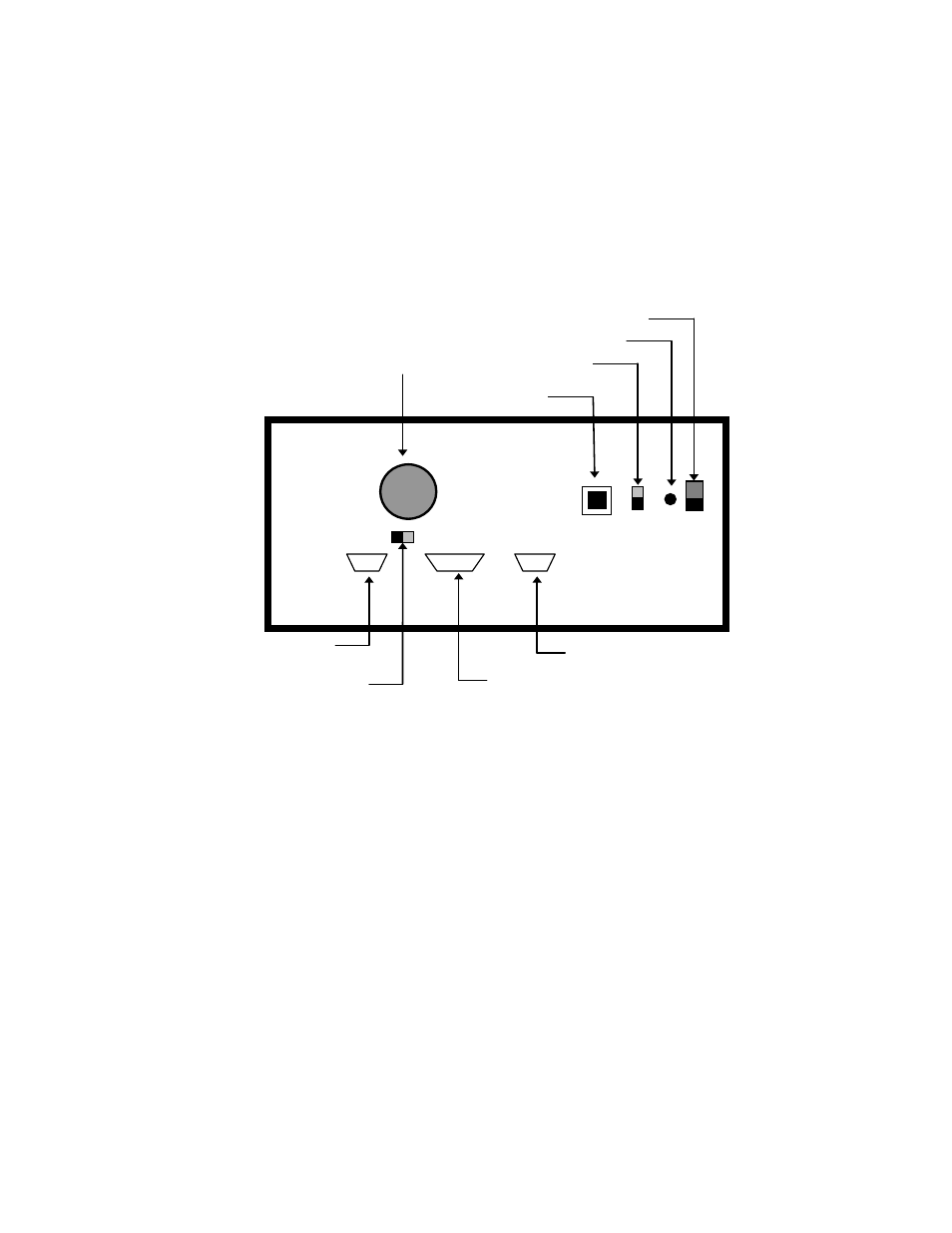
5
Package Contents
The 1280B is shipped with:
• 1280B Instrument
• Printed Instruction Manual
• Line Cord
Controls and Indicators
Power -- Slide switch for power on or off.
Power Indicator -- LED to show when power is on.
System Type Switch -- Selects Mac or PC Columns
Monitor Type Selector – Selects Monitor type/ Resolution
Video Pattern -- Step through Colorbar, Crosshatch, Dot, and Raster Push button.
MDA, CGA or EGA Connector
9 pin Female, D type
MAC Connector
15 pin Female, D type
VGA, SVGA, & 1814A Connector
15 mini-pin Female, D type
~ BACK PANEL (not shown) ~
AC Power Input
AC Voltage Selector
Fuse Holder -- Located directly under the AC Power Input
Four DB15 mini-pin Female Jacks -- Allows burn-in or testing of multiple Monitors
RGB BNC -- Red, Green and Blue video with sync on Green
H/HV & VBNC -- Horizontal and Vertical Sync outputs
MAC PC Monitor Type PC MAC
BK
PRECISION
PATTERN POWER
640x480 VGA SVGA 800x600 MANUAL
640x480 EGA 8514A 1024x768
640x480 CGA 1024x768 1152x870
512x384 MDA 1280x1024 1280x1024
AUTO
MAC PC
1280B
COMPUTER
VIDEO OUTPUT MONITOR TESTER
MONITOR TESTER
Power Switch
Power Indicator
Auto/Manual stepping
Monitor Type Selector
Pattern selector
Pushbutton
DB15
VGA/SVGA
System Type
Switch
DB15 MAC
DB9
MDA, CGA & EGA
