AVTECH Current Loop 1 (RMA-CL1-SEN) User Manual
Page 3
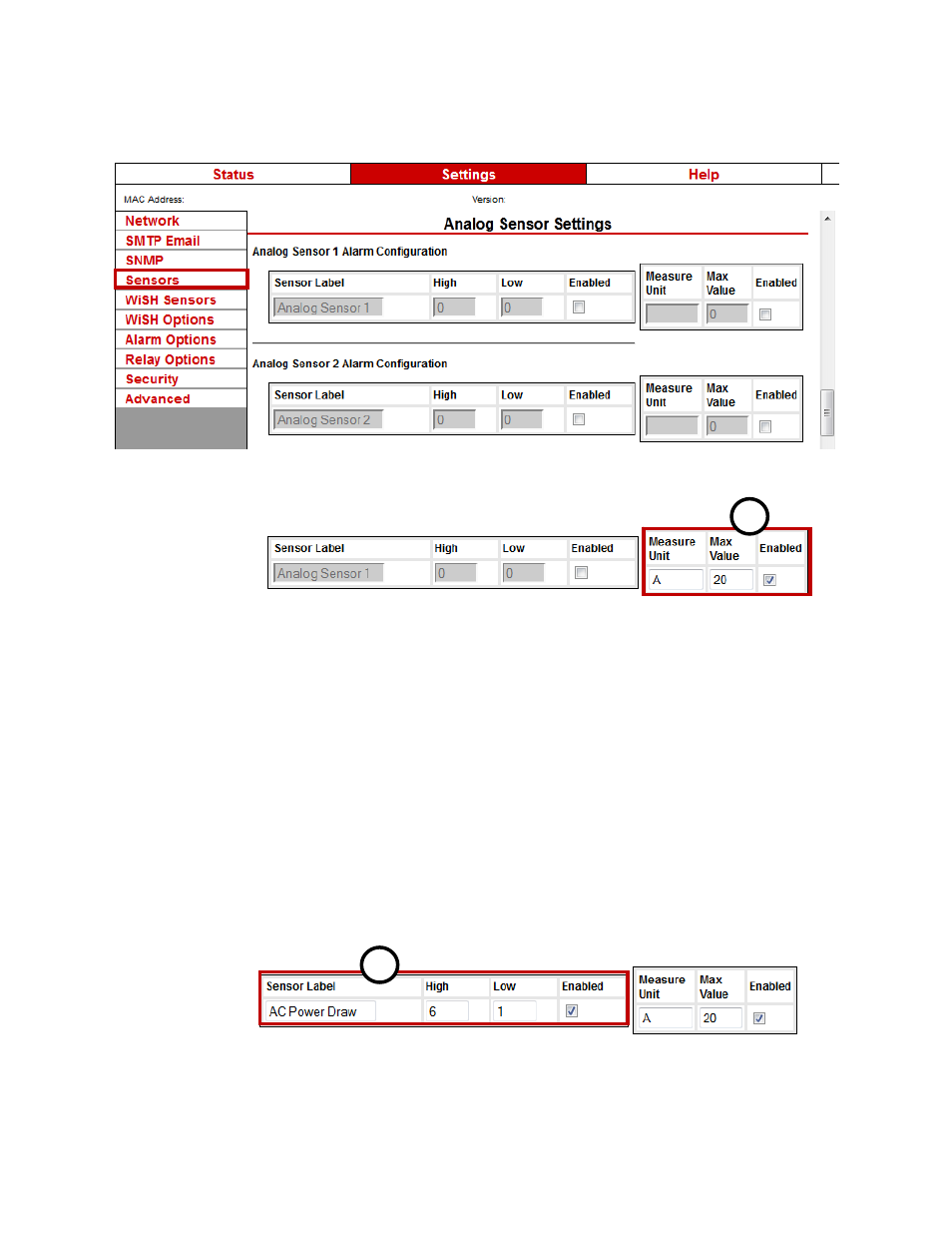
Current Loop (RMA-CL1-SEN)
AVTECH.com
3
Configure “Analog Sensor 1” or “Analog Sensor 2” depending on which set of input contacts
you connected your Current Loop to.
Step 1: Enable Room Alert to calculate readings in amperage.
1. In the set of three fields to the right under “Analog Sensor 1” (or 2), click
Enabled
.
2. In “Max Value,” enter “10,” “20” or “50” to correspond to your Current Loop’s jumper
setting. Note that the number you enter here controls how Room Alert converts volts to
amps.
If you put the jumper on...
In “Max Value,” enter...
High (0 – 50 A)
.............................................
50
Medium (0 – 20 A)
.......................................
20
Low (0 – 10 A)
.............................................
10
3. In “Measure Unit,” enter a label of up to 3 characters, such as “A” or “Amp,” to stand
for “amperage.” Note that this field is only a label; it does not affect the readings.
Step 2: Enable Room Alert to display and send alerts for the Analog Sensor.
1. In the set of four fields to the left under “Analog Sensor 1” (or 2), click Enabled. This
turns on the display of your Current Loop readings, both in the web interface and in
AVTECH’s Device ManageR software.
2
1
