Net scan, Performing net scan, Using the net scan function – Avision AM7100N (MT-0904B) User Manual
Page 81: Configuring the scan parameters
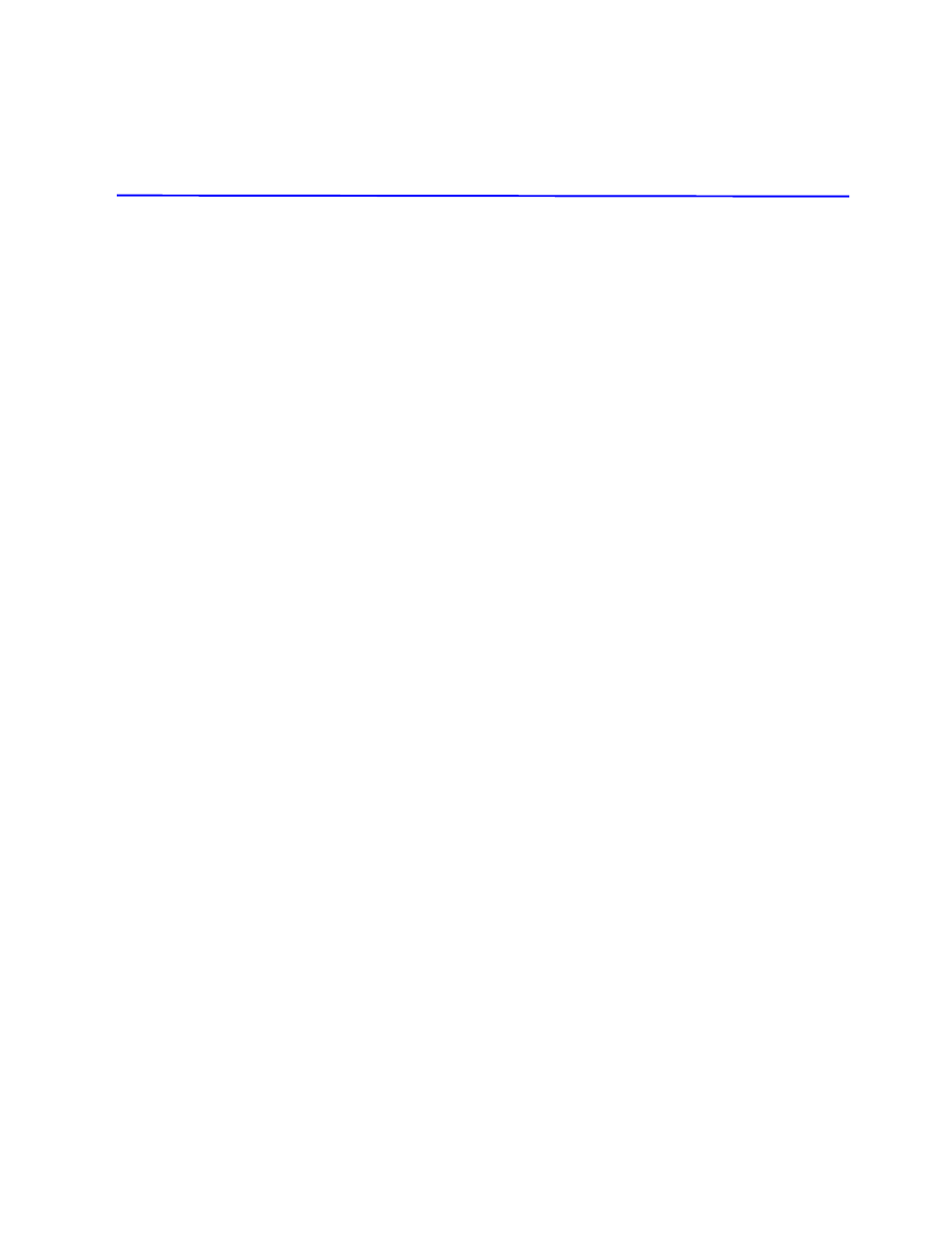
7. Using the Net Scan Function
The product allows you to scan and save the scanned images to the product’s
memory. By installing the advanced NetScan program, users on the network are
able to access the scanned images from the product.
Configuring the Scan Parameters
Before you start scanning and sending your document to the product memory,
you need to first configure at least a set of scan parameter that contains image
mode, resolution, scan area, file format, and level of sharpness for your scanned
image.
To set up your scan parameters,
1.
Press the Menu button.
2.
Press the Right-arrow or the Left-arrow button until “ 6. Net Scan Set ”
appears on the display.
3.
Press Set.
4.
Select one of parameter items (Parameter 1 ~3) by using the Right-arrow
or the Left-arrow button and then pressing Set.
75
