Avision AM7100N (MT-0904B) User Manual
Page 64
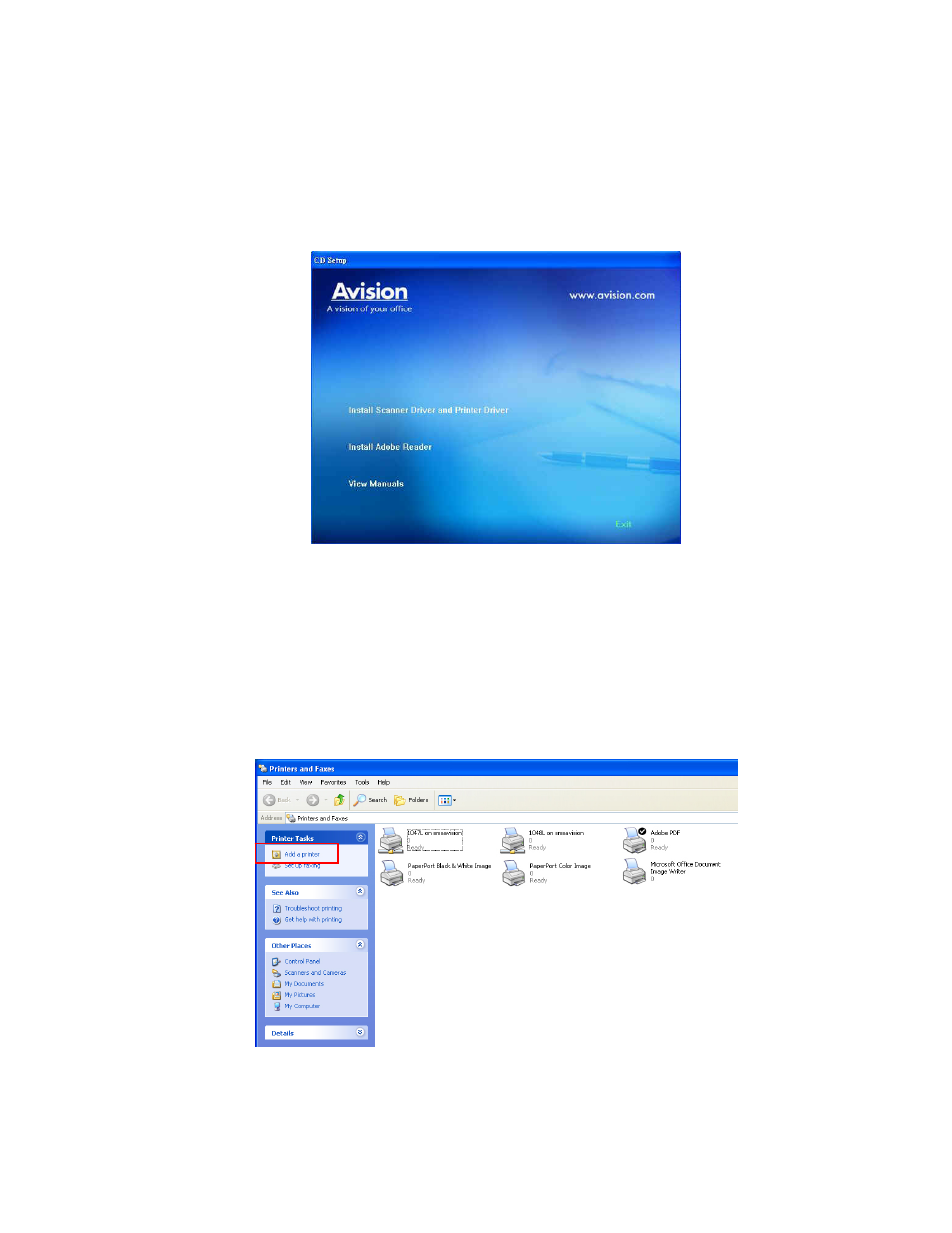
When the MFP is connected to a Computer via A Network Cable,
1.
Insert the supplied CD into your CD-ROM drive. The installation menu
appears, as shown below.
2.
Click “Install Scanner Driver and Printer Driver” to install scanner
driver, printer driver, and Button Manager in one step.
3.
Open the Printers and Faxes window or Printers window.
4.
Click Add a printer.
This will start the Add Printer Wizard, and then click Next.
58
