Avision AM7100N (MT-0904B) User Manual
Page 37
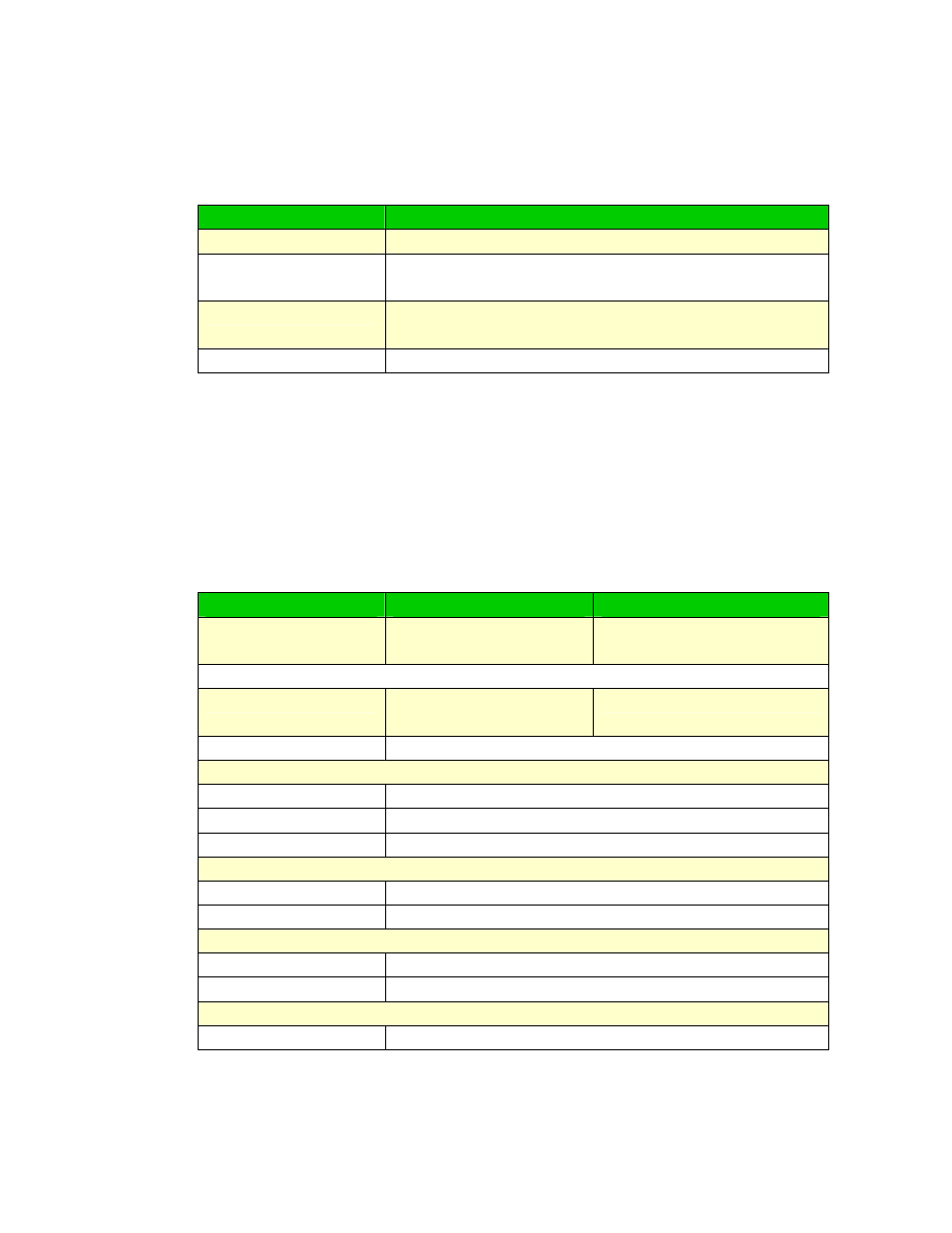
Report
Item
Description
31. Configuration
Choose to print the configuration of this machine.
32. Menu Map
Choose to print all the menu items and their choices
in the LCD screen.
33. Usage Report
Choose to print the usage report including scan count,
copy count and cartridge information.
34. Storage List
Choose to print the storage report
Network
If this machine needs to serve as a network printer, you need to assign an IP
address for the machine on the network.
* Default setting
Item
Description
Choice
41. Enable
Choose to enable or
disable network.
OFF, *ON
42. TCP/IP
DHCP
Choose to use DHCP or
assign a static IP.
*ON, OFF
Host Name
Enter your host name (this machine’s name).
Static IP
IP Address
Enter the IP address of this machine.
Subnet Mask
Enter the subnet mask.
Gateway
Enter the gateway IP.
WINS Server
Primary
Enter the primary IP address of your WINS server.
Secondary
Enter the secondary IP address of your WINS server.
DNS Server
Primary
Enter the primary IP address of your WINS server.
Secondary
Enter the secondary IP address of your WINS server.
IP Infor.
IP Address
Press to check the IP address of this machine.
31
