Icro, Card, Nstallation – Autel Maxivideo MV400 User Manual
Page 12: 3 micro sd card installation
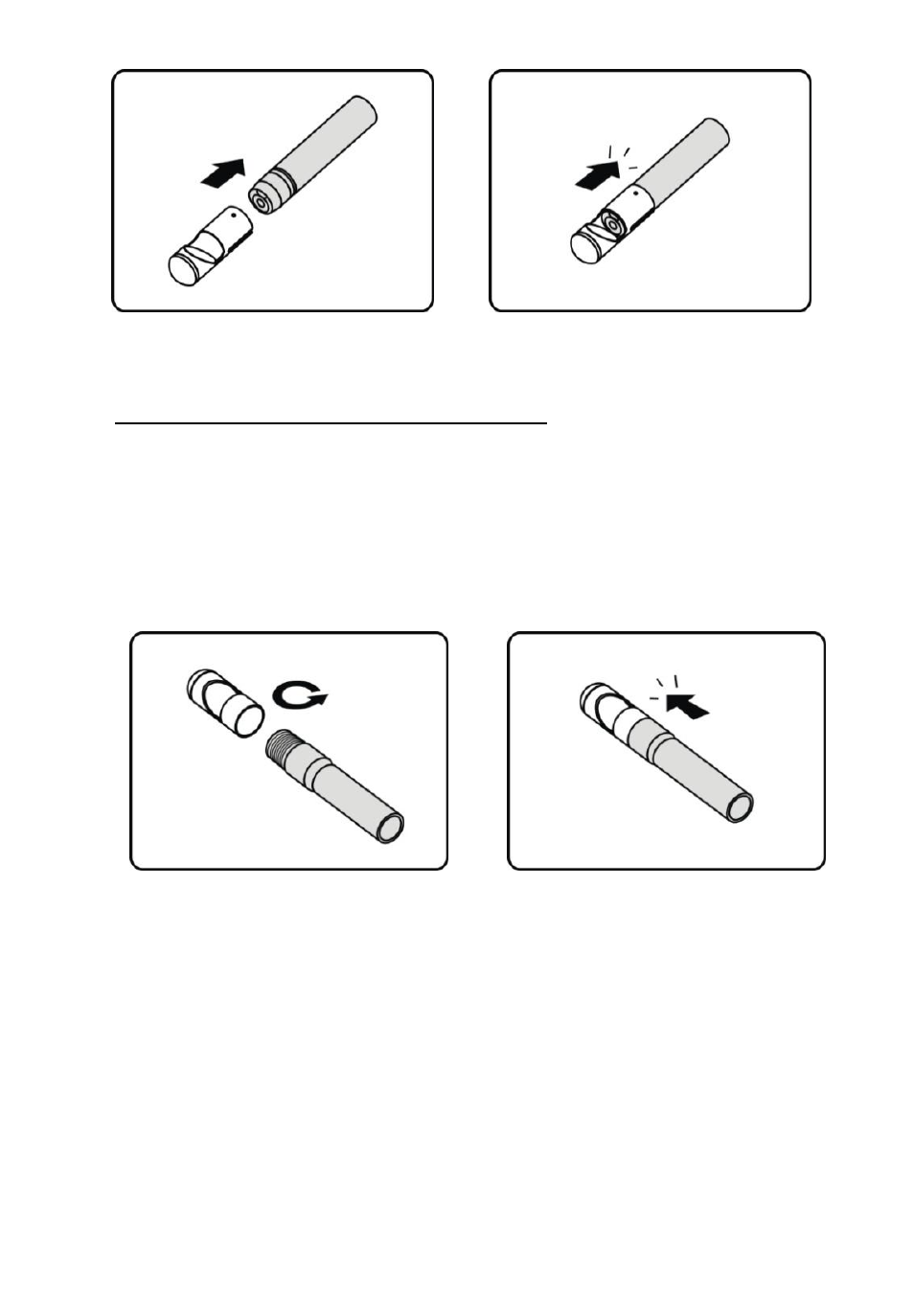
10
Fig. 6 Fig. 7
For MV400 (with 5.5mm imager head):
The two accessories include magnet and mirror (Fig. 3). All are
attached to the imager head in the same manner. Hold the accessory
and the imager head as shown in Fig. 8. Screw the thread part of the
accessory over the imager head and then fix the accessory as shown
in Fig. 9.
Fig. 8 Fig. 9
3.3 Micro SD card Installation
NOTE: Micro SD card slot provides for additional memory, but
Micro SD card is optional and not included. Different Micro SD
cards can be used to insert into the Micro SD card slot. The
maximum 16 GB of the Micro SD card can be supported.
