Completing the installation, Therecord recorder, Ftr reporter – Antex Electronics DMX8 USB Mixer User Manual
Page 15: Running the ftr reporter settings wizard
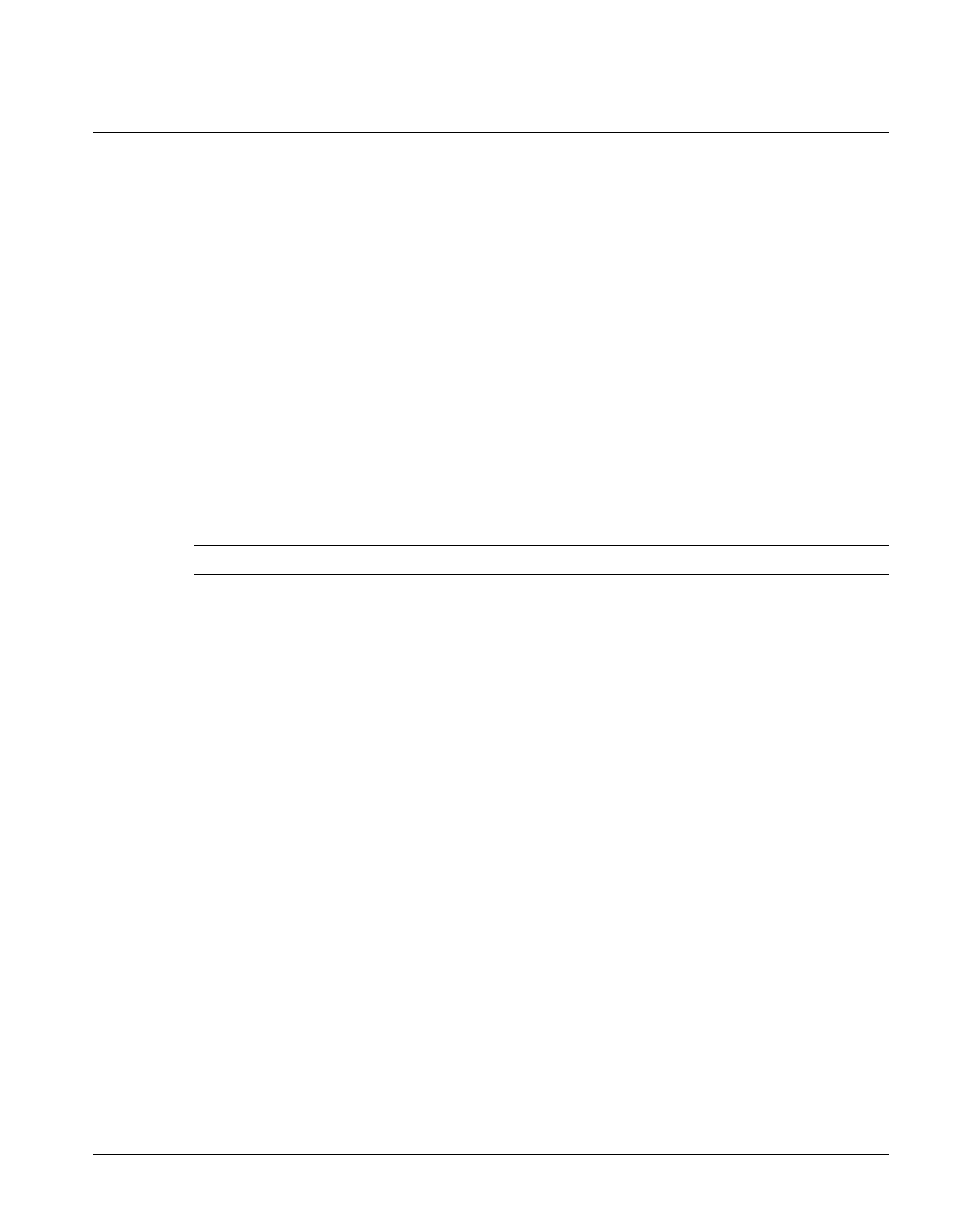
Completing the Installation
To complete the installation follow the instructions relevant to your recording software,
FTR Reporter or TheRecord Recorder.
TheRecord Recorder
To complete the installation of the DMX8 USB Mixer:
1. Ensure that the DMX8 USB Mixer is connected to the computer using the
supplied Hi-Speed USB cable.
2. Install the TheRecord Recorder software. Start TheRecord Recorder, and from the
Tools menu click Options. Click the Multimedia tab and select from the
following settings:
a. For 1 or 2 channel recording select 1-Antex USB FTR/1 Wave.
b. For 4 channel recording select DMX8 USB Mixer.
Note:
See the TheRecord Recorder User’s Guide for further details.
FTR Reporter
To complete the installation of the DMX8 USB Mixer:
1. Ensure that the DMX8 USB Mixer is connected to the computer using the
supplied Hi-Speed USB cable.
2. Install the FTR Reporter software and run the Settings Wizard. See the
FTR Reporter User’s Guide, and the Running the FTR Reporter Settings Wizard
section below, for details.
Running the FTR Reporter Settings Wizard
Run the Settings Wizard to configure FTR Reporter to record with the DMX8 USB Mixer.
To run the Settings Wizard:
1. Click Start, point to Programs, then FTR Gold then click Settings Wizard.
2. Follow the prompts and the FTR Reporter User’s Guide instructions for running
the Settings Wizard. After selecting the Number of Recording Channels and
Format, the following message is displayed.
Page 11
