Configuration, Continued, 1 usm2 configuration – Alpha Technologies USM2 User Manual
Page 17
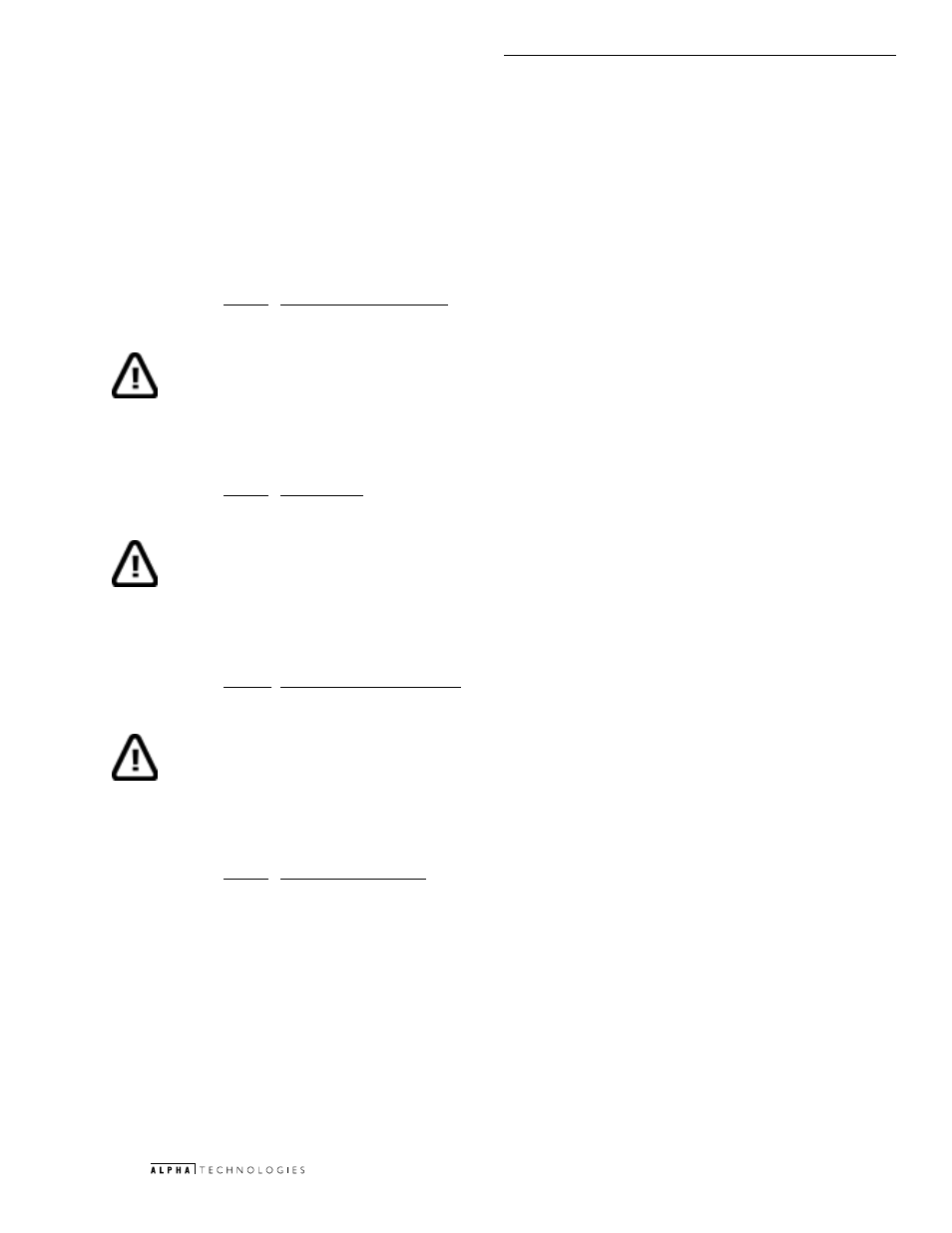
17
©2000
™
704-587-B0-003 Rev.D
3.1 USM2 Configuration,
continued
Function Switch SW2 Reference
The following information describes the each switch position (1–4) for the DIP switch SW2. This switch is a four switch
component and is used primarily to select/deselect pull-ups to digital signals for the USM2 card.
SW2 (1): Equipment Fail Alarm Pull-up Select
SW2, position 1 is used to enable or disable the 10k Ohm pull-up to AUX DC on the system’s transponder
“Equipment Fail Alarm” pin #6 of J3.
SW2 (1) Equipment Fail Alarm Pull-up
OFF
Open collector output with no pull-up.
ON
Open collector output with 10k pull-up to AUX DC.
NOTE:
For “Tri-level” alarm (see SW2 (2) below), SW2 (1) must also be on.
SW2 (2): Tri-level Alarm Enable/Disable
SW2, position 2 is used to enable or disable the “Tri-level” alarms on the “Equipment fail and Standby / Line
fail” Alarm pins (pin #6 & pin #3 of J3, respectively).
SW2 (2) Tri-level Alarm
OFF
Tri-level alarm function is disabled.
ON
Tri-level alarm function is enabled.
NOTE:
For proper operation of “Tri-level” alarm, SW2 (1) and SW2 (3) must also be on in conjunction with SW2 (2).
SW2 (3): Standby/Line Fail Alarm Pull-up Select
SW2, position 3 is used to enable or disable the 10k Ohm pull-up to AUX DC on the system’s transponder
“Standby / Line Fail” pin (pin #3 of J3).
SW2 (3): Standby/Line Fail Alarm Pull-up
OFF
Open collector output with no pull-up.
ON
Open collector output with 10k pull-up to AUX DC.
NOTE:
For “Tri-level” alarm see SW2 (2), SW2 (3) must also be ON.
SW2 (4): Output Fail Alarm Pull-up Select
SW2, position 4 is used to enable or disable the 10k Ohm pull-up to AUX DC on the system’s transponder
“Output Alarms” pin (Pin #10 of J3).
SW2 (4) Output Fail Alarm Pull-up
OFF
Open collector output with no pull-up.
ON
Open collector output with 10k pull-up to AUX DC.
3. Configuration
