Configuration, Continued, 1 usm2 configuration – Alpha Technologies USM2 User Manual
Page 16
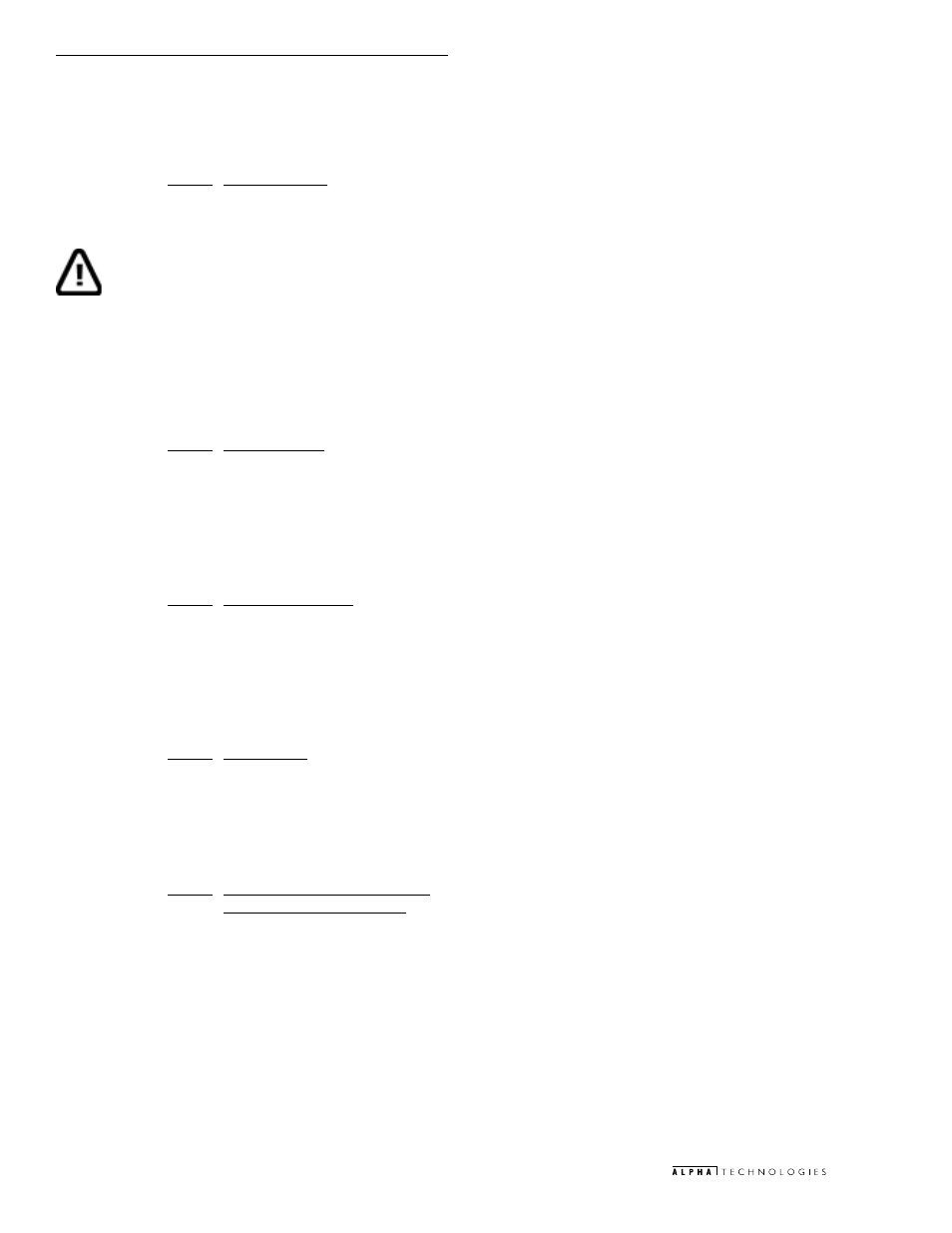
16
©2000
™
704-587-B0-003 Rev.D
3.1 USM2 Configuration,
continued
SW1 (4): Output Current #2 Scaling
SW1, position 4 is used to select the appropriate scaling for the XM2 Series 2 AC OUTPUT CURRENT #2.
SW1 (4) Output Current #2
OFF
0.4VDC/AAC for Output Current less than 20A.
ON
0.4VDC/AAC for Output Current equal to or greater than 20A
NOTE:
In order to represent the proper, 0.4V/AAC Output Current:
•
New USM2’s in XM2 with 15A or less output must have SW1-3 and SW1-4 placed in the “OFF” position
•
New USM2’s in XM2 with 20A or 22A output must have SW1-3 & SW1-4 placed in the “ON” position.
•
Generally speaking, “old” USM2’s installed in XM2 with 15A or less output should have SW1-3 & SW1-4
placed in the “ON” position.
SW1 (5): Output Voltage DC Scaling Select (DC)
SW1, position 5 is used to select the scaling for the DC representation of the XM2 Series 2 AC OUTPUT
VOLTAGE measurement (if configured for DC scaling).
SW1 (5) Output Volts (DC)
OFF
0.25VDC/VAC
ON
0.15VDC/VAC
SW1 (6): Tamper Status Voltage Limit Select
SW1, position 6 is used to select the maximum voltage applied to the system’s transponder “Tamper Status”
pin.
SW1 (6) Tamper Status Voltage
OFF
Pulled to AUX DC (AUX DC volts selected by JP1)
ON
Pulled to +5VDC
SW1 (7): Tamper Status Polarity Select
SW1, position 7 is used to select between inverted or non-inverted signal polarity for the system’s transponder
“Tamper Status” pin #7 of J3.
SW1 (7) Tamper Status
OFF
Not inverted (switch opens; Tamper Status goes HIGH)
ON
Inverted (switch opens; Tamper Status goes LOW)
SW1 (8): UPS Alarm Signals Polarity Select
SW1, position 8 is used to select the active state polarity of all alarm signals (General, Inverter, and Output).
SW1 (8) UPS Alarm Polarity (Equipment Fail,
Standby / Line Fail, Output Fail)
OFF
Not inverted (alarm active; pin goes HIGH)
ON
Inverted (alarm active; pin pulled LOW)
The alarm active states are defined as:
Pin 6 - Equipment Failure: A UPS equipment battery failure alarm is present (TEST FAIL, LOW BATTERY)
Pin 3 - Standby / Line Fail: Inverter is operating.
Pin 10 - Output Fail Alarm: UPS has no output.
3. Configuration
