Tools required, Power inputs, Analog inputs – Alpha Technologies Cordex Controller Panel Mount_Rack Mount User Manual
Page 18: Voltage input 2 (v2)
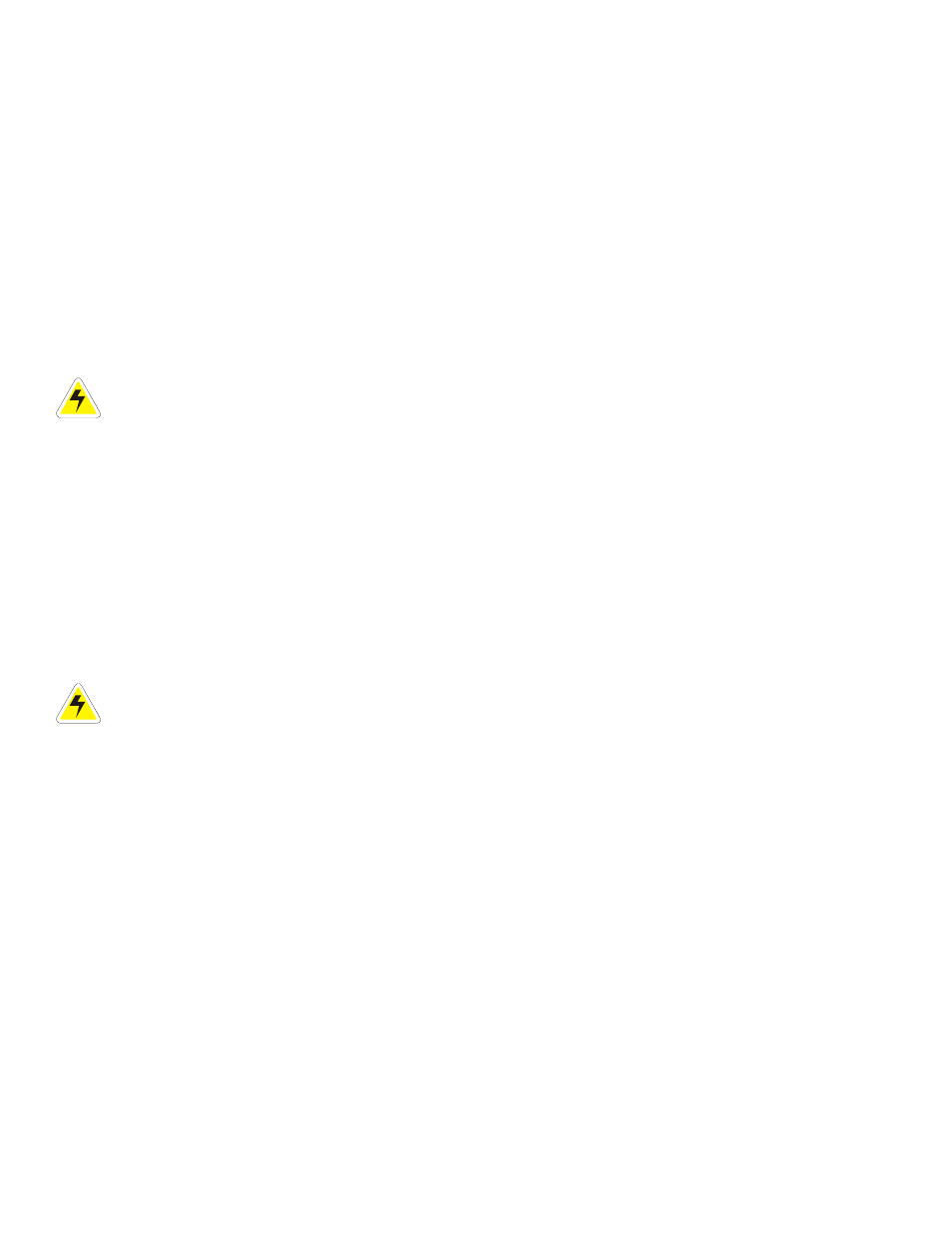
Argus Technologies Ltd.
018-587-C0 Rev A WC
Printed in Canada. © 2008 Argus Technologies Ltd. ARGUS and CORDEX are trademarks of Argus Technologies Ltd. All Rights Reserved.
Page 8 of 19
5.3 Tools
Required
Various insulated tools are essential for product installation. Use this list as a guide:
• Slot head screwdrivers (blade sizes: 1/4”, 1/8”, 1/16”)
• Philips head screwdriver, #2 (tip size 3/16”)
• Digital voltmeter equipped with test leads
• Adjustable 24/48Vdc load (optional)
• Anti-static wrist strap
• Computer (laptop) with Microsoft® Internet Explorer 6 or greater
• Crossover cable RJ-45 (for access using the Ethernet port)
• Null modem cable (for access using the RS-232 port)
• Cutters and wire strippers.
5.4
Power System Chassis Ground and DC Ground Reference
WARNING
For safety reasons, ensure the system is properly bonded to the building’s ground grid.
Connect the CXC chassis ground and system common return to the site ground to ensure correct operation of the
CXC and to prevent drifting floating analog (especially current) readings.
5.5 Power
Inputs
The system can operate from ±24 or ±48Vdc input with no configuration required.
NOTE: The CXC cannot function without DC power to the motherboard.
Power shall be connected as follows:
1. Connect system (+) power bus lead to (+) terminals 67 (primary input) and/or 69 (secondary input).
2. Connect system (-) power bus lead to (-) terminals 68 (primary input) and/or 70 (secondary input).
5.6 Analog
Inputs
WARNING
Ensure the correct polarity is used for all input cable terminations.
The analog input channels are used to monitor various types of electrical signals. Some of the analog channels
are reserved for specific signals, while others are designated as general-purpose inputs, which accommodate
various types of analog signals.
Bundle the input cables together and route through the entry holes.
NOTE: Default configurations and terminal numbers described below have been summarized in Table B. Refer also to
foldout drawings located at the rear of this manual. Custom configurations may be detailed within the Argus power
system documentation package.
5.6.1
Voltage Input 2 (V2)
CAUTION
If the V2 sense leads are disconnected from the CXC, the following will occur:
• The CXC registers the absence of DC as an invalid condition.
• The LVD will not be de-activated.
• The rectifier voltage may increase slightly, typically 0.4V (1.2V maximum).
