Mdi, mdia stg cable mount, Technical installation data – Alera Lighting MDI, MDIA Staggered Cable Mount User Manual
Page 2
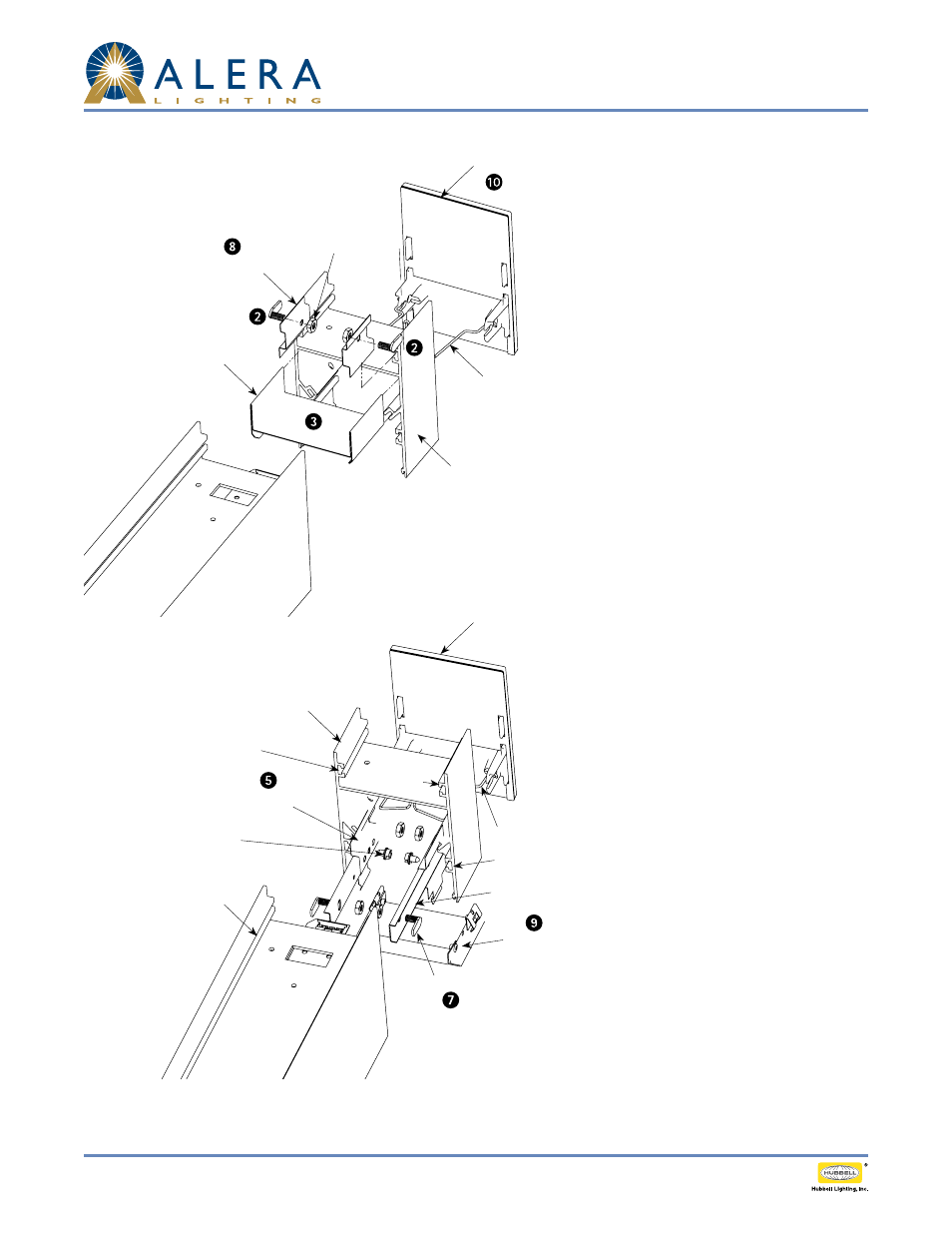
© 2009 Alera Lighting, a division of Hubbell Lighting, Inc. Because of continuing product improvement programs, Alera Lighting reserves the right to change specifications
without notice. 701 Millennium Blvd. Greenville, SC 29607 / Tel 864.678.1000 / Tech Support 864.678.1580 / Website www.aleralighting.com
Page 2/3 Rev. 09/30/09
BeAMS / MDI MDIA STG CM TID
MDI, MDIA STG CAble MounT
Technical Installation Data
Top Light Seal
(2 Places)
Middle Light Seal
#8 Nut (6 Places)
2" enD CAp InSTAllATIon InSTruCTIonS
Remove Shielding and set aside.
1.
Slide one Flanged Stud into each upper and lower
2.
track of the 2" end cap housing. (4 total)
Insert Middle Light Seal halfway into fixture housing.
3.
Install cable hanger assembly.
4.
Attach each Bottom Light Seal to an Aligner using the
5.
8-18 × ¼ sheet metal screws provided passing the
screw through the center hole in the seal.
Butt fixture housing and 2" End Cap Housing together
6.
while engaging Middle Light Seal.
Engage slots in each Aligner assembly with Flanged
7.
Studs in lower track. Secure with #8 nuts provided
and tighten.
Loosely attach both Top Light Seals to respective
8.
Flanged Studs using #8 nuts provided. Slide assembly
along track engaging slotted opening and tighten nut.
Snap Bottom Cover into place.
9.
Attach End Cap assembly engaging tongue of wire
10.
form in slot of reflector.
Install second end cap at opposite end of fixture.
11.
Re-install shielding.
12.
Install fixture.
13.
End Cap
End Cap
Spring Clip
2" Housing
2" Housing
Track for sliding
Flanged Studs
Track for sliding
Flanged Studs
Upper Track
Lower Track
Bottom Cover
Aligner (2 Places)
Fixture Housing
boTToM VIew
Top VIew
Spring Clip
Flanged Stud (6 Places)
Bottom Light Seal
(2 Places)
8-18 × ¼ Screw
(2 Places)
Fixture
Housing
