2 front view of control panel, English – ABUS TVAC26000 User Manual
Page 20
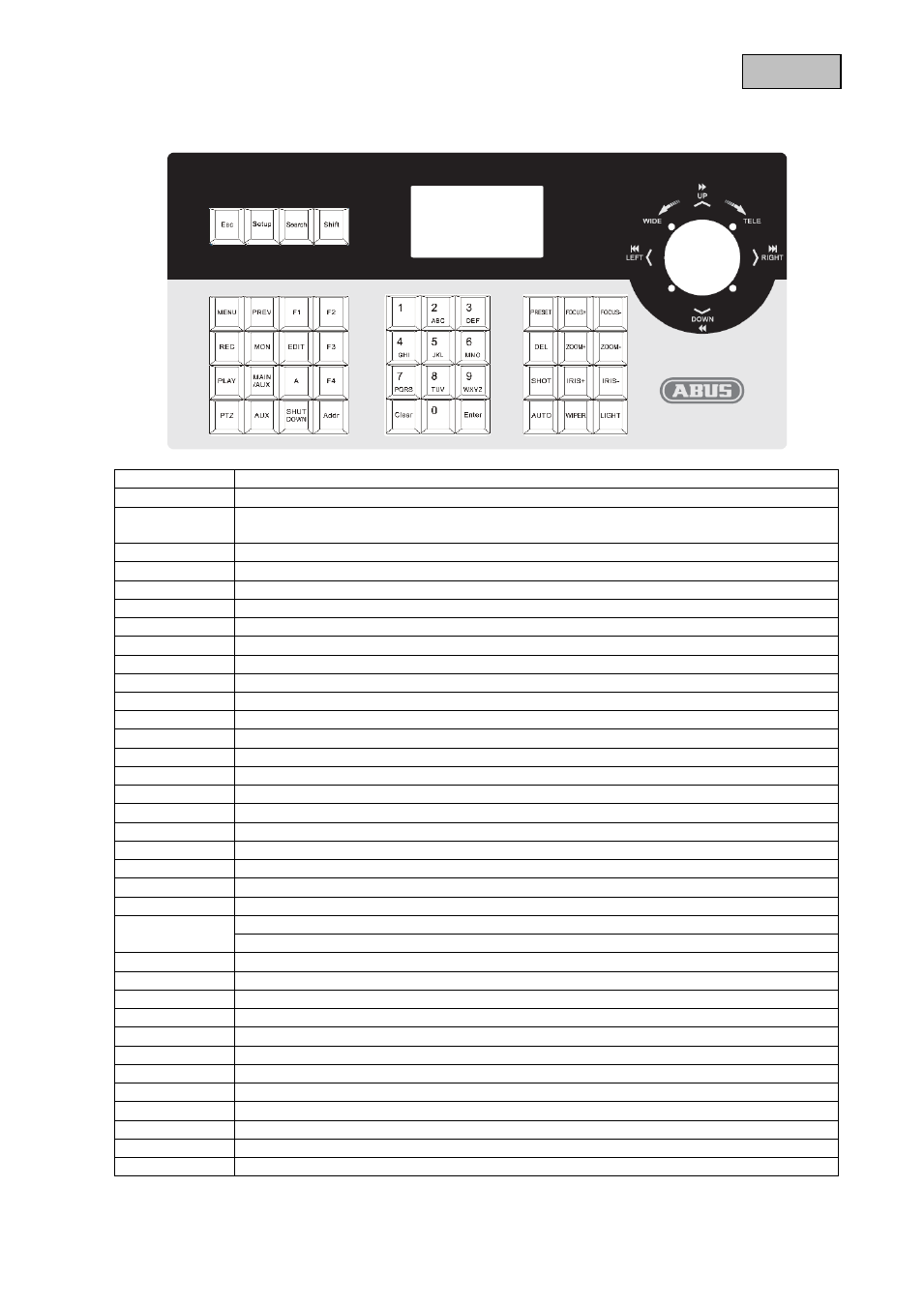
20
English
4.2 Front view of control panel
Button
Explanation
ESC
Back to previous menu
Setup
Hold down for three seconds to go to the configuration menu (using standard
password: 8888, master password: 1111)
Search
Press for one second to see the PTZ configuration
Shift
Change between DVR and PTZ operating modes
MENU
Opens the main menu
PREV
Select between the 1st, 4th, 9th, 12th and 16th previews for your DVR
F1
Reserve
F2
Reserve
REC
You go to the menu of the recorder connected
MON
Reserve
EDIT
Make changes in the recorder menu
F3
Progamme a tour
PLAY
Opens playback in the recorder
MAIN/AUX
Select output between two connected monitors (press for 2 seconds)
A
Select between upper and lower case letters, or numbers
F4
Start a tour
PTZ
Opens the PTZ menu
AUX
Reserve
Shut Down
Shut down the recorder
Addr
Change the ID for PTZ Speed Dome or DVR
Clear
Delete current entries
ENTER
Confirm current entries
0–9
A–Z
Numbers: 0, 1, 2, 3, 4, 5, 6, 7, 8, 9
A–Z (26 characters)
PRESET
Save preset positions
FOCUS+
Near focus
FOCUS-
Far focus
DEL
Delete preset position
ZOOM+
Increase zoom factor
ZOOM-
Reduce zoom factor
SHOT
Open saved preset position
IRIS+
Open IRIS
IRIS-
Close IRIS
Auto
Performs an auto scan
WIPER
Reserve
Light
Reserve
